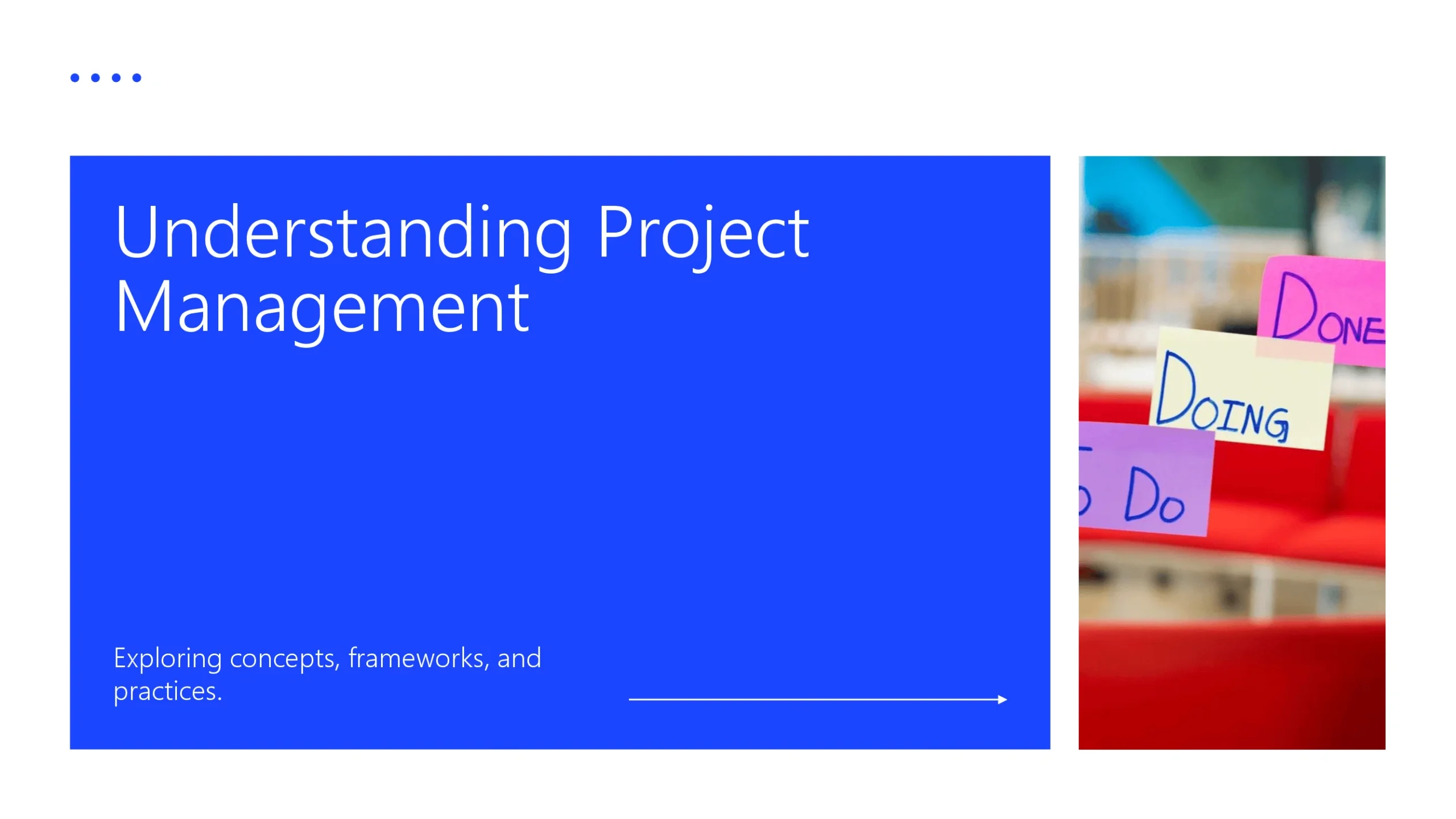Project Management PowerPoint Template
Project Management PowerPoint template with practical layouts suited for planning, tracking, or reporting presentations.
The Project Management PowerPoint template is built to support planning, tracking, and reporting with clarity. Featuring practical layouts for timelines, tasks, and goals, it ensures projects are presented in a structured and professional way. Ideal for managers, teams, and consultants, this template simplifies communication and boosts productivity. Easy to edit and styled for consistency, it’s an essential tool for managing projects effectively.
Features:
- Fully editable and simple to modify
- Multiple layouts for tasks, goals, and reports
- Consistent project styling
- Export ready for PPT
- Professional fonts and visuals
- Great for teams, consultants, or businesses
- Full commercial license included
The Project Management PowerPoint template is built to support planning, tracking, and reporting with clarity. Featuring practical layouts for timelines, tasks, and goals, it ensures projects are presented in a structured and professional way. Ideal for managers, teams, and consultants, this template simplifies communication and boosts productivity. Easy to edit and styled for consistency, it’s an essential tool for managing projects effectively.
Features:
- Fully editable and simple to modify
- Multiple layouts for tasks, goals, and reports
- Consistent project styling
- Export ready for PPT
- Professional fonts and visuals
- Great for teams, consultants, or businesses
- Full commercial license included
How to Get Started
1
Click “Use this Template”
Click the “Use this Template” button. The Twistly add-in will automatically launch inside PowerPoint.
2
Provide Your Content
Enter your presentation topic or upload the text or file you want to transform into slides.
3
Choose the Right Template
Select the template that best fits your needs from the templates gallery, then click Generate.
4
Get your Slides in Seconds
Your beautiful, professionally designed slides are instantly ready, perfectly tailored to your topic and the template you selected.
Watch How It Works
See how to use this template in PowerPoint