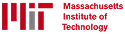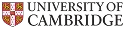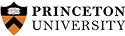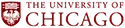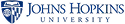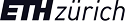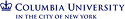Trusted by Students & Professors From The Best Universities
The Best AI Presentation Maker
Unlike browser-based tools, Twistly lives inside PowerPoint. That means no switching tabs, no exporting files — just seamless, high-quality slide generation powered by ChatGPT.
Works directly in PowerPoint
Converts PDFs, DOCX, and YouTube videos
Uses ChatGPT to create and improve slides
Ideal for students, educators, and pros
Create PowerPoint Presentations with AI
Create full decks from prompts, text, files, or YouTube videos — right inside PowerPoint.
Generate from prompts
Turn text, outlines, or blog posts into full decks with the best AI PowerPoint generator.

AI Images Right inside PowerPoint
Create custom visuals that perfectly match your content directly within PowerPoint

Professional Speaker Notes
Automatically add speaker notes to any slide or even the whole presentation using Twistly.

Edit slides with AI
AI tools you need to create, edit, and polish slides — all in PowerPoint.
Single-prompt slide generation
Create full PowerPoint decks with one text prompt using our AI presentation maker.
AI image generation
Use AI to generate custom visuals that enhance your PowerPoint slides. No more boring stock images.
Speaker notes
Automatically add speaker notes to any slide with ChatGPT for PowerPoint.
Translation
Instantly translate slides with the AI add-in for PowerPoint.
One-click text improvements
Polish slide content with smart AI PowerPoint editing tools.
Add Single Slides
Generate one-off slides with AI — perfect for quick updates.
Stunning templates for every need
Business, education, or research — Twistly offers a growing library of ready-to-use AI-enhanced PowerPoint templates.


Frequently asked questions
Join thousands of professionals saving time with Twistly.
Start Making AI Presentations in Seconds
Instant Access
Begin exploring Twistly’s full suite of features immediately
No Commitments
No credit card required, and you can cancel anytime
Dedicated Support
Our team is here to assist you every step of the way during your trial.