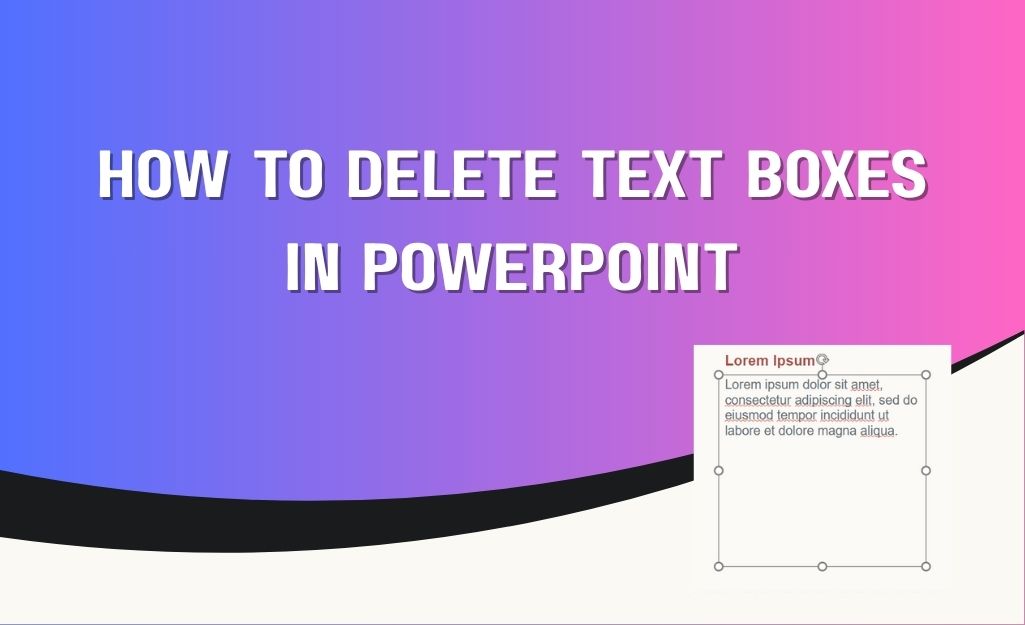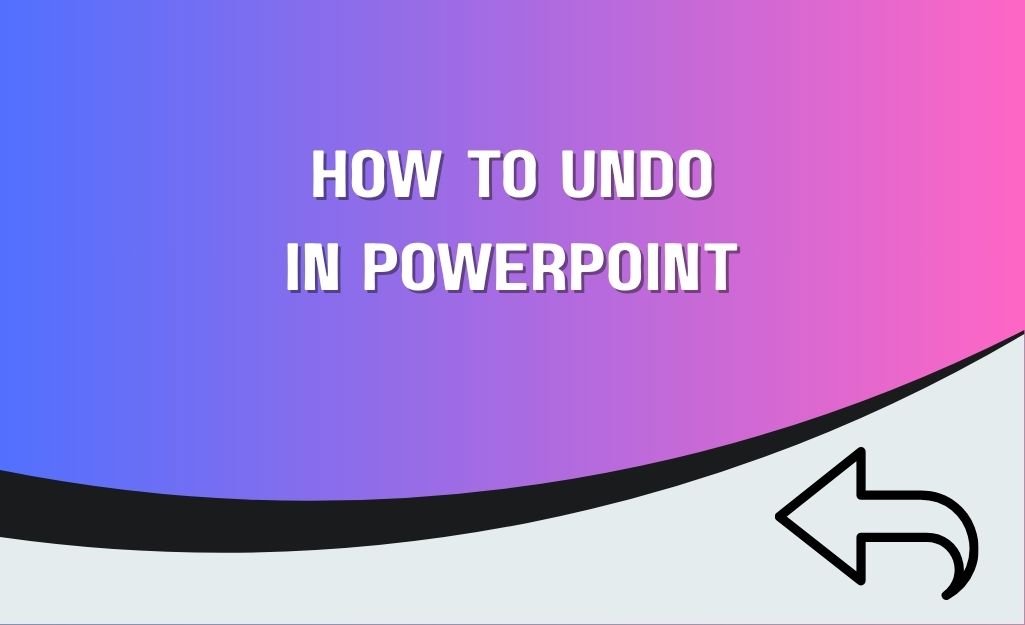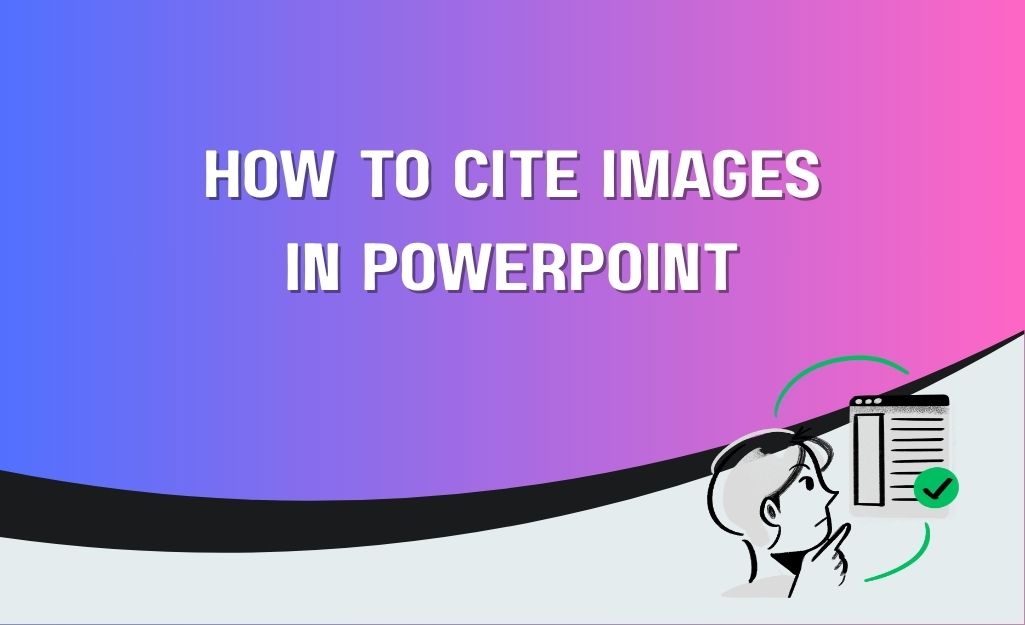ChatGPT for Excel
Turn data into decisions with our AI add-in
Leave the past behind, accelerate your Excel game
Unlock the Power of Excel with AI intelligence
Instant data insights powered by AI
ChatGPT for Excel – the ultimate tool for Microsoft Excel users! With our AI-powered add-in, you can automate tasks, gain valuable insights, while saving time and effort.
AI Excel assistant at your fingertips
Now featuring our go-to resource for all Excel-related queries. Simplify your workflow—just ask your question, and let AI Newbie guide you to smarter solutions.
Smarter AI models, faster solutions
Our add-in supports Claude models (Haiku, Sonnet, Opus) along with OpenAI models, ideal to take your data management experience to new heights