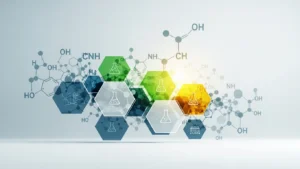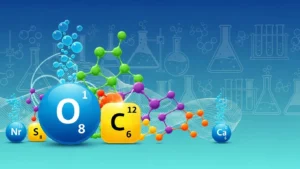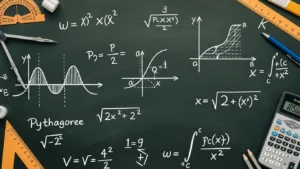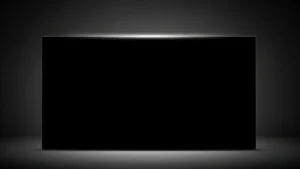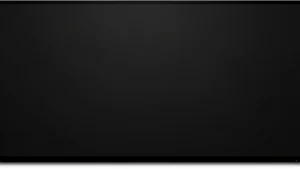Shop
How to Get Started
1
Open Format Background
Click the “Design” tab on the ribbon, then at the far-right end, click Format Background. The Format Background pane will open on the right side of your window.
2
Choose Your Fill Type
In the pane, select one of the fill options: Solid fill, Gradient fill, Picture or texture fill, or Pattern fill.
3
Customize the Background
Based on your selection, choose a color, an image (by clicking Insert under “Picture Source”), or adjust settings like transparency, direction, or pattern.
4
Apply Your Change
The change will apply to the current slide by default. To apply it to all slides in your presentation, click the Apply to All button at the bottom of the Format Background pane.
Watch How It Works
See how to use this template in PowerPoint
Frequently asked questions
Get answers to common questions about Twistly AI and Word to PowerPoint conversion.
Ready to Transform Your Documents?
Convert Word to PowerPoint slides in minutes with Twistly AI. Save time and create professional presentations effortlessly.

Twistly © 2026