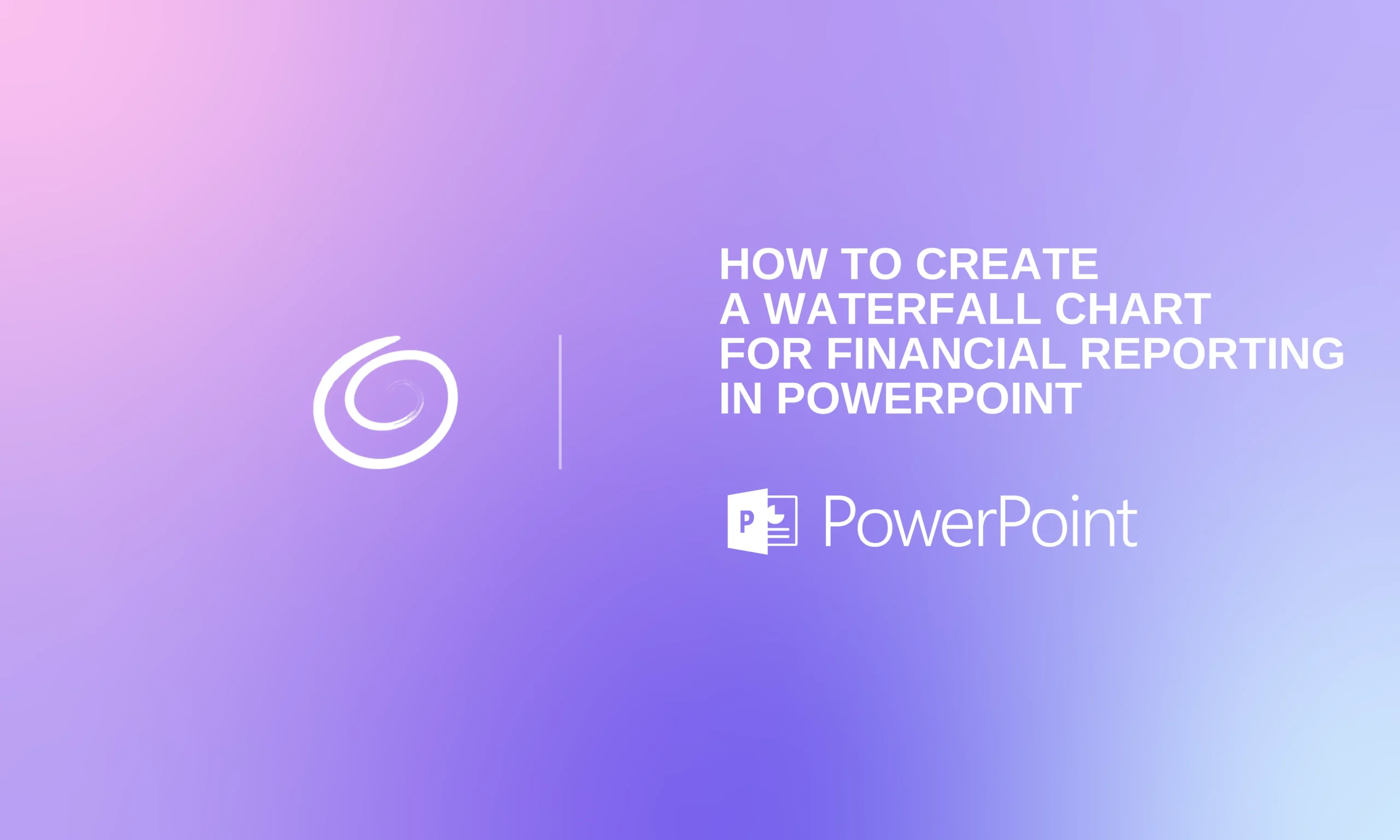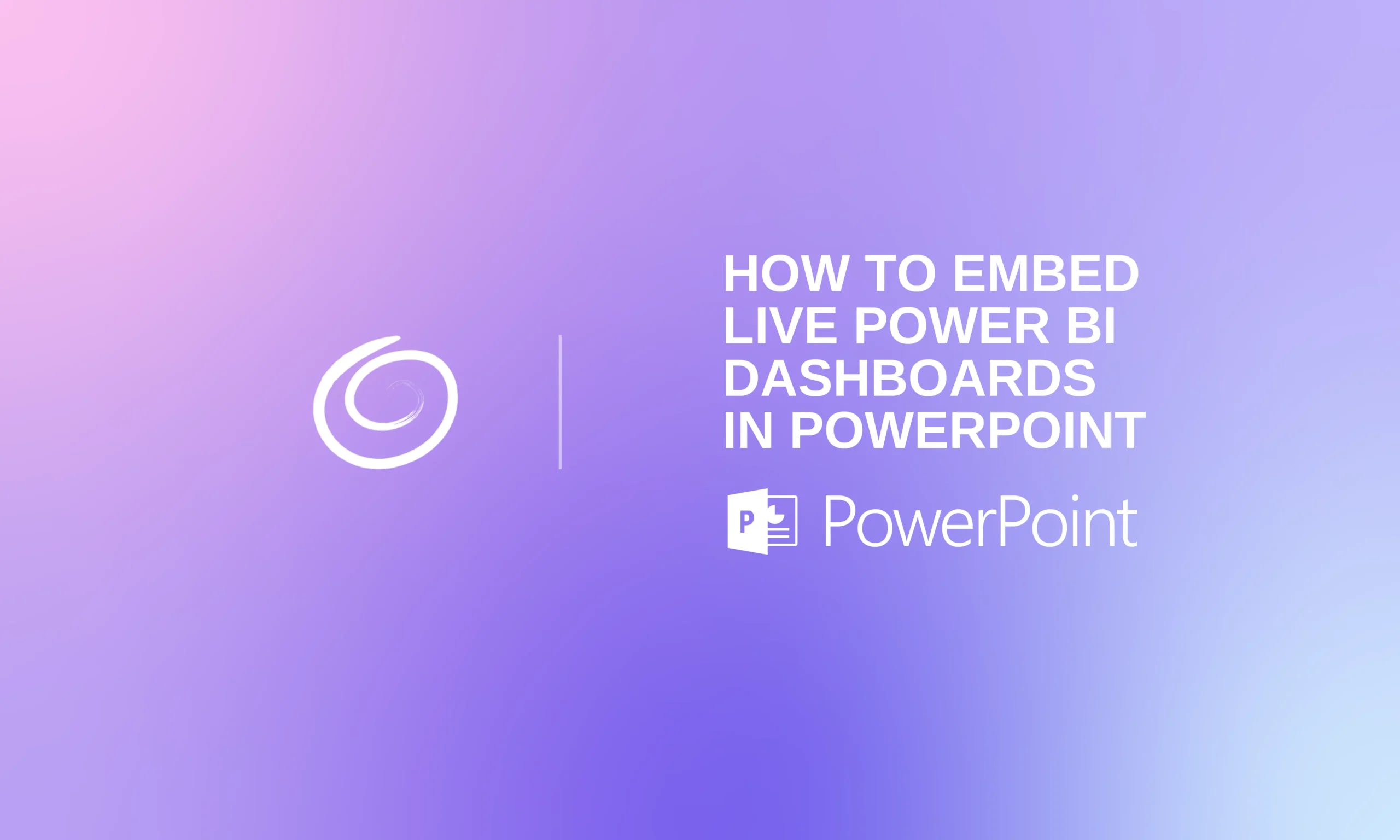How to Make a Professional PPT?
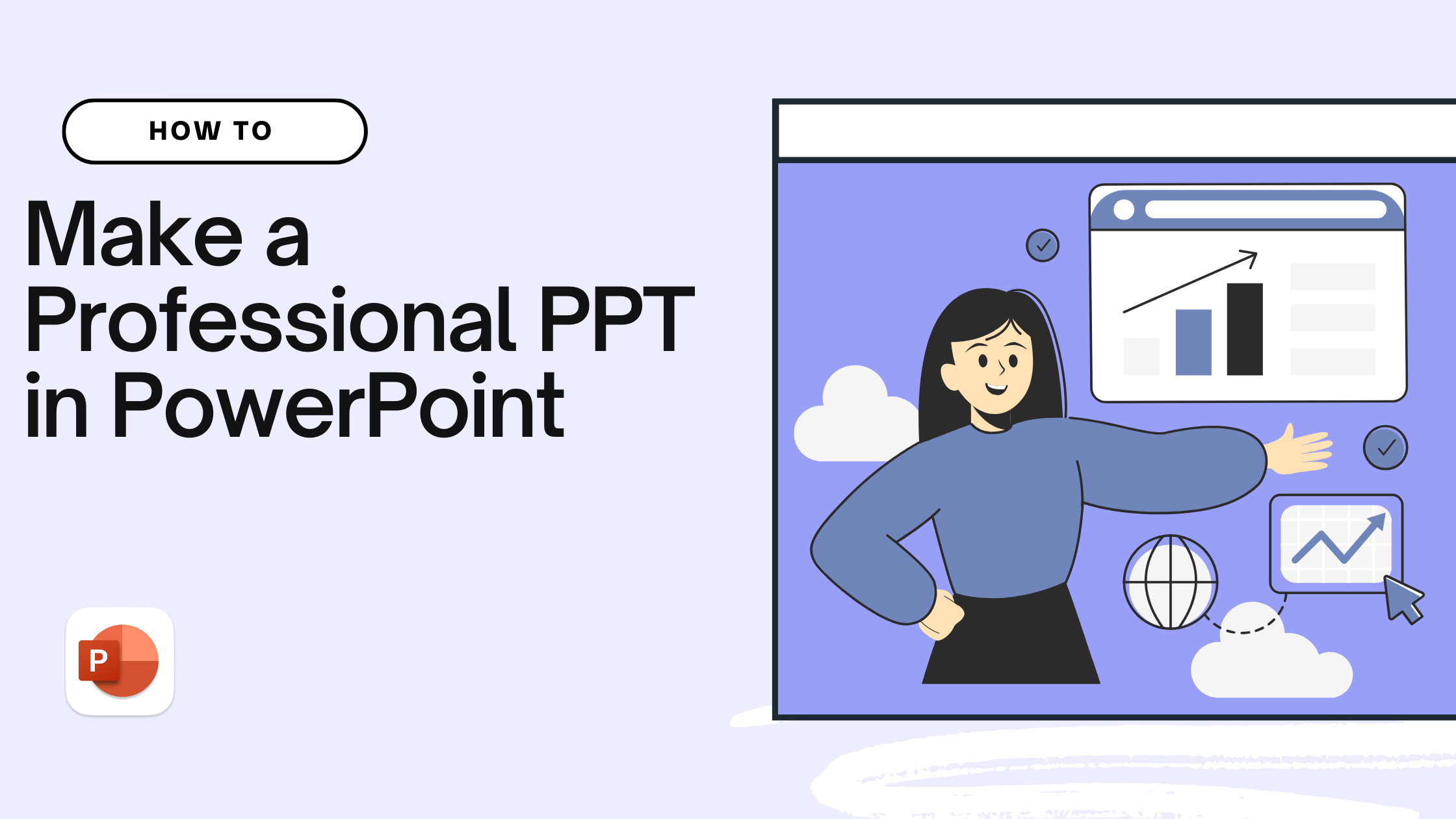
What is a professional presentation? How do you define the quality of a PowerPoint presentation? How to make a professional PPT that has maximum impact on the audience? Creating presentations is not just about adding random cool images and interesting shapes.
In a professional PowerPoint presentation, every line, shape, or image adds value to the topic. Every element of the presentation makes it easier for the participants to understand the topic. Templates, themes, and other tools in PowerPoint assist you.
Making a Professional Presentation
A normal user spends 2-3 hours making a simple presentation. Students also spend hours collecting data, designing slides, and preparing slideshows. This whole process is hectic, and after all of this, you feel frustrated when someone says that your presentation does not look professional.
What is a professional presentation, and how do you make one? How can you make your existing presentation look more beautiful? We have the right and precise answers to all of your questions.
How to Define a Professional PPT?
The idea of a professional presentation is generally used in business and office settings. A professional PPT is a formal way to deliver your message, ideas, or thoughts to the audience. There are certain standard practices and tips that you have to follow to make a professional PPT.
Failing to meet these standards does not mean you have failed. These standards are there to help you impress the audience. Expert marketers, designers, and presenters share their insights with common users so they can achieve the best results with effective communication in their presentations.
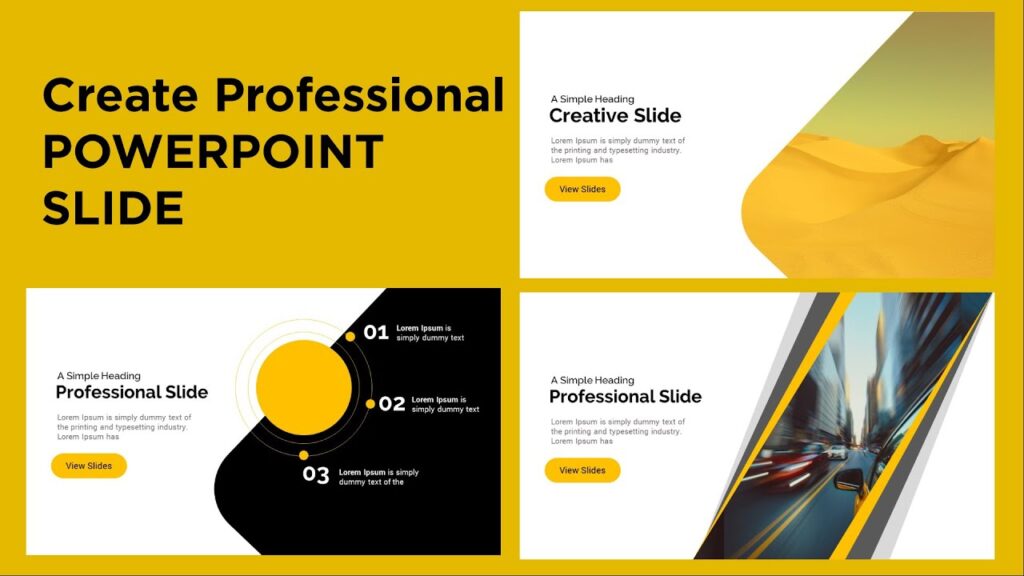
Tips to Create a Professional Presentation
No hard and fast rules and conditions exist to create a professional presentation. Still, here are some practical tips and suggestions that can help you make a professional presentation in PowerPoint for any setting.
Businesspeople, common users, and students can follow these guidelines to create impressive slides.
Use Professional Templates
PowerPoint templates give you a ready-made layout for creating presentations. You just have to make basic edits, add images, and replace content, and your presentation will be ready. Some templates are available for free, while some platforms charge a few bucks for premium and unique professional PowerPoint templates.
Designing a presentation from scratch will take forever, and no one does it these days. People even prefer using AI PowerPoint templates easily editable with add-ins like Twistly. A template must match the settings where you will present your idea. Selection of the right template is the most important part of a professional presentation.
Add Visual Aids to Slides
Professional presentations are not always supposed to be boring. Many people make the mistake of ignoring visual aids in professional PowerPoint presentations. Your viewers can get bored easily, and you need to maintain their interest with relevant and interesting visuals.

There is no need to add random images to improve the visual appeal. Consider using shapes, timelines, infographics, and similar visuals that can help the audience understand the topic. The human mind is more likely to memorize visuals than text-based information.
Optimize the Color Scheme for the Slides
Colors play an important role in professional presentations. The colors in your presentation should complement each other, and the final presentation should look clean, sophisticated, and polished. Default color schemes usually work quite well for most presentations.
Focus on using the same colors as your branding to make your brand identity more prominent in your presentation. Adding a logo and then adjusting the presentation colors accordingly will greatly improve the overall aesthetics of the presentation slides.
Focus on Quality Content
Aesthetics, visual appeal, and professional templates are of no use if the content of slides does not make sense. Most presenters focus on making their presentations more beautiful but ignore the importance of quality content for the slides. In the end, slides are just visual aids to strengthen ideas and thoughts.
You must spend some time crafting meaningful, unique, and precise content for the slides. Long-from paragraphs are not needed for professional slides. Crisp headings, short texts, tables, and bullet point lists are enough for a professional presentation.
Use AI to make Professional PPTs
This is the most important tip that deserves your attention. All of the above tips require manual efforts and edits. What if we introduced you to a tool that can do all this within a few clicks? Yes, Twistly is an AI-powered add-in for PowerPoint that works just like ChatGPT for PowerPoint.
Like any other AI tool, users input the prompt, and Twistly creates professional PPTs within moments. This is a simple, reliable, and effective tool for making unlimited professional presentations in PowerPoint.
How does Twistly work?
Twistly was developed to meet the needs of every PowerPoint user, including expert marketers, instructors, employees, and students. Simply, this add-in is for everyone who values his time and cannot afford to waste hours making boring presentations.
Making presentations with your ChatGPT for PowerPoint is simple. Here is how this AI presentation maker works.
- Input the prompt, enter a topic and YouTube video link, upload a document, or paste the text.
- Review the outline of slides created by the tool and make edits if necessary.
- Choose the right template for the presentation.
- Wait while Twistly does the magic; here you go with a professional PPT within moments.
You can still edit, manipulate, and enhance these slides according to your own requirements. The whole process of making professional PowerPoint presentations takes just a few minutes.
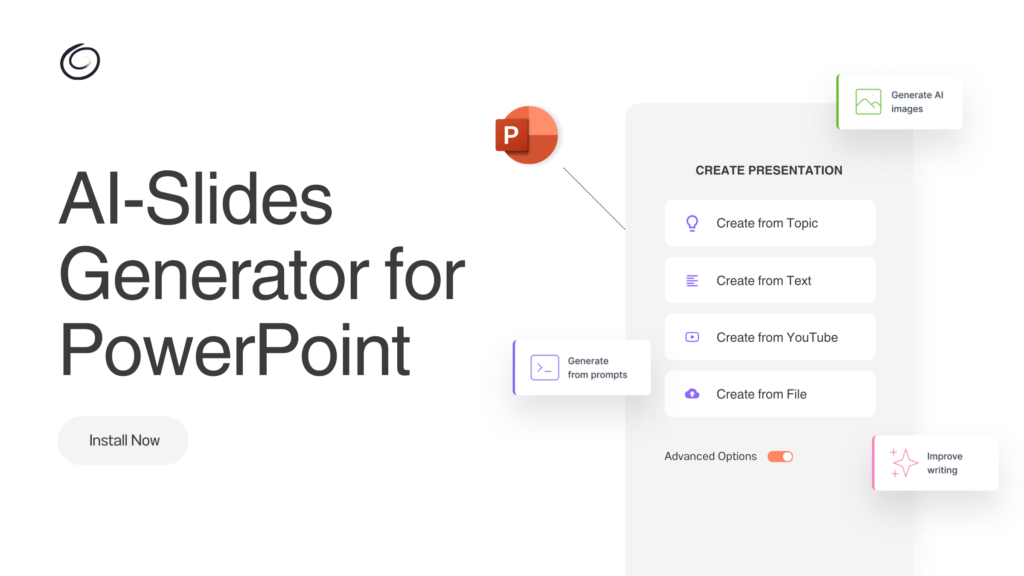
Final Verdict
Follow these proven tips to make a professional PPT more engaging and impressive. Use Twistly to make presentations with AI. Once you know how to improve every aspect of a presentation according to your audience’s interests, you are closer to making presentations more professional.
Frequently asked questions
Start Making AI Presentations in Seconds
Instant Access
Begin exploring Twistly’s full suite of features immediately
No Commitments
No credit card required, and you can cancel anytime
Dedicated Support
Our team is here to assist you every step of the way during your trial.