Create Slides
in Minutes with
ChatGPT PowerPoint
Create stunning, professional slides in minutes with AI-powered Microsoft add-in. Generate entire presentations from prompts, YouTube videos, PDFs, and more!

from prompts
writing
images
3M+ users worldwide create slides with Twistly.
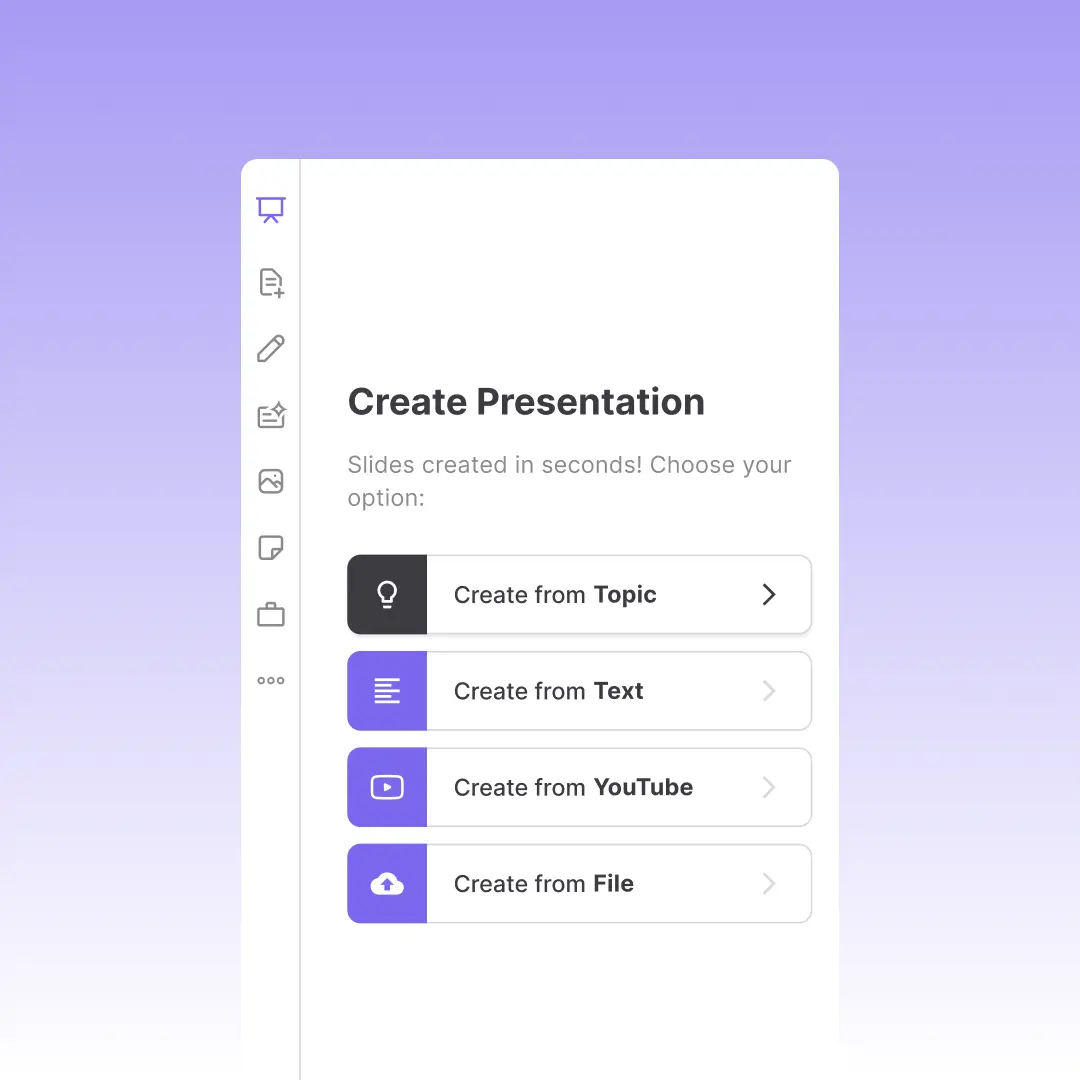
Create Presentations with AI
Turn simple text instructions into complete, professionally designed slides
Transform YouTube videos, PDFs, and documents into polished presentations instantly
Upgrade your current presentations with AI-powered improvements
Work Seamlessly in PowerPoint
Works directly within PowerPoint – no switching between apps
Seamlessly integrates with your existing Microsoft 365 workflow
All AI features accessible through a simple sidebar
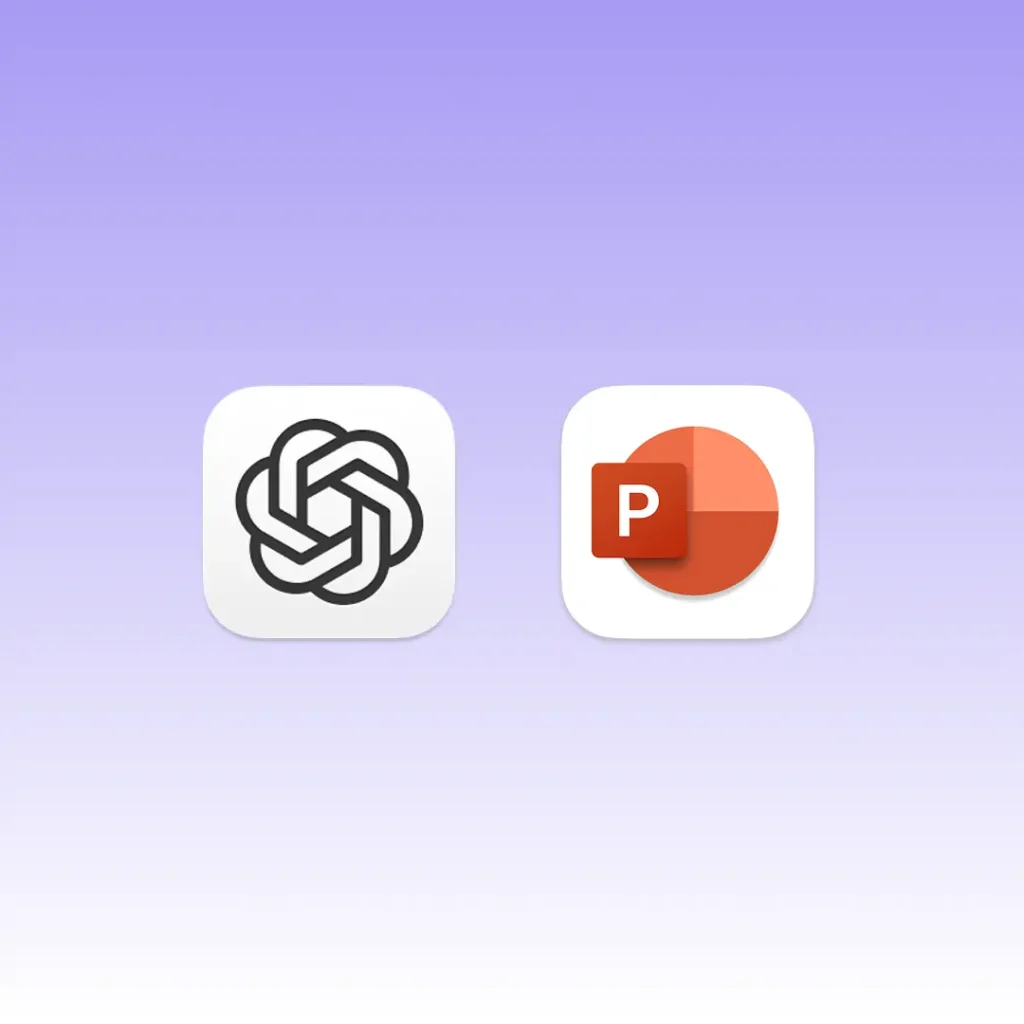
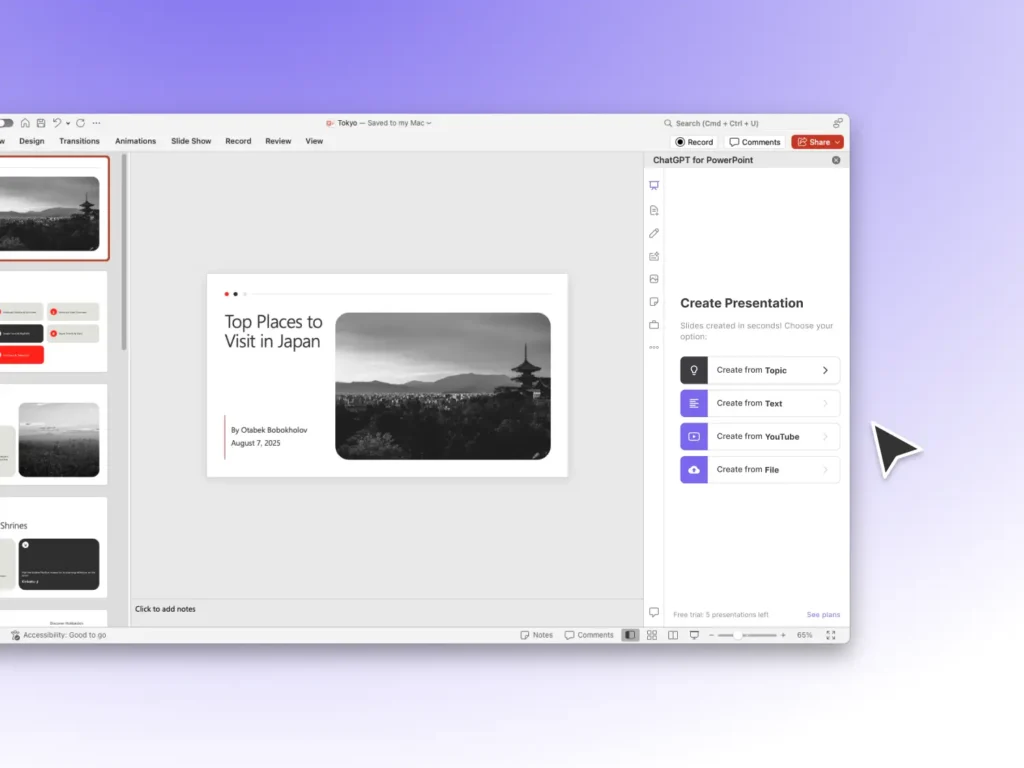
Edit slides
with AI
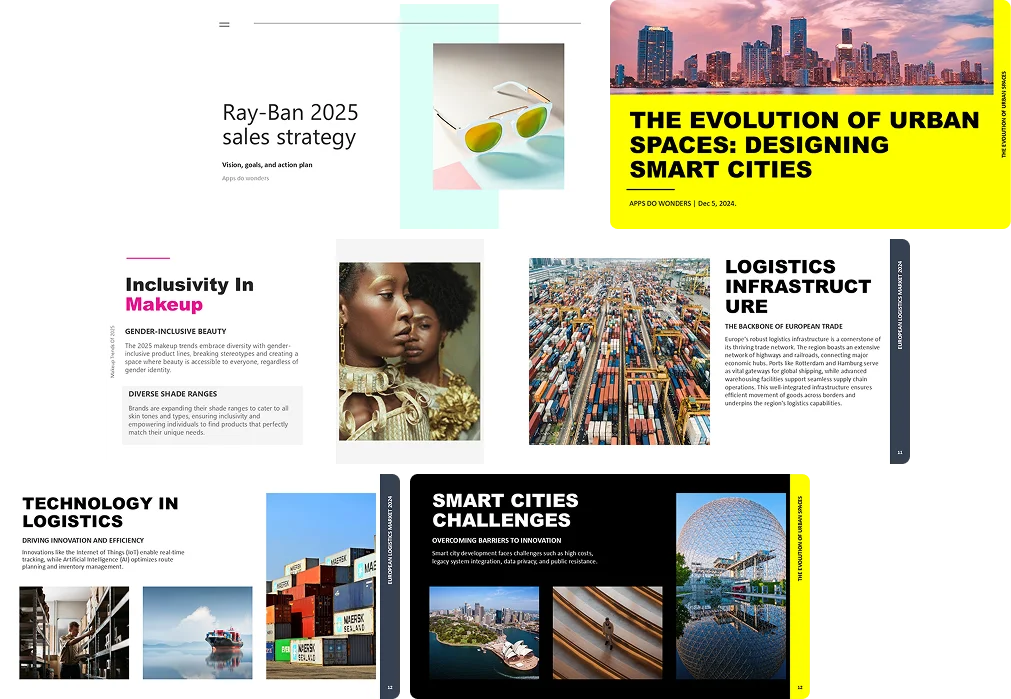
Professional-quality templates for every need
Ideal For all Life Scenarios
Perfect for business pitches, teaching, research, and client proposals—any situation where impactful slides matter.
Presentations
Create compelling pitch decks, sales presen-tations, and strategy documents
Content
Help teachers and trainers focus on content quality instead of slide design
Presentations
Transform complex data and findings into clear, engaging visual formats
Frequently asked questions
Join thousands of professionals saving time with Twistly.
Create pro PowerPoint slides in seconds
Instant Access
Begin exploring Twistly’s full suite of features immediately
No Commitments
No credit card required, and you can cancel anytime
Dedicated Support
Our team is here to assist you every step of the way during your trial.






