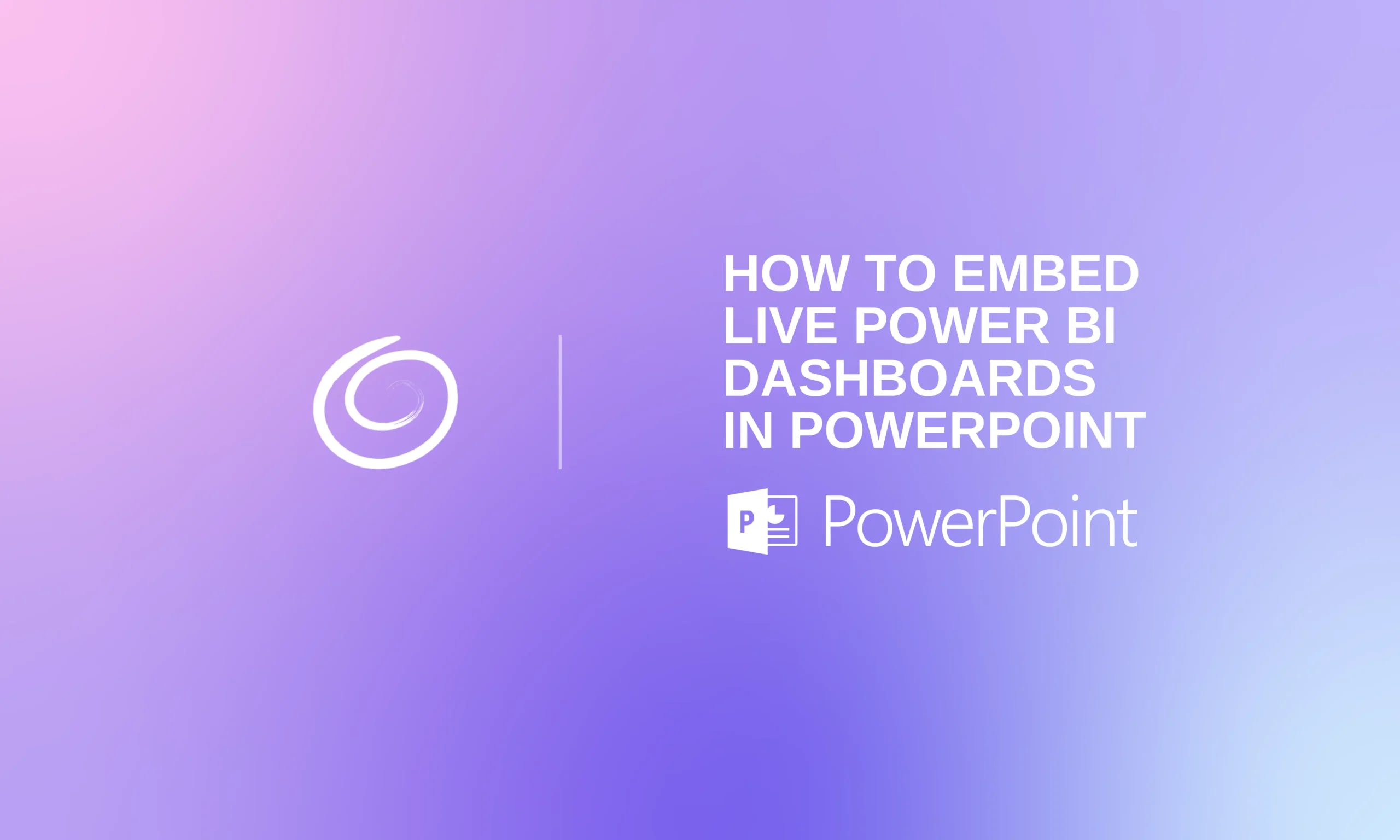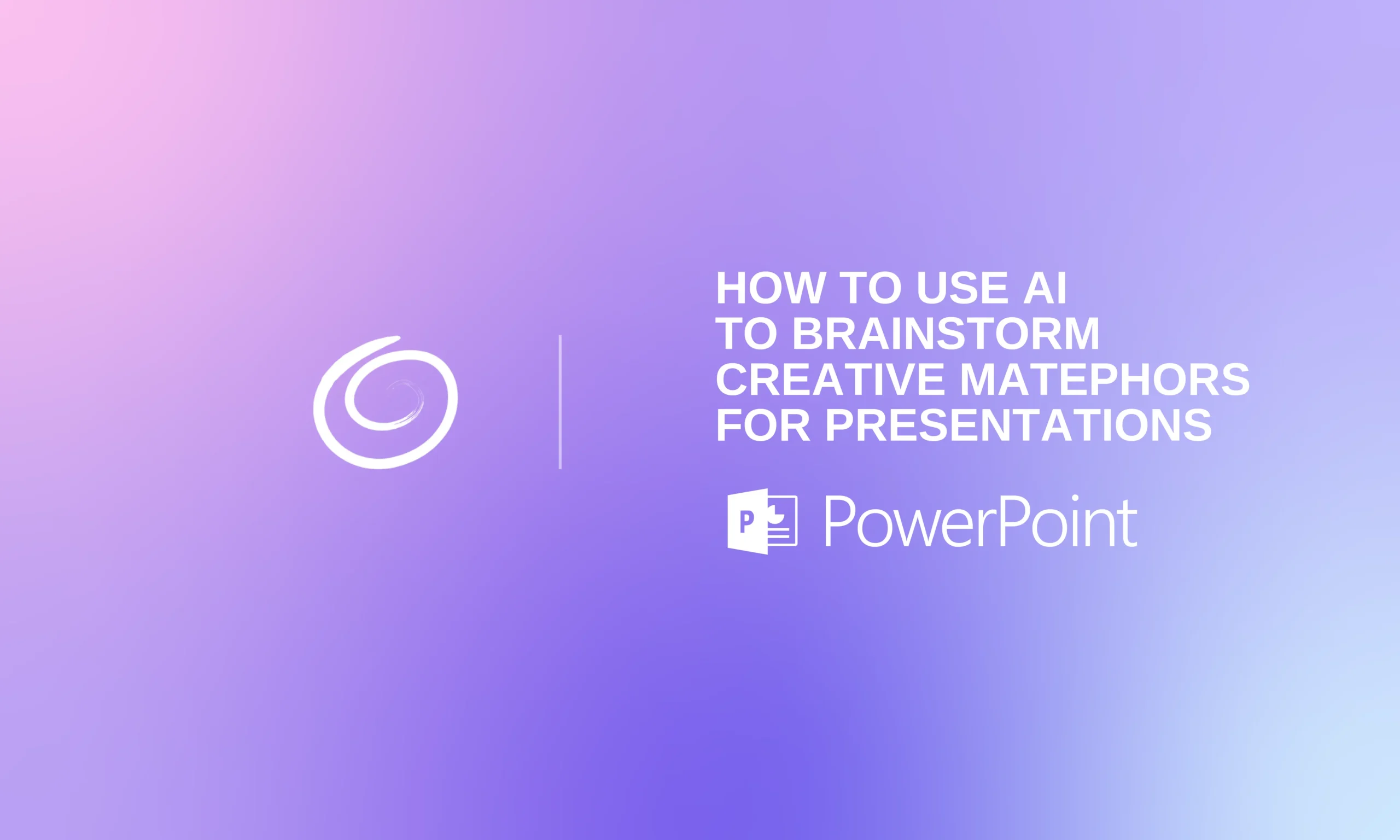Canva vs. PowerPoint – Which is More Useful?

For making smooth and engaging presentations, Canva and PowerPoint appear to be the top tools available in 2025. Professionals understand the importance of powerful features offered by PowerPoint. For a new user, the attractive and colorful interface of Canva may seem tempting.
You are a new user, and someone suggested Canva for making professional presentations. Make sure they are not joking, and if they are not, make sure you know the difference between a colorful and professional presentation.
Canva vs. PowerPoint – Tools for Professional Presentations
There are hundreds of online and offline presentation tools, but PowerPoint has more than 500 million active users worldwide. With more than 220 million users, Canva is also a popular graphic design tool.
When it comes to the Canva vs. PowerPoint debate, defining your requirements can be helpful to make the right choice.
- Are you looking for the best tool for making presentations?
- Do you want a complete graphic design tool that can make presentations too?
For the first question, PowerPoint is the best answer, and for the second question, Canva might be a good option. If you are asked to choose a winner for the Canva vs. PowerPoint race, here are the factors to analyze before deciding which is the best tool for making presentations in 2025.
Overview of PowerPoint
PowerPoint is one of the most popular programs for making presentations. In the professional world, PowerPoint presentations are considered to be more detailed, customizable, and professional.

Who uses PowerPoint?
In classrooms, conferences, events, workshops, and online tutorials, PowerPoint is used by users from all fields of life. From students, teachers, marketers, freelancers, HR teams, corporate employees, CEOs, and managers to common computer users, everyone relies on PowerPoint for making engaging and professional slides.
Overview of Canva
Unlike PowerPoint, Canva is a complete graphic design tool, with support for presentation tools. Presentation-making is an extension of the Canva graphic design suite, and you may not find it useful for making professional slides.
With attractive images, a few cool templates, and a drag-and-drop interface, Canva is a good option for making presentations for fun purposes. For complex and detailed data, PowerPoint is fully equipped with the right features.

Who uses Canva?
Canva is a great tool for graphic designers and editors. If you are good at manipulating image editing tools, Canva can be a great resource for you.
When it comes to presentations, there are limited templates that can be customized. You are more likely to choose a template that is paid or already used by millions of other users.
PowerPoint vs. Canva: Which is Better?
Whether to choose PowerPoint or Canva, we are going to help you make the right choice. Here are a few important points we need to analyze for both tools for making engaging presentations.
Ease of Use for Newbies
If you are reading a comparison between Canva and PowerPoint, you are probably new to making presentations.
Canva claims to offer an easy-to-use interface, but even adjusting an image or icon can take long enough. Learning how to make a fully customized presentation with Canva can take days, even weeks. There are features that you are never going to use.
In the case of PowerPoint, one toolbar offers easy navigation for every possible opportunity to customize, edit, and improve your presentations. If you haven’t made a presentation before, you can easily learn within a few attempts. You don’t even need to start from scratch, as Microsoft PowerPoint offers a wide range of popular templates for new users.
AI Integration
Canva claims to offer AI features for making presentations, but you cannot expect miracles from Canva AI. There are only a few basic tasks that you can perform with AI in Canva, and those so-called AI features are not enough to choose Canva over PowerPoint.
A modern tool with AI features and capabilities seems like a challenge. For most readers, AI in PowerPoint may be a new concept. But in 2025, AI integration for PowerPoint will be way more powerful than any other tool. You can turn PowerPoint into a custom ChatGPT for making presentations with a few clicks. Try Twisty to make presentations with AI in PowerPoint.
What is Twistly for PowerPoint?
Twistly is an AI-powered add-in that brings the capabilities of ChatGPT directly into PowerPoint. Without relying on separate web-based tools, Twistly allows you to generate, translate, design, enhance, and polish presentations without leaving the PowerPoint environment.
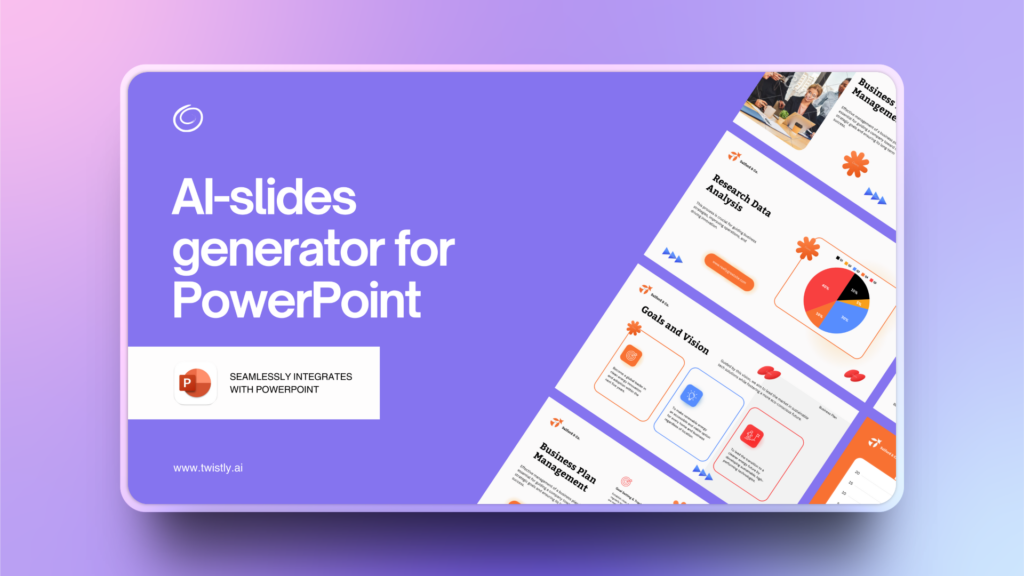
Design Capabilities
Design capabilities need to be an important factor in choosing the winner between Canva and PowerPoint. Canva offers drag-and-drop editing features, but there are only limited changes that you can make.
PowerPoint offers endless opportunities to present your data in creative ways according to the requirements. As compared to any other tool, PowerPoint is the most powerful tool for making presentations. Users can make presentations from scratch or customize the existing template or presentation.
Making PowerPoint even More Powerful
Twistly is an add-in for PowerPoint that integrates ChatGPT for PowerPoint. Users can make an entire presentation by just entering the topic of the presentation. You don’t need to design slides, add images, or write content. Twistly does everything for you.
When PowerPoint offers combined features of all tools, why would you limit your creativity with tools like Canva? Try Twistly for PowerPoint and explore new possibilities for growth and communication.
Canva and PowerPoint, Comparison Table
| Feature | Canva | PowerPoint |
| Platform | Web-based (also has desktop & mobile apps) | Desktop-first (Windows, Mac) with online version (Office 365) |
| Ease of Use | Beginner-friendly; drag-and-drop with intuitive interface | More advanced; requires some learning curve, especially for design-heavy presentations |
| Customization Flexibility | Limited compared to PowerPoint; advanced animations and transitions are restricted. | Highly customizable; detailed control over animations, transitions, and slide masters |
| AI Features | Basic AI features for designing and editing images | Integrations with ChatGPT AI for content creation, summaries, and slide generation |
| Cost | Free version available; Canva Pro subscription for premium templates, assets, and AI features | One-time license (Office suite) or Microsoft 365 subscription |
Conclusion
Canva vs. PowerPoint is a never-ending debate, but modern users are more informed about the best tools for making presentations. If you are willing to explore new opportunities to customize and improve presentations, try PowerPoint. For an even better experience, use Twistly and improve your communication skills effortlessly.
Start Making AI Presentations in Seconds
Instant Access
Begin exploring Twistly’s full suite of features immediately
No Commitments
No credit card required, and you can cancel anytime
Dedicated Support
Our team is here to assist you every step of the way during your trial.