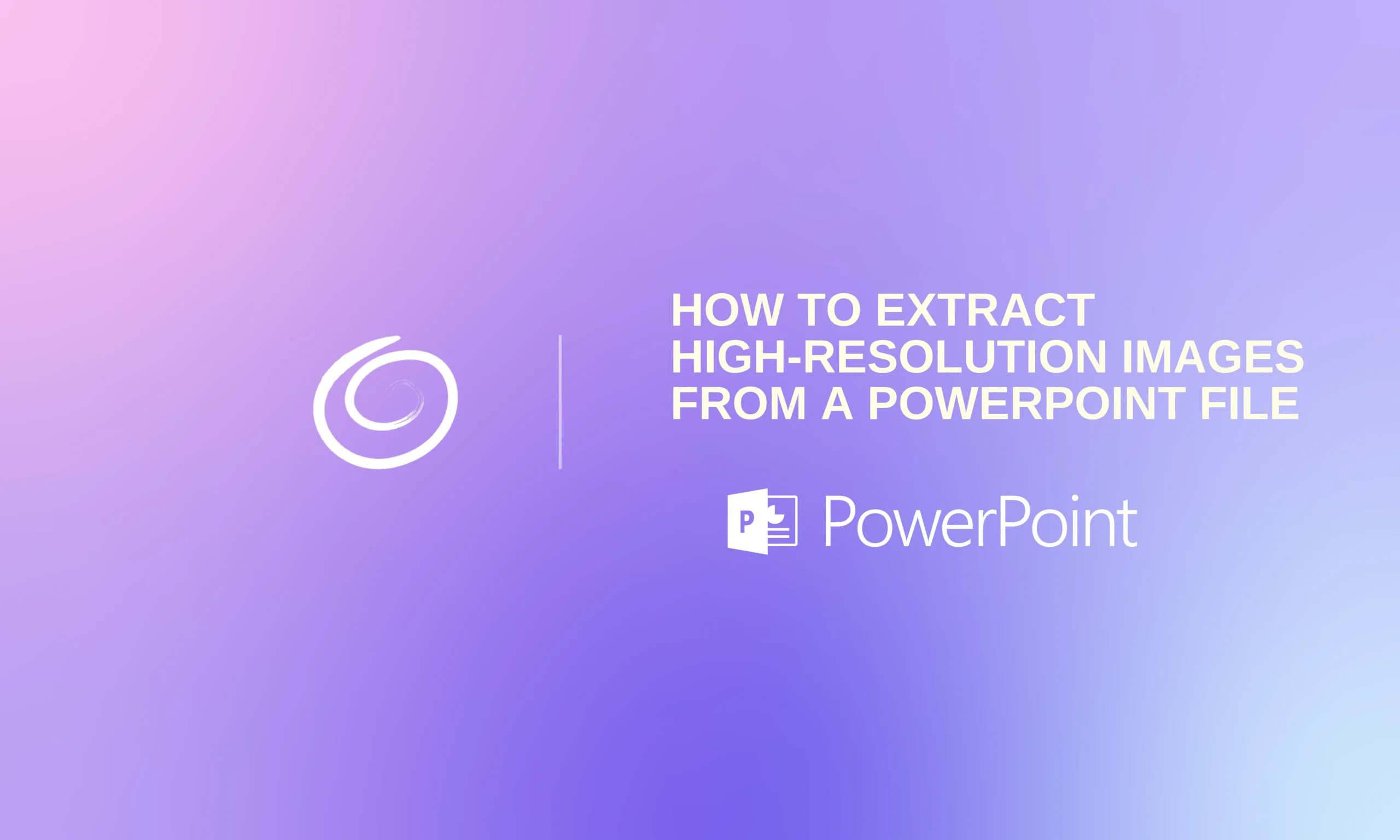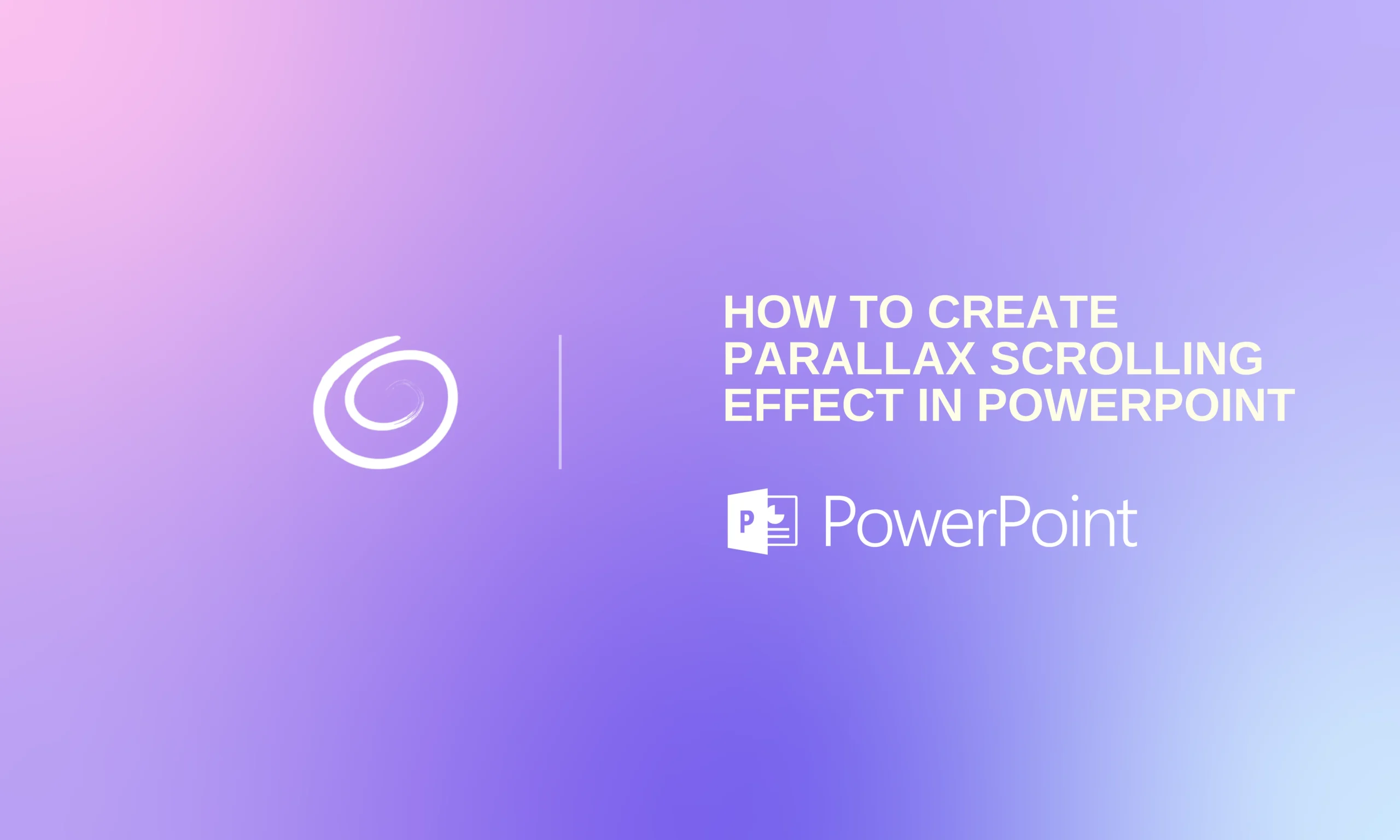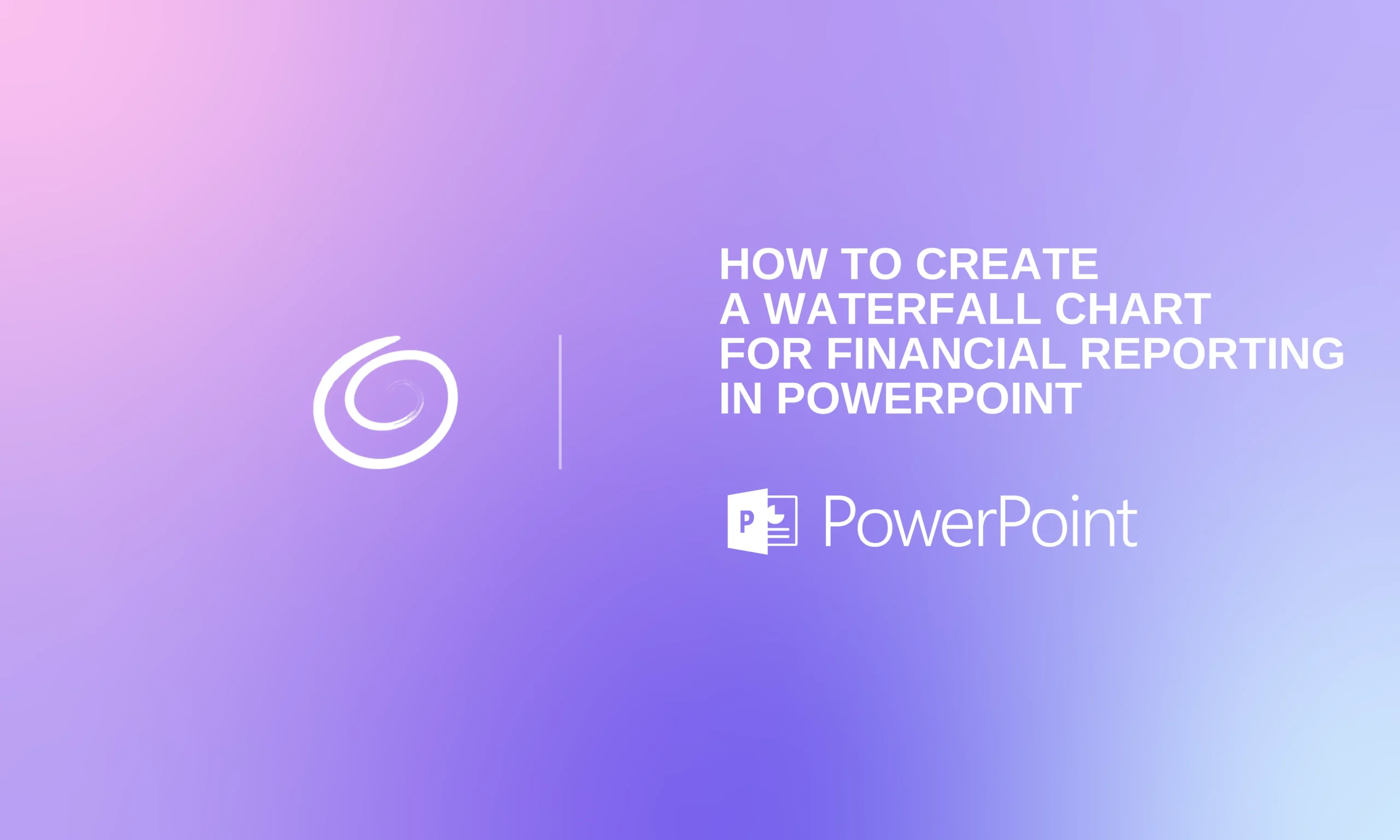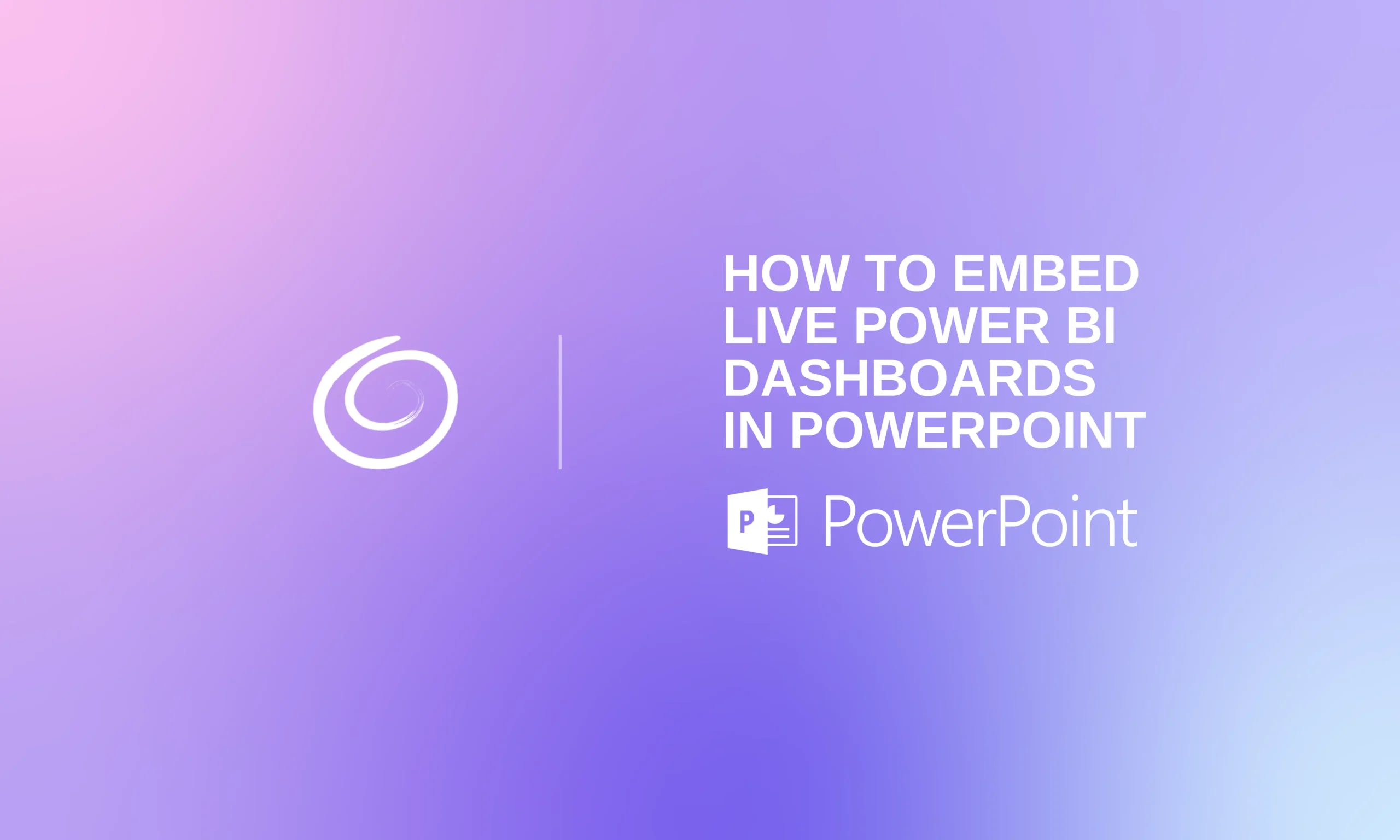How to Use AI for Presentations?
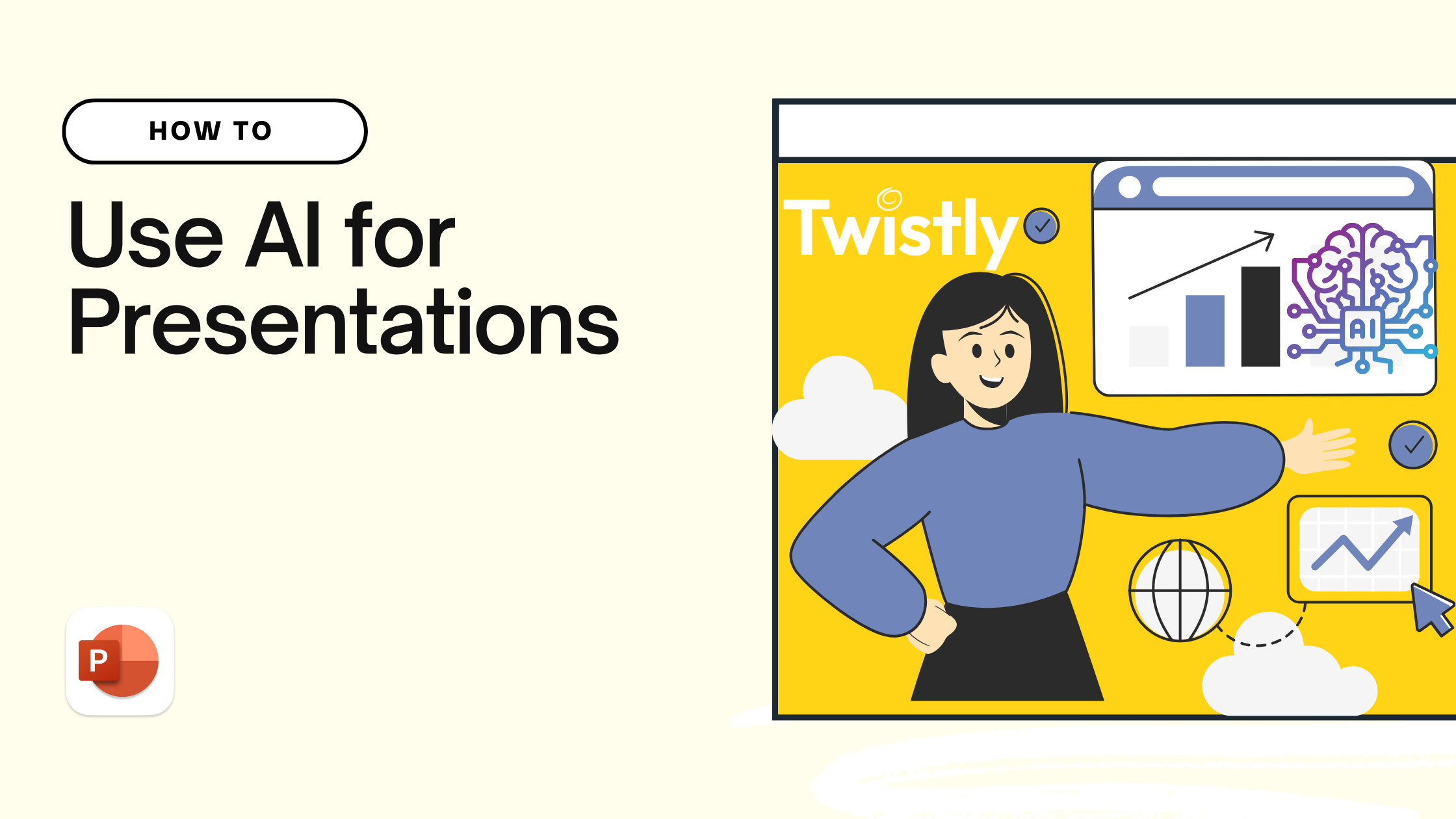
Making presentations from scratch is not easy, and you probably know it. If you are reading this article, you are already fed up with the long process of making and styling presentations. Now, you are looking for smarter ways to make presentations with AI. How do you use AI for presentations in PowerPoint? Can ChatGPT make presentations?
What can AI do for presentations, and what are the benefits of using AI tools for PPTs? So many questions related to AI and PowerPoint appear in someone’s mind. In this article, we will discuss the benefits of AI and how to make presentations with AI.
Artificial Intelligence for Presentations
The idea of using AI for presentations is to generate stunning PPTs within minutes. With conventional methods, creating a decent presentation can take a few hours, and not everyone has the time to spend creating a few slides.
ChatGPT has changed the way users use and consume different technologies. Now, users want ChatGPT for PowerPoint that can create and style slides with minimal manual input. Luckily, there are AI add-ins for PowerPoint that can help you achieve this level of automation.
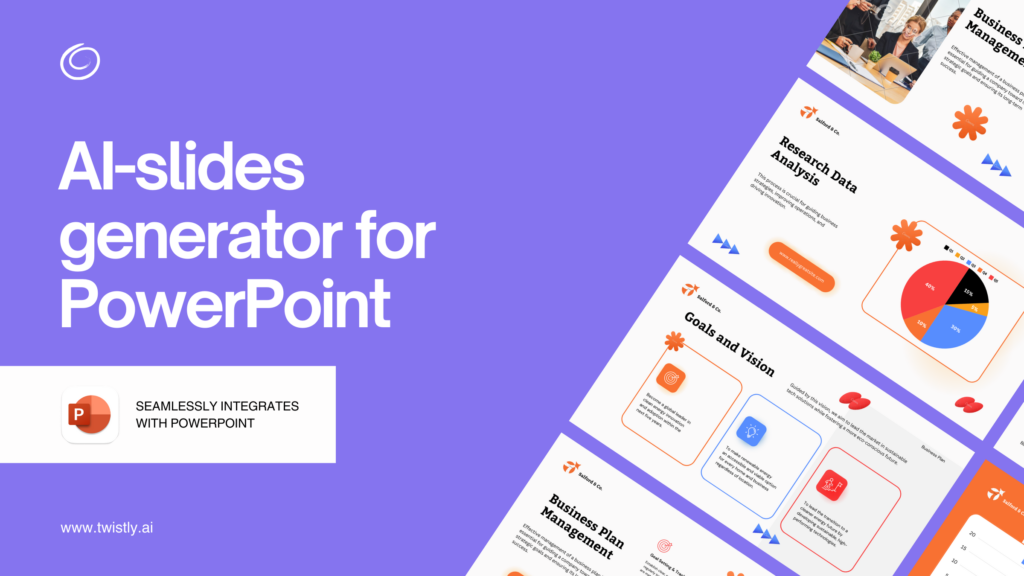
Benefits of using AI for PPTs
Why do you need to use AI to create presentations in PowerPoint? Despite having powerful features and design tools, PowerPoint lacks the automation of normal tasks. Here are some perks you can experience with AI when making stunning slides.
Time-saving Automation
Twistly is a popular AI tool for PowerPoint, and we will discuss in detail how it can save your time and automate most tasks. From creating outlines to formatting slides, AI performs every task within moments.
Optimized Design and Aesthetics
A PowerPoint template can give you a kickstart, but you need to make several other changes to the theme. With AI PowerPoint templates, users don’t have to worry about writing text or designing parts anymore.
Content Creation
Having a clear idea about the presentation is one thing, but creating content for the slides is another. Most users cannot get creative with the content creation part. AI does this difficult part for you, so you don’t have to write text for slides.
Language and Translation
In PowerPoint, you have to make different modifications to change the default language of the software. With AI tools like Twistly, you can create presentations in any language without altering the software’s language preferences. You can reach out to the global audience with the help of AI.
Create PowerPoint
Slides with AI
Build AI-powered presentations from
any prompt, doc, or video
Create Stunning Presentations with AI
Most online presentation makers help with the design part of the slides. You have to write text for the slides; these tools only assist you with styling it. But when a common user wants to use AI for presentations, he looks for a complete package.
Best AI Presentation Maker
The best AI presentation maker should be able to create professional slides from scratch. Once you have entered the prompt or topic of the presentation, the AI tool should take care of the rest. Your complete presentation should be ready while you relax.
Luckily, Twistly is the custom ChatGPT for PowerPoint that can do everything you can dream of about presentations and AI. Once installed, Twistly will:
- Write content for the slides
- Add images, visuals, tables, graphs, custom pages, and other elements to the slides.
- Use AI PowerPoint templates to improve user engagement
- Offer access to millions of free images from online libraries
- Optimize and format slides according to the topic
- Allow customization and editing of the slides
Now that you are ready to revolutionize your presentation-making experience with Twistly, let’s see how to use this tool to create unlimited presentations on almost any topic.
Steps to Use Twistly AI
You can get Twistly AI for free for a limited time. Do you want to unlock the true potential of AI for PowerPoint presentations? Upgrade to the premium version of the tool and enjoy unlimited features to create unlimited PPTs. Now, follow these steps to create stunning presentations with AI.
Step 1: Launch the Twistly AI add-in and enter the topic of the presentation or provide a prompt, text, document, or YouTube link.
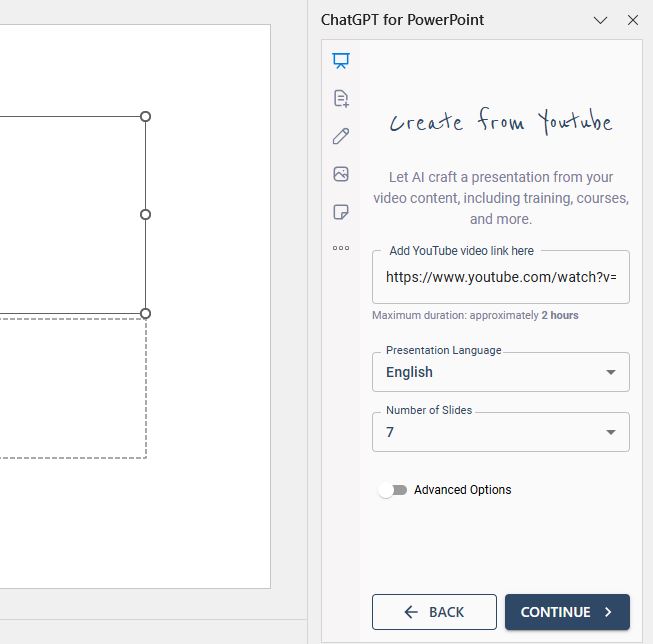
Step 2: Review the outline and make changes if required, or move to the next part
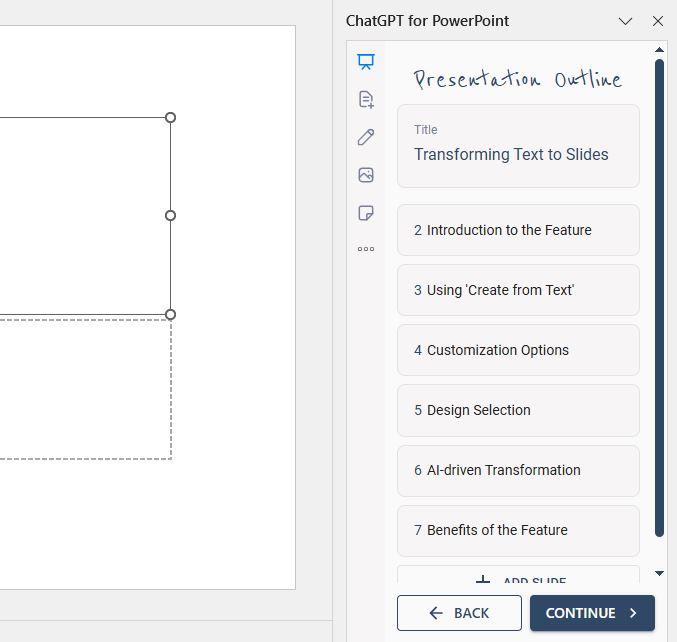
3rd Step: Select any template that suits your needs or brand theme
Step 4: Wait for the magic to happen, and here are your slides with relevant images, text, shapes, and other elements that make slides immersive and engaging.
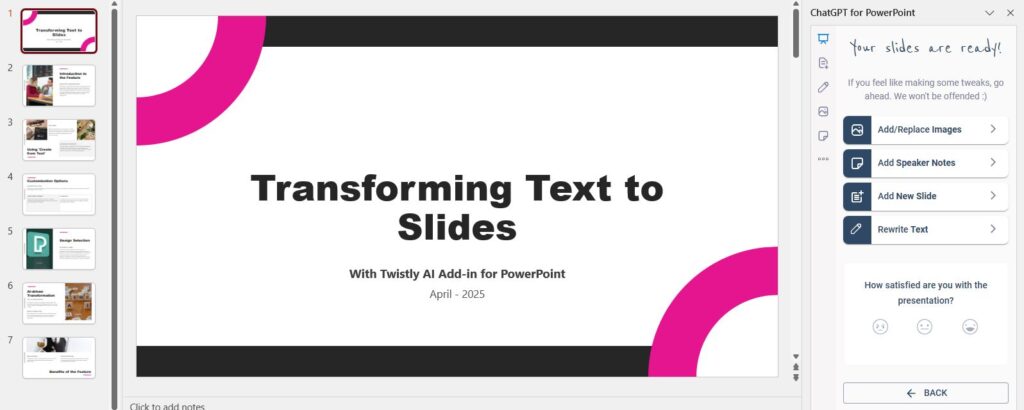
Step 5: Make changes to the AI-generated slides, replace the images or add new slides, and rewrite the text
With Twistly, you have unlimited possibilities for using AI for presentations. Do you want to create a presentation in Spanish? Just change the presentation language in the first step and follow the rest. You will have an accurate presentation in Spanish within moments.
This is the best use case of AI for making presentations. Twistly works within the software, so you are always allowed to use PowerPoint’s normal features.
Focus on bigger ideas. Leave AI to us.
ChatGPT for Excel – where your data meets our AI intelligence.
Try for free
Final Words
Download the Twistly add-in for PowerPoint to use AI for presentations. This is a powerful AI presentation maker with advanced capabilities. For a quite affordable price, you can integrate the power of ChatGPT for PowerPoint. Be smarter and more productive with AI.
Frequently asked questions
Start Making AI Presentations in Seconds
Instant Access
Begin exploring Twistly’s full suite of features immediately
No Commitments
No credit card required, and you can cancel anytime
Dedicated Support
Our team is here to assist you every step of the way during your trial.