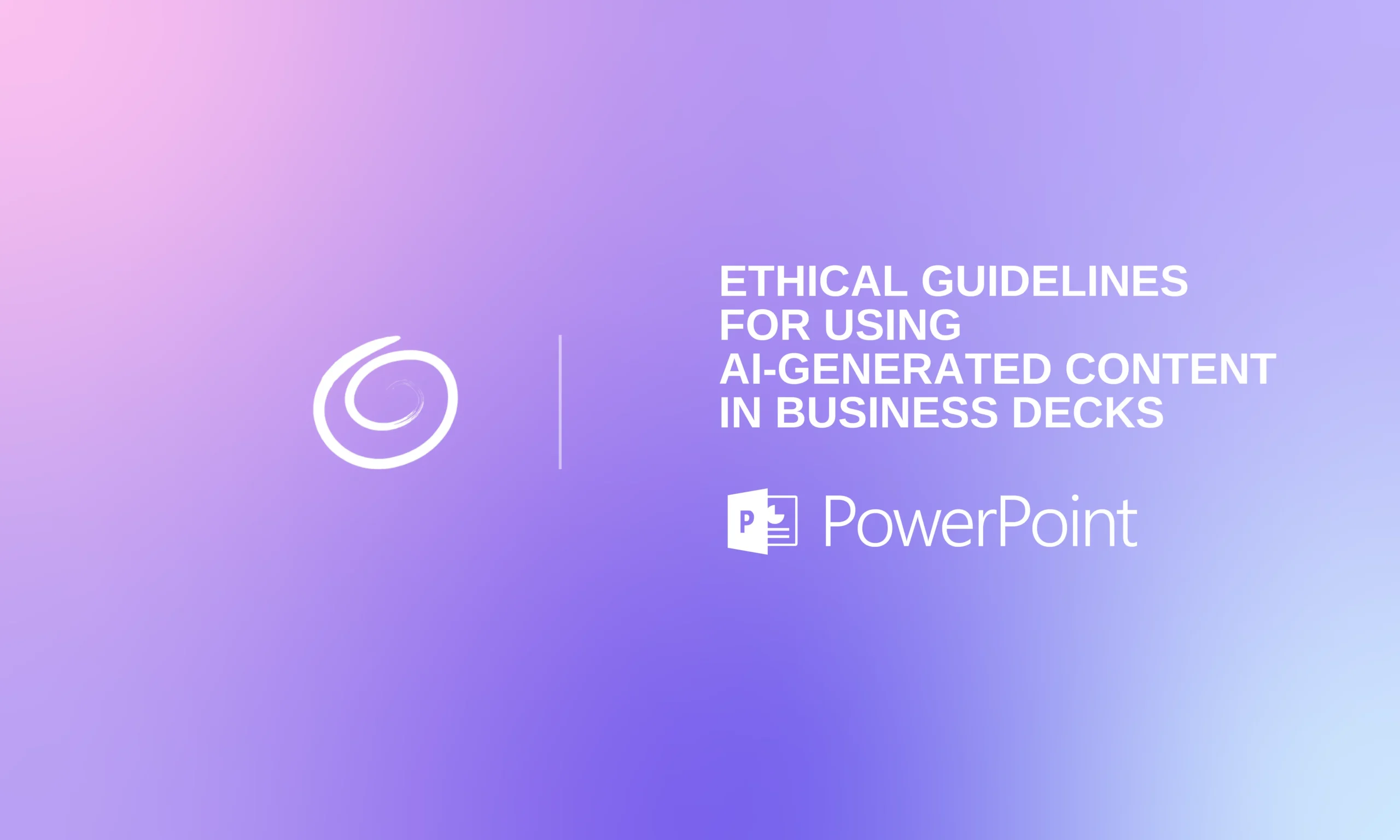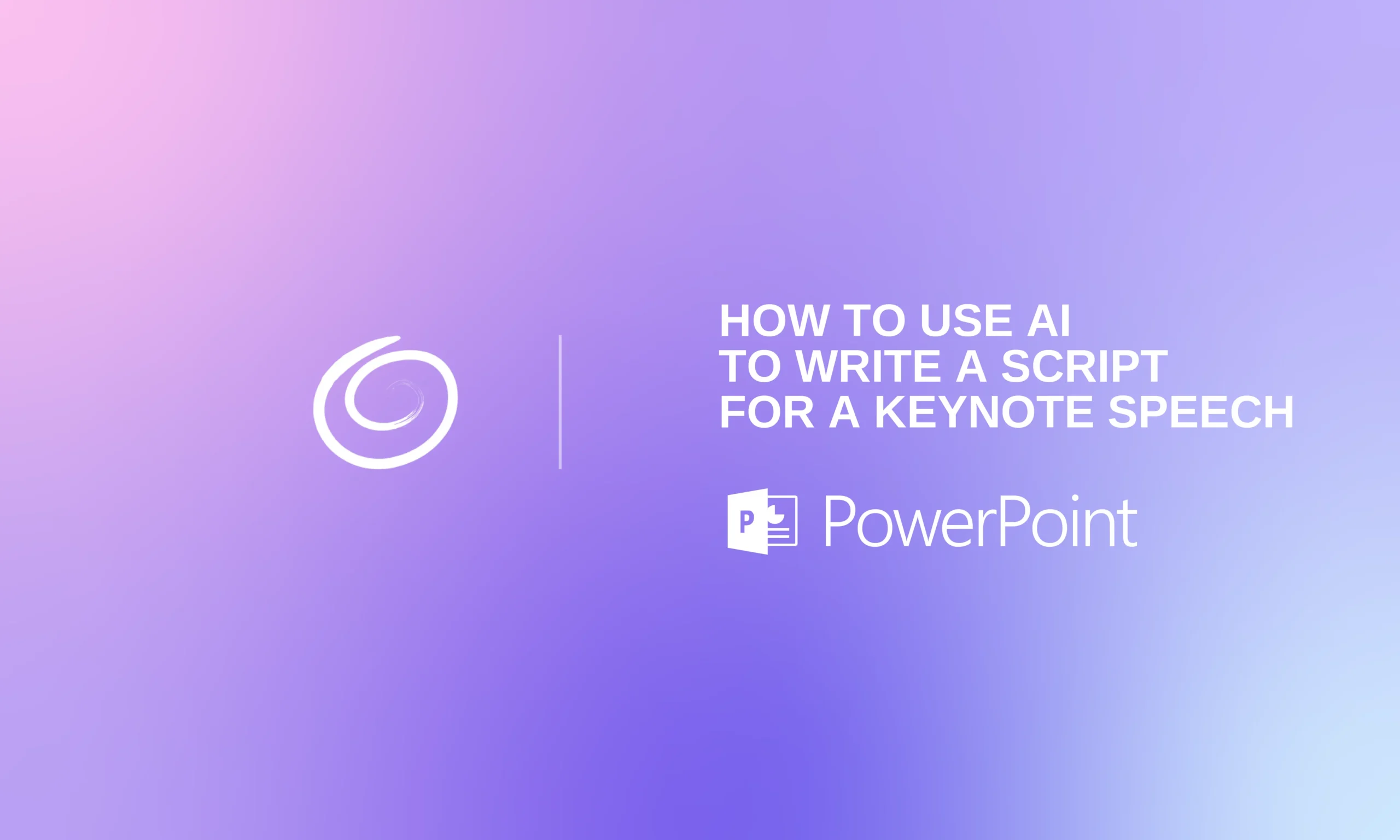How to Present a Research Paper in PowerPoint – With Slide Examples

Presenting a research paper can be a big task. Research papers, known for being filled with difficult language and the most minute details, can be challenging to break down and turn into presentable PowerPoint slides. On the bright side, however, it’s the kind of challenge that can be a great opportunity to showcase your expertise in understanding the material and being able to convey the knowledge effectively.
Whether in class, at a conference or defending a thesis, a clear presentation is just as important as the research itself. We’ll help you learn how to present a research paper in PowerPoint and offer some slide examples to inspire you in the process.
Tips for Research Paper Presentations
Know Your Audience and Context
First of all, and perhaps most importantly, you want to have a good understanding of who your audience is. Is it your colleagues, fellow students or professors? Or are you presenting to a group of unknown individuals at a conference? Knowing what your audience’s knowledge level will be about the research paper going in can help you simplify language or add helpful visuals if necessary.
You should also consider how much time you have to present. A presentation that takes 10 minutes will look very different from a presentation that is one hour. Similarly, a presentation that is meant to have a lot of Q&A time will be structured differently than one without it.
[Read more: How Many Minutes Should Your Spend Per Slide?]
Define a Narrative
Research papers are somewhat structured to tell a narrative already, starting with the hypothesis, research methods that were conducted, why they were chosen and ultimately what those methods discovered. That said, you could probably improve upon this for the purpose of presenting the findings. Consider the classic narrative structure: Introduction, Conflict (problem), Resolution (the research) and conclusion.
Explain Why It Matters
You don’t want your presentation to just be a simple outline of your research paper. You also want to explain why the research matters.
Defining a narrative like we mentioned above can help with this. But you can also add slides like “What This Study Adds” or “Key Findings” or “Future Impact” to drive home why the research matters. Having sentences like “This study is the first to…” or “Unlike previous research, we found that…” can help simply and effectively convey to your audience how the research paper is meaningful and might be different from others that they are familiar with.
Practice, Then Practice Some More
You really can’t practice too much when it comes to this kind of presentation, especially if you intend on taking questions at some point during or after it. Your presentation may not cover every single detail that is explained in your research paper, so make sure you’ve studied both your slides and your research to be well prepared.
One of the features we’ve built for our Twistly add-in, which brings the power of ChatGPT to PowerPoint presentations, is the ability to have AI generate speaker notes for you. This won’t replace the need for studying the research paper and making sure you understand all the fine details, but it can make it much easier to work your way through the slides on presentation day. All you have to do is ask the AI to generate the notes for your selected slide and they’ll be generated in seconds.
Prepare for Questions
Most presentations of this sort will have some kind of question and answer period. If you aren’t sure, we’d recommend preparing with the assumption that there will be questions.
Preparation starts with the practice that we mentioned above. A helpful exercise can be thinking about what you would ask if you were in the audience hearing this information for the first time.
But ultimately, if you don’t know the answer to a question, be prepared and willing to admit it. It’s OK. When it comes to a research paper, you don’t want to misrepresent the research or put your audience in a position where they don’t feel like they can trust you or your research. Instead, say you don’t know the answer off-hand but offer to follow up. If something wasn’t included in your research, it’s OK to point that out.
Research Paper PowerPoint Presentation Example
With all that said, let’s look at an example of how this kind of presentation might be structured, along with some slide examples. For this example, we’ve created a made-up research paper titled “Burnout Among Nurses and Its Impact on Patient Outcomes: A Multi-Hospital Study.” Here is how that could be outlined.
- Title Slide
- Challenges Leading to Burnout
- Recognizing Burnout
- Study Objectives
- Burnout Characteristics
- Previous Research
- Research Gap
- Methodology Overview
- Study Design
- Description of Participants
- Research Instruments
- Analyzing Results
- Burnout Prevalence Data
- Burnout and Outcomes
- Qualitative Feedback Analysis
- Discussion and Implications
- Study Findings
- Actionable Recommendations
- Study Limitations
- Conclusions



Of course, you might have to cut down to fewer slides or add more slides depending on how long your presentation is supposed to be. But as you can see, this outline takes that narrative approach by outlining the problem, how the problem is being studied or solved for and the ultimate outcomes.
Clearly and confidently communicating the results of a research paper can be just as important as the research itself. Use all the tools in your arsenal, from a clear structure to helpful visuals and time for practice to really deliver an effective presentation. And, if you need some help, we’re here to help. Try out Twistly add-in, where you can simply upload the research paper or copy over key points from it to have slides automatically generated for you. It’s free to try and can make it easy to get started on your slide creation using AI while still giving you total control over the details so that you feel confident on presentation day and have more time to prepare.
Start Making AI Presentations in Seconds
Instant Access
Begin exploring Twistly’s full suite of features immediately
No Commitments
No credit card required, and you can cancel anytime
Dedicated Support
Our team is here to assist you every step of the way during your trial.