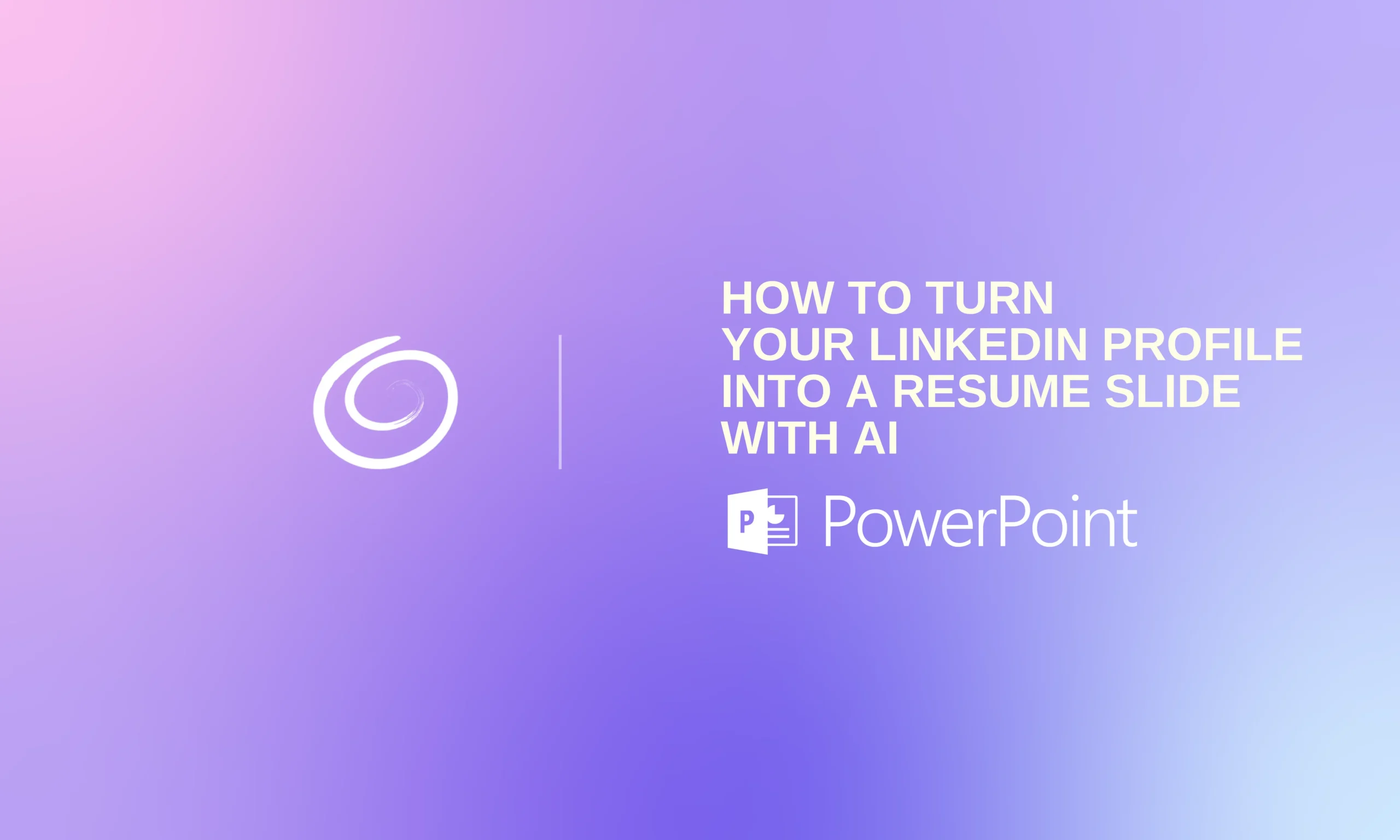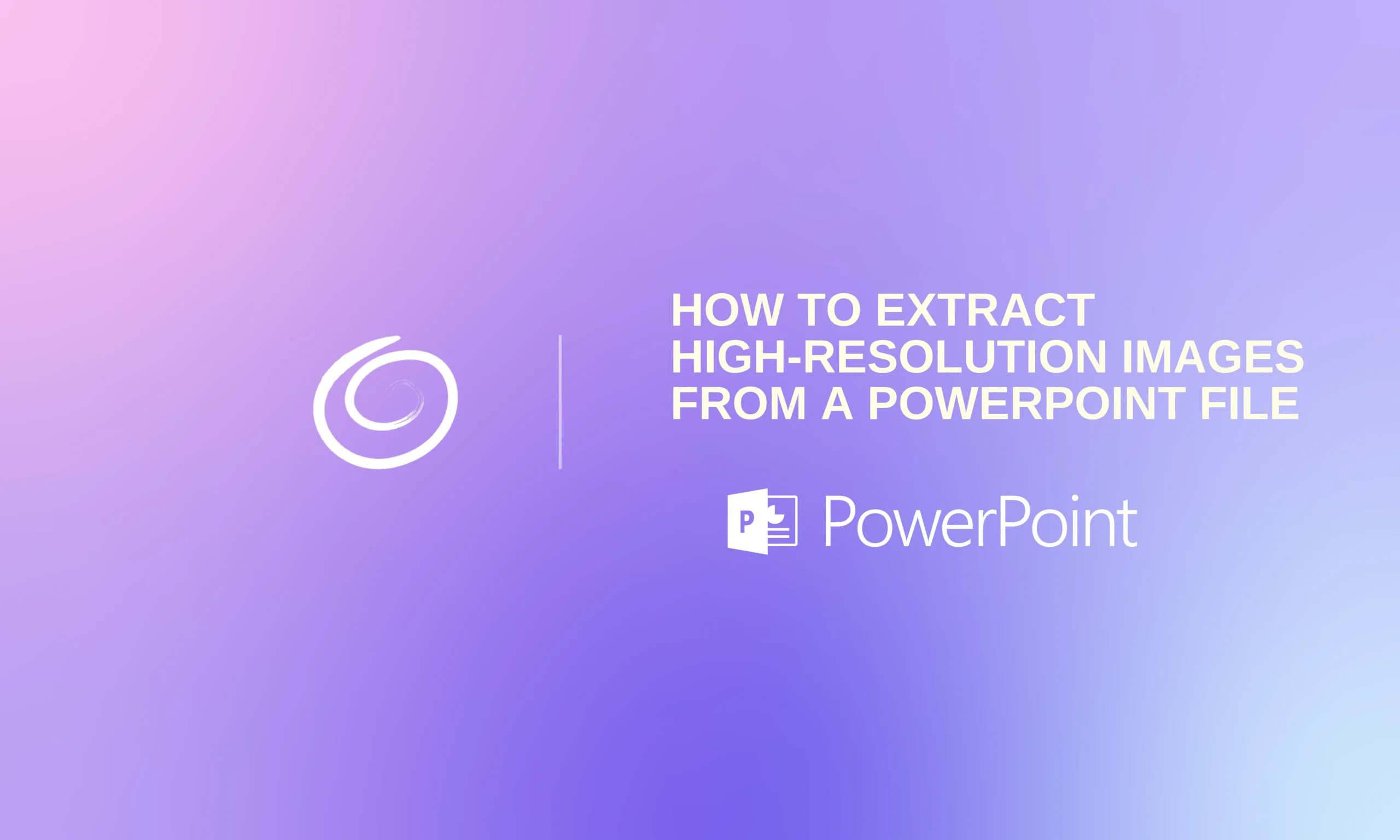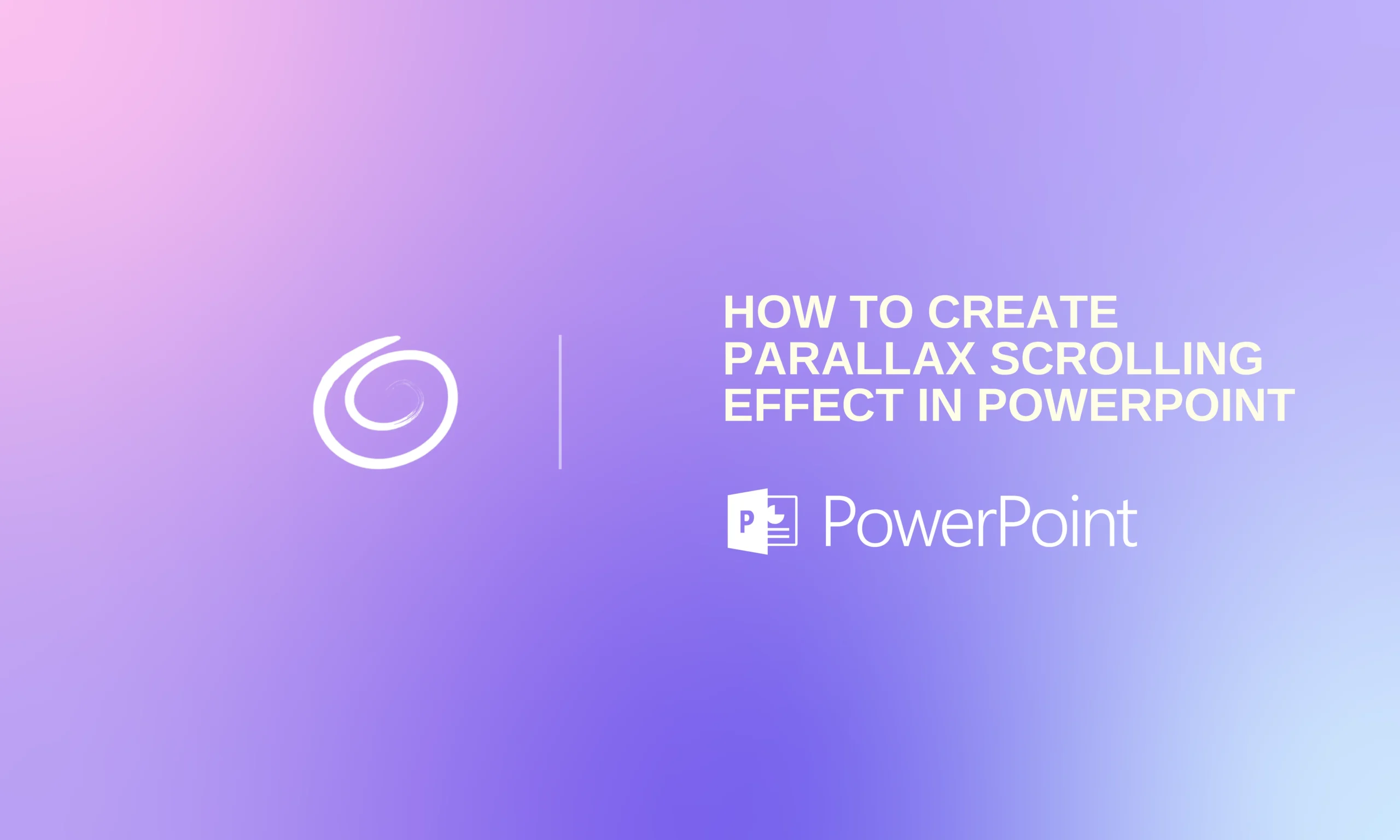25 temas fáciles para una presentación de PowerPoint

Hoy en día, las noches de presentaciones son muy populares entre los amigos. Amigos de colegas se reúnen y comparten sus presentaciones sobre distintos temas. La idea es utilizar las presentaciones de PowerPoint como una actividad divertida. Si estás buscando temas fáciles para una presentación de PowerPoint, podemos ayudarte con algunas ideas únicas.
Las noches de presentaciones sociales están de moda, e incluso algunas personas celebran noches de presentaciones como parte de los eventos nupciales. Participantes, amigos y familiares hacen presentaciones sobre cosas interesantes de los novios.
Elegir los mejores temas para una presentación de PowerPoint
En la mayoría de los eventos, se le proporcionarán los temas o puntos clave que deberá tratar en las diapositivas de su presentación. Pero si estás abierto a ideas y puedes presentar diapositivas de PowerPoint sobre cualquier tema, hay algunos pasos que puedes seguir.
Aquí tienes 5 sencillos pasos para encontrar temas fáciles para una presentación de PowerPoint:
- Empieza por lo que te gusta hablar o tienes en mente
- Conozca a su público
- Asegúrese de estar al día de las últimas tendencias o acontecimientos
- Mantén las cosas sencillas, crujientes y desenfadadas
- Añada un toque personal
Este sencillo proceso de lluvia de ideas puede generar innumerables temas de presentación para cualquiera. Una vez que se te haya ocurrido un tema para una presentación de PowerPoint, el siguiente paso es crear diapositivas atractivas.
Tenemos el mejor creador de presentaciones AI para PowerPoint que cualquiera puede utilizar para crear una presentación completa sobre cualquier tema, en pocos minutos.
Temas fáciles para una presentación de PowerPoint
Para facilitar aún más las cosas a nuestros lectores, hemos creado una lista de 25 temas fáciles para una presentación de PowerPoint que pueden mantener a tus amigos y participantes enganchados durante horas.

1. La importancia de la gestión del tiempo
Todo el mundo quiere ser más productivo en la vida, y tus sugerencias pueden marcar una verdadera diferencia. Puedes cubrir muchos aspectos generales como:
- Por qué es importante gestionar el tiempo
- Tardanzas habituales
- Técnicas como Pomodoro
- Consejos sencillos para la planificación diaria
2. Beneficios de la lectura de libros
La lectura de libros es una afición productiva que puede tener un gran impacto en la vida de cualquier persona. Puedes explicar los beneficios de la lectura diaria de libros, como:
- Beneficios cognitivos
- Alivio del estrés
- Mejora del vocabulario
- Cómo la lectura influye en la creatividad y el crecimiento personal
3. Cómo mantener la motivación cada día
La motivación es un factor fundamental para el éxito en la vida. Hable de la motivación interna frente a la externa, los hábitos diarios, la fijación de objetivos y cómo superar la falta de motivación.
4. Conceptos básicos de alimentación sana
Hablaremos de los grupos de alimentos, las comidas equilibradas, el control de las raciones, los alimentos procesados frente a los integrales y formas sencillas de comer más sano. Si has hecho algún progreso con una dieta sana, compartir experiencias personales es aún mejor.
5. El impacto de las redes sociales en la vida cotidiana
Las redes sociales y las aplicaciones ocupan una parte importante de nuestra rutina diaria. El presentador puede hablar de los efectos positivos (conexión, concienciación), los efectos negativos (adicción, desinformación) y los consejos para un uso saludable.
6. Técnicas de gestión del estrés
¿Te has recuperado de la sensación constante de estrés y ansiedad? Puedes compartir consejos personales y causas del estrés, ejercicios de respiración, atención plena, actividad física, llevar un diario y crear un entorno tranquilo.
7. Historia de Internet
Este es uno de los temas más interesantes y fáciles para una presentación de PowerPoint para frikis de Internet. Tienes datos ilimitados e historias interesantes que contar sobre el auge de Internet.
8. Cómo hacer un buen currículum
Si tienes experiencia en selección de personal o RRHH, puedes explicar las secciones de un currículum, consejos de formato, verbos de acción, adaptación a cada puesto y errores comunes que hay que evitar.
9. Privacidad digital y seguridad en línea
Hable de contraseñas seguras, autenticación de dos factores, cómo evitar estafas y hábitos de navegación seguros.
10. La importancia del sueño
Trata los ciclos del sueño, cómo afecta la falta de sueño a la salud, los beneficios de un sueño de calidad y consejos sobre la rutina a la hora de acostarse.
11. Formas sencillas de ahorrar dinero
Elabora diapositivas en PowerPoint para explicar los conceptos básicos de elaboración de presupuestos, seguimiento de gastos, recorte de gastos innecesarios y creación de un fondo de emergencia.
12. Los beneficios del ejercicio físico
Su presentación en PowerPoint puede hablar de los beneficios para la salud, el impacto en el bienestar mental, los tipos de ejercicios y cómo empezar una sencilla rutina diaria.
Crear PowerPoint
Diapositivas con IA
Cree presentaciones basadas en IA a partir de
cualquier mensaje, documento o vídeo
13. Inteligencia artificial en la vida cotidiana
Este sencillo tema puede explicar ejemplos de IA como asistentes de voz, sistemas de recomendación, automatización y tendencias futuras.
14. El cambio climático: Qué puedes hacer tú
El presentador puede hablar de acciones cotidianas como la reducción de residuos, el ahorro de energía, las compras sostenibles y la participación en la comunidad.
15. Cómo mejorar las habilidades de comunicación
Las diapositivas del PPT pueden tratar de la escucha activa, el lenguaje corporal, la claridad del discurso, la empatía y la forma de evitar las barreras de comunicación más comunes.
16. El poder del pensamiento positivo
Empieza explicando los patrones mentales, los beneficios para la salud mental, ejemplos de la vida real y cómo practicar las afirmaciones positivas.
17. Fuentes de energía renovables
La energía renovable es un tema popular en muchas reuniones, y a la gente que te rodea le encantaría escuchar tus opiniones sobre este tema. Cuando se trata de temas fáciles para una presentación de PowerPoint, hablar de tendencias en energías renovables siempre funciona.
18. Cómo iniciar una rutina matutina productiva
Ser perezoso es común en estos días, y se puede explicar despertándose temprano, la planificación de su día, la hidratación, el ejercicio ligero, y evitar las distracciones de la mañana.
19. Habilidades básicas de primeros auxilios
Abarca los conceptos básicos de la reanimación cardiopulmonar, el cuidado de heridas, las quemaduras, la respuesta ante un atragantamiento y cuándo buscar ayuda médica profesional.
20. Concienciación sobre el ciberacoso
Si alguna vez has sido víctima de algún hackeo digital o robo de identidad, comparte tu experiencia personal y ayúdales también con consejos para prevenir estos problemas.
21. La importancia del trabajo en equipo
Profesionales y oficinistas pueden hablar de colaboración, objetivos compartidos, funciones en un equipo, comunicación y resolución de conflictos.
22. Cómo aprender más rápido utilizando técnicas de estudio
Explicar la repetición espaciada, el recuerdo activo, los mapas mentales, la técnica Pomodoro y los métodos para tomar apuntes.
23. Herramientas digitales para estudiantes
Muestra herramientas como Notion, Google Workspace, Grammarly, Canva, y cómo impulsan la productividad y la organización.
24. Los beneficios de viajar
Puede compartir sus puntos de vista personales sobre la exposición cultural, el crecimiento personal, el alivio del estrés, las nuevas experiencias y el fomento de la conciencia global.
25. El futuro del trabajo (a distancia e híbrido)
Hable de las tendencias del trabajo desde casa, las herramientas digitales, los horarios flexibles, los retos y cómo serán los empleos en el futuro.
¿Cómo hacer una presentación atractiva sobre cualquier tema?
¿No tienes ninguna experiencia o habilidad especial en PowerPoint? Si le han resultado útiles nuestros temas fáciles sugeridos para una presentación de PowerPoint, le encantará nuestro creador de presentaciones de AI recomendado que funciona dentro de PowerPoint.

Veredicto final - Prueba Twistly gratis
Tanto si eres un experto en presentaciones de PowerPoint como si es la primera vez que haces presentaciones, Twistly es igual de útil para todos. Es un complemento de IA para PowerPoint que integra funciones similares a ChatGPT en PowerPoint.
Los usuarios pueden generar una presentación completa introduciendo el tema de la presentación. Ya que tiene la lista de 25 temas fáciles para una presentación de PowerPoint, instale la versión de prueba gratuita de Twistly y cree una presentación atractiva en unos pocos clics.
Empieza a hacer presentaciones con IA en segundos
Acceso instantáneo
Empieza a explorar inmediatamente todas las funciones de Twistly
Sin compromisos
No necesita tarjeta de crédito y puede cancelar en cualquier momento
Asistencia dedicada
Nuestro equipo está aquí para ayudarle en cada paso del camino durante su juicio.