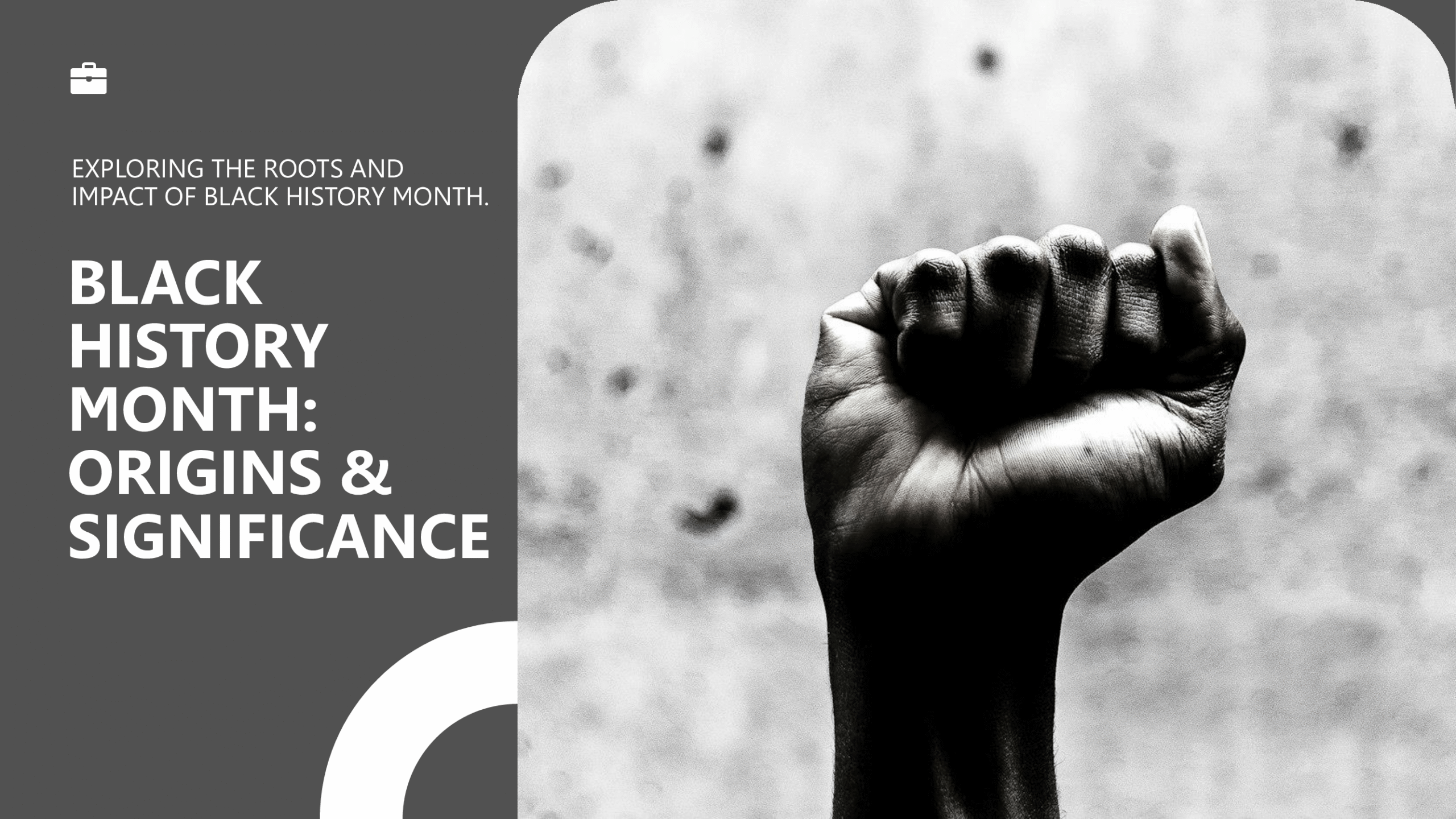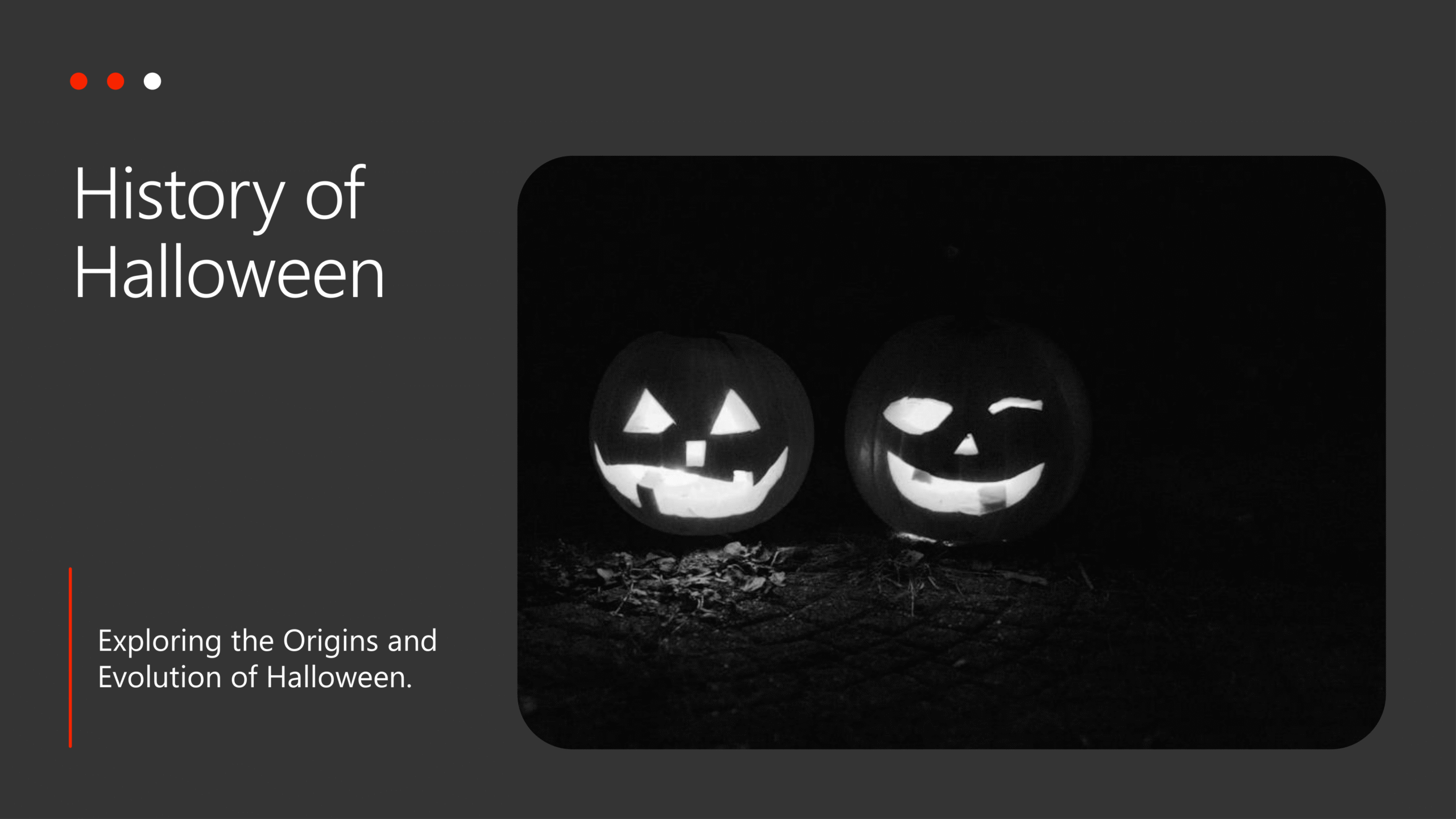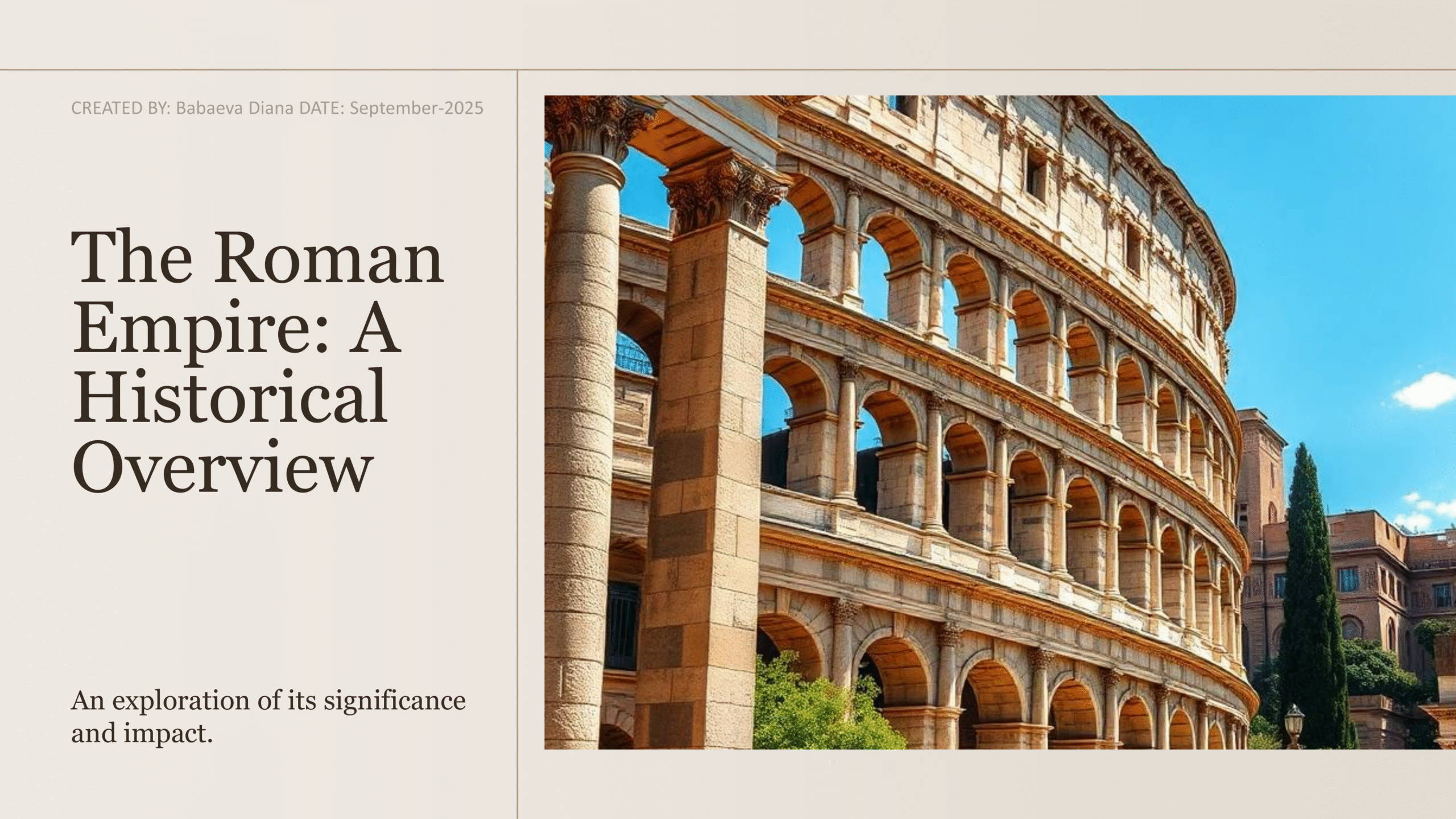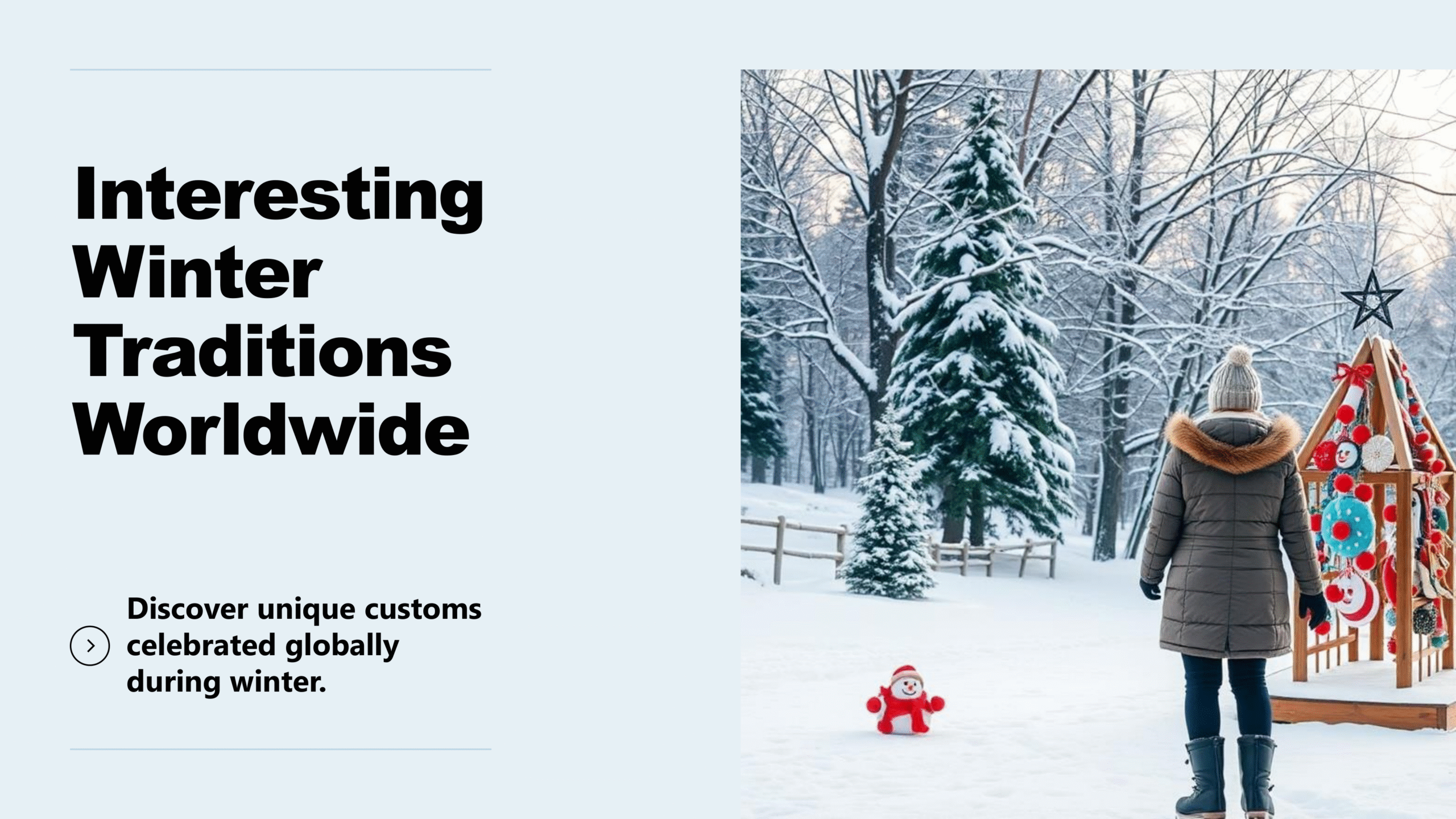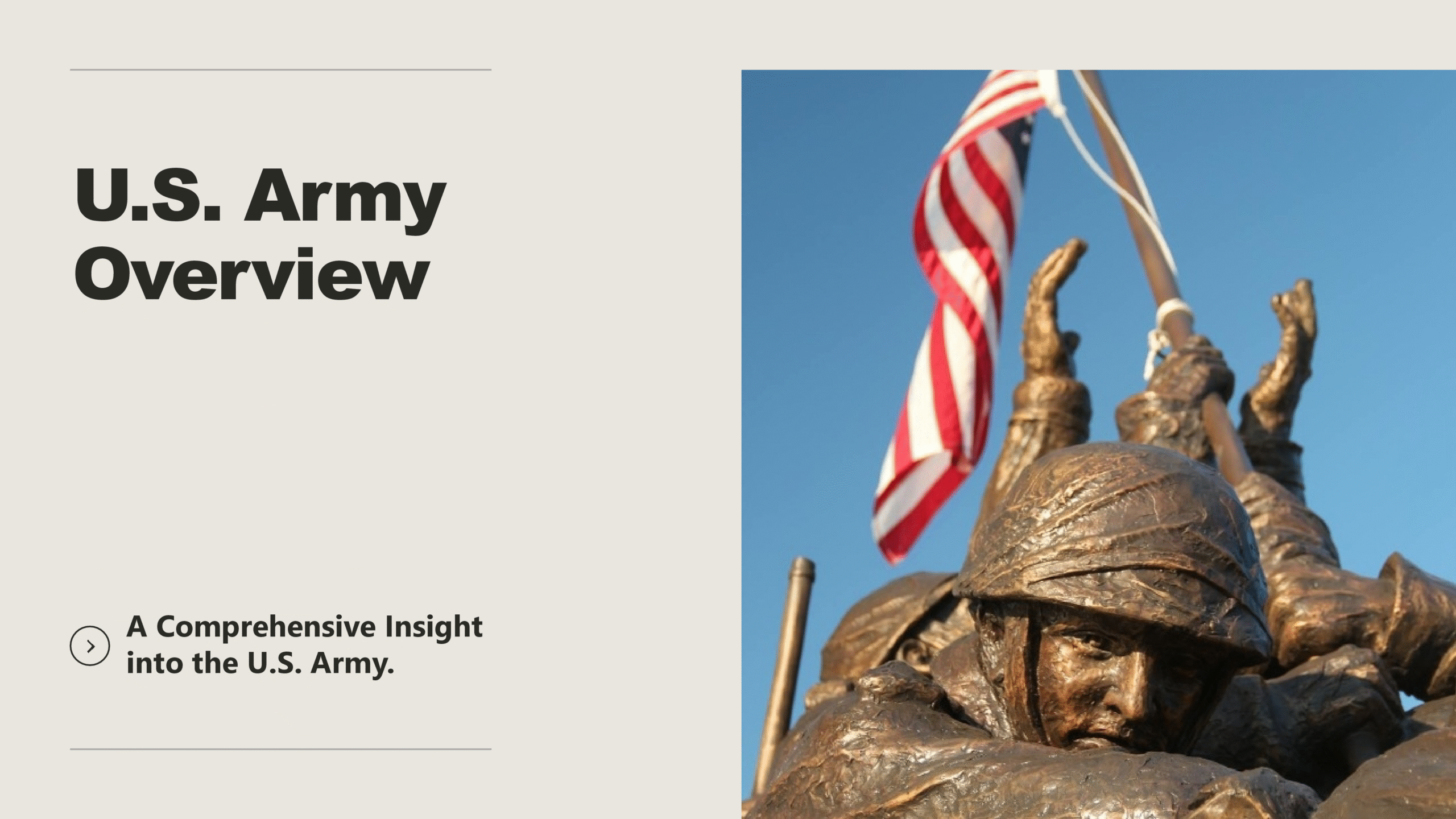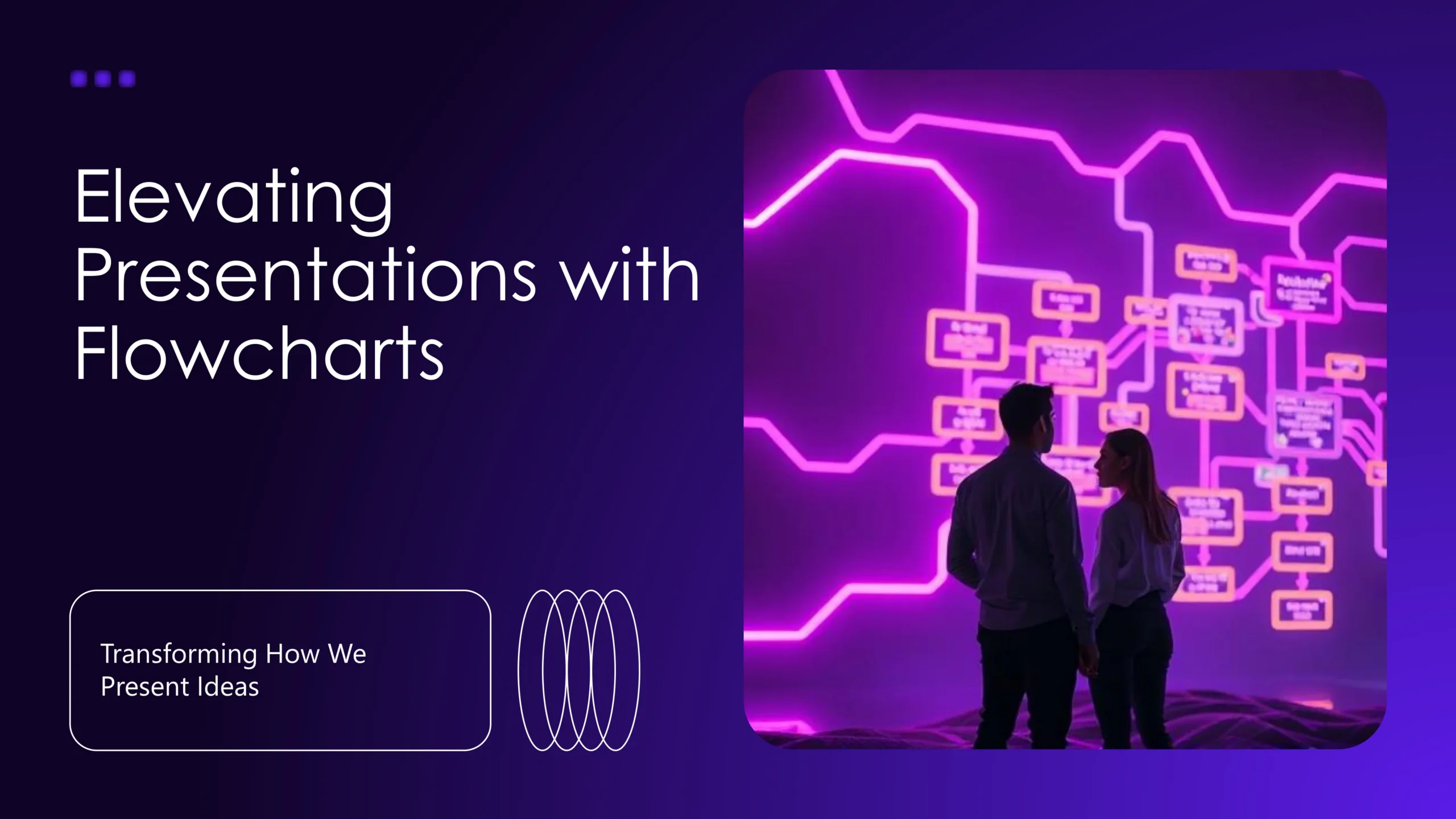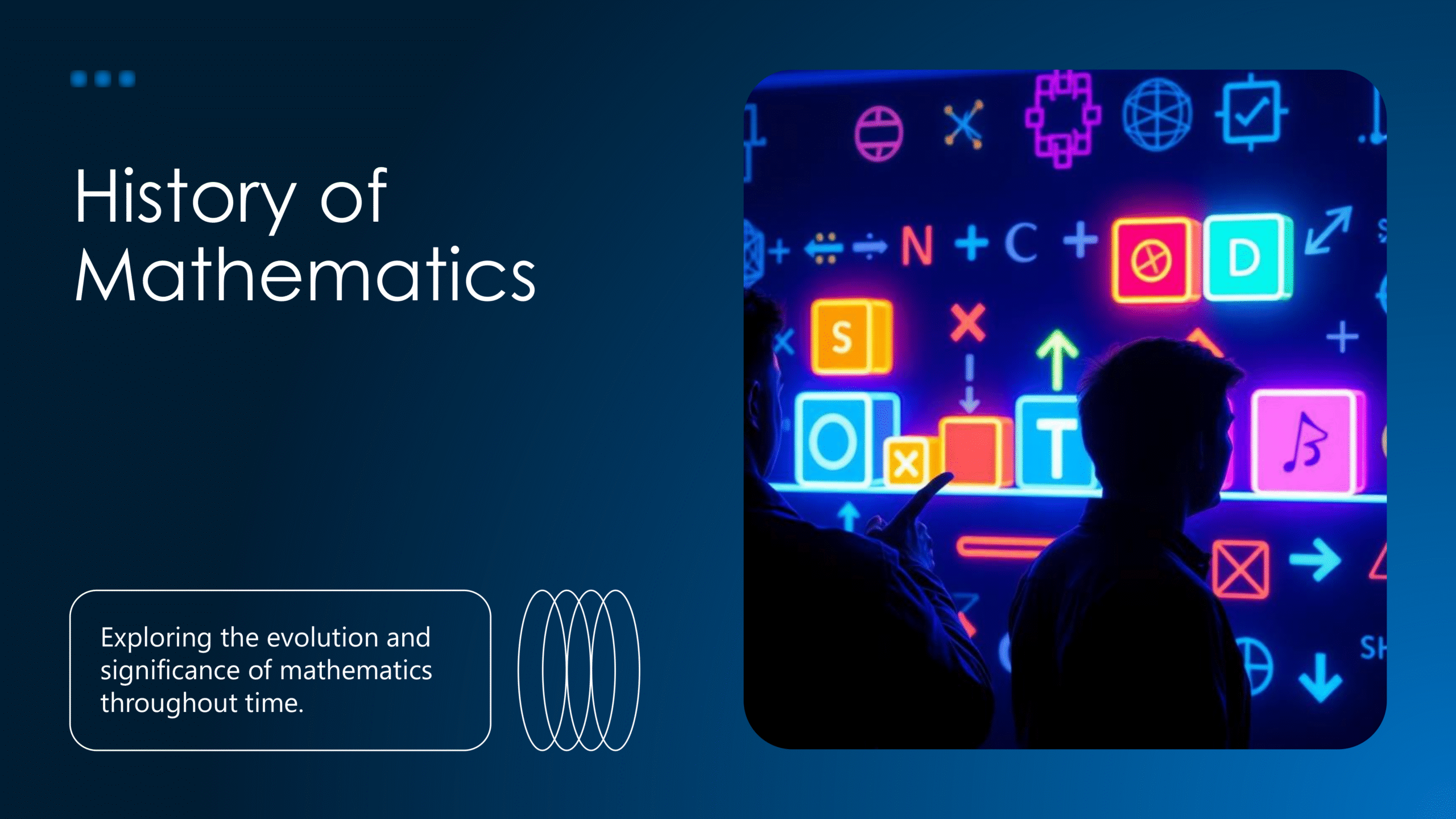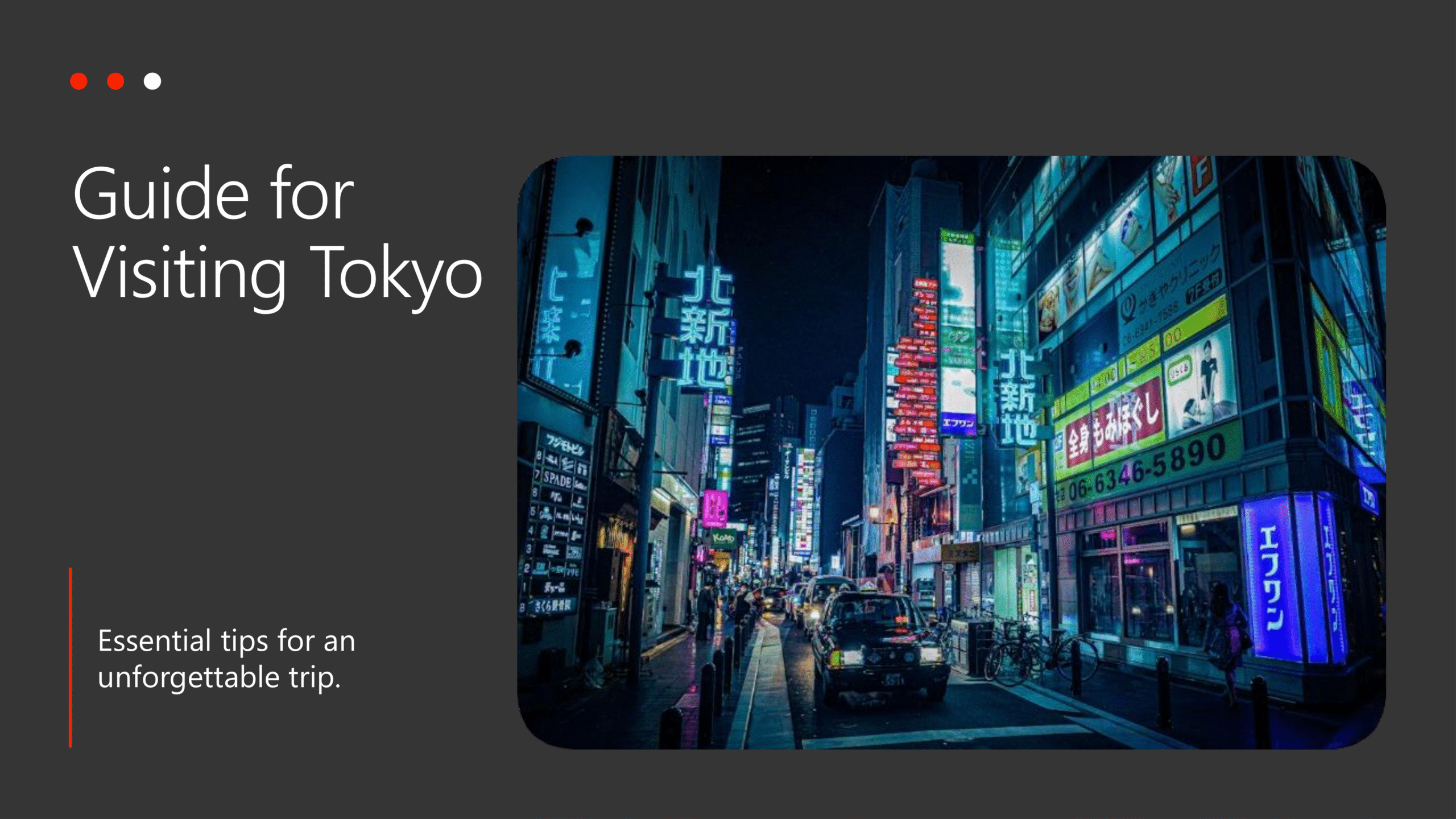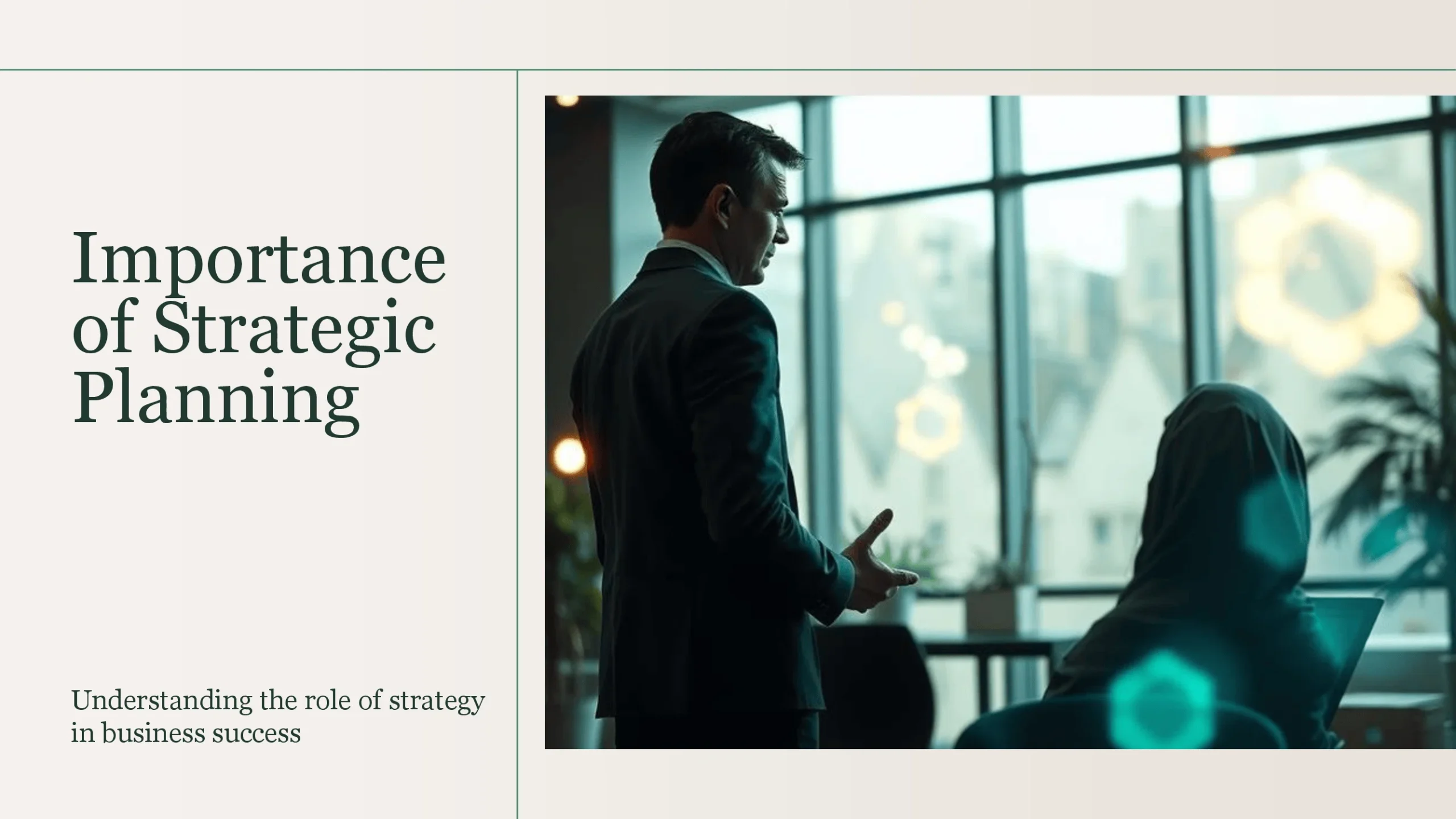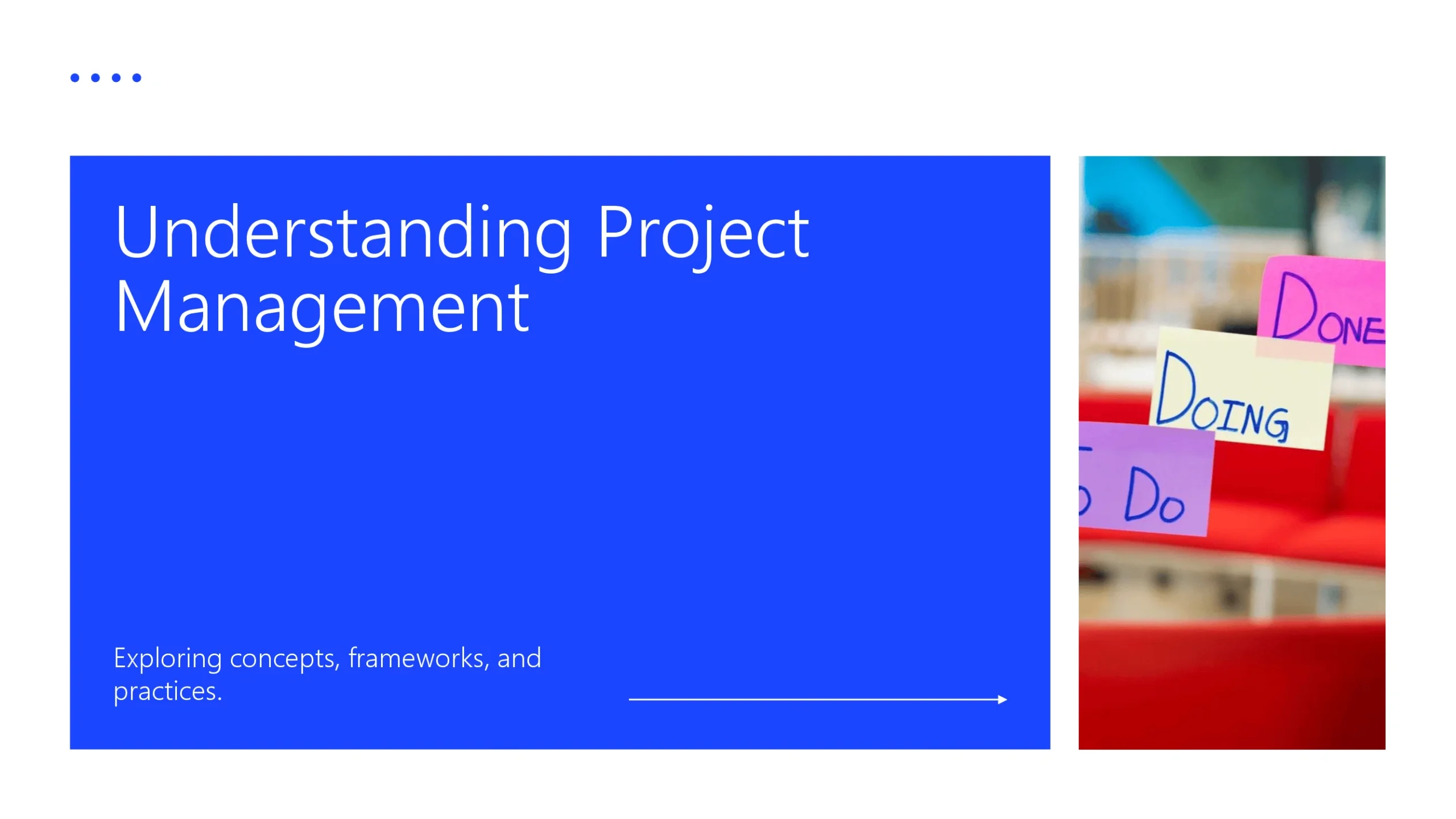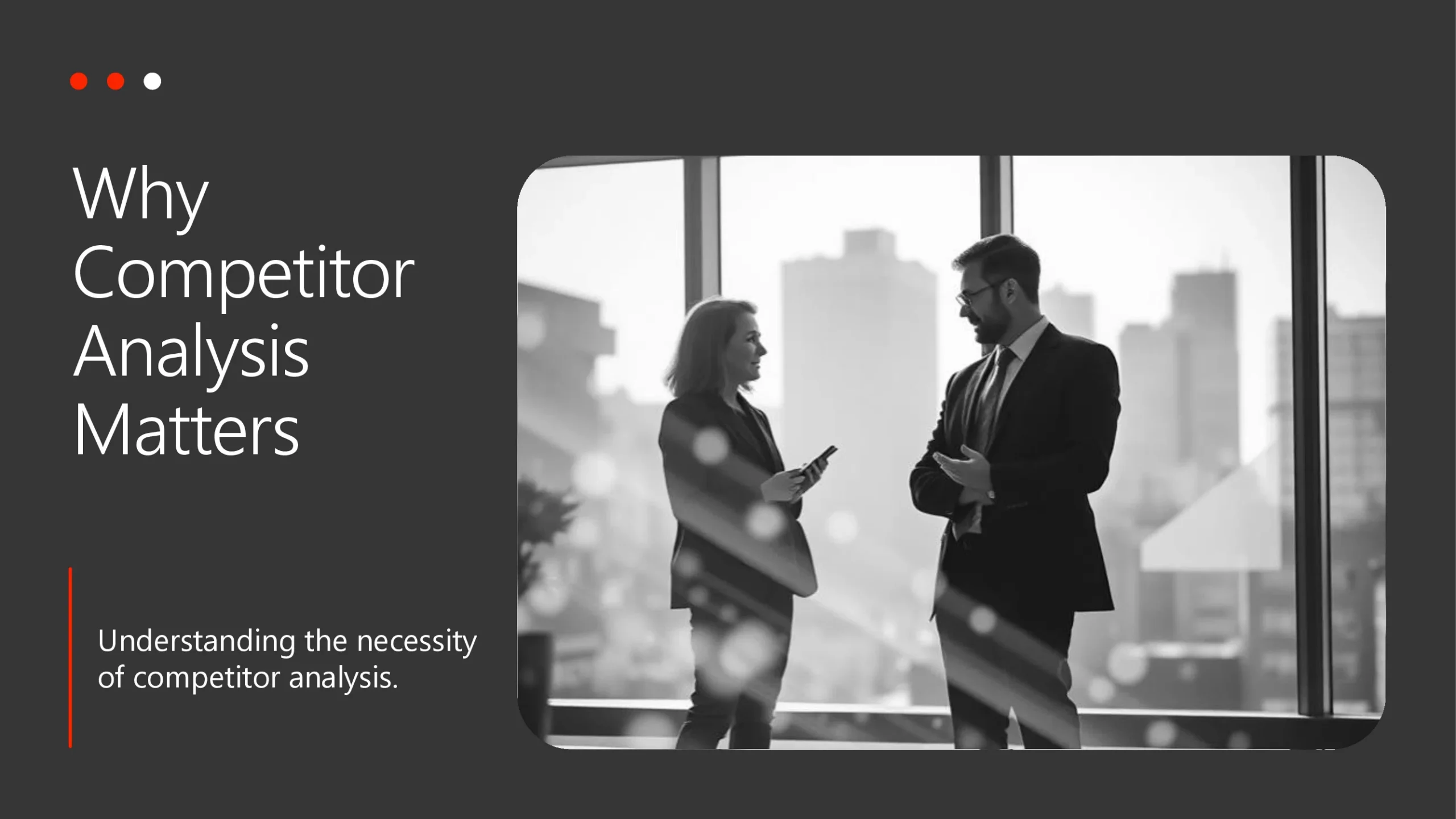AI for PowerPoint
PowerPoint Templates
Choose a template and start editing in minutes. Perfect for students, professionals, and reports.
-

Black History Month PowerPoint Template
Black History Month PowerPoint template with impactful layouts suited for cultural, educational, or commemorative presentations.
-

Football PowerPoint Template
Football PowerPoint template with bold layouts suited for sports, events, or team presentations.
-

Halloween PowerPoint Template
Halloween PowerPoint template with creative layouts suited for parties, events, or spooky presentations.
-

Christmas PowerPoint Template
Christmas PowerPoint template with cheerful layouts suited for festive events, holiday parties, or seasonal presentations.
-

History PowerPoint Template
History PowerPoint template with classic layouts suited for lectures, timelines, or academic presentations.
-

Winter PowerPoint Template
Winter PowerPoint template with cool layouts suited for seasonal events, education, or holiday presentations.
-

Spring PowerPoint Template
Spring PowerPoint template with fresh layouts suited for nature, seasonal, or educational presentations.
-

Air Force PowerPoint Template
Air Force PowerPoint template with modern layouts designed for aviation, aerospace, or defense strategy presentations.
-

Army PowerPoint Template
Army PowerPoint template with strong layouts designed for military training, operations, or tactical planning presentations.
-

Thanksgiving PowerPoint Template
Thanksgiving PowerPoint template with festive layouts suited for holiday events, family gatherings, or seasonal presentations.
-

Math PowerPoint Template
Math PowerPoint template with clear layouts suited for lessons, tutorials, or academic presentations.
-

Engineering PowerPoint Template
Engineering PowerPoint template with technical layouts suited for projects, education, or industry presentations.
-

Travel PowerPoint Template
Travel PowerPoint template with vibrant layouts suited for tourism, itineraries, or destination presentations.
-

CV PowerPoint Template
CV PowerPoint template with professional layouts suited for resumes, job applications, or portfolio presentations.
-

Agenda Template PowerPoint
Agenda template PowerPoint with organized layouts suited for meetings, schedules, or planning presentations.
-

Project Management PowerPoint Template
Project Management PowerPoint template with practical layouts suited for planning, tracking, or reporting presentations.
-

Business Case PowerPoint Template
Business Case PowerPoint template with formal layouts suited for proposals, reports, or executive presentations.
-

Flowchart PowerPoint Template
Flowchart PowerPoint template with structured layouts suited for processes, workflows, or project presentations.
-

Strategic Plan PowerPoint Template
Strategic Plan PowerPoint template with professional layouts suited for business goals, planning, or leadership presentations.
-

Competitor Analysis PowerPoint Template
Competitor Analysis template PowerPoint with structured layouts suited for business strategy, reports, or market presentations.
How to Get Started
1
Click “Use this Template”
Click the “Use this Template” button. The Twistly add-in will automatically launch inside PowerPoint.
2
Provide Your Content
Enter your presentation topic or upload the text or file you want to transform into slides.
3
Choose the Right Template
Select the template that best fits your needs from the templates gallery, then click Generate.
4
Get your Slides in Seconds
Your beautiful, professionally designed slides are instantly ready, perfectly tailored to your topic and the template you selected.
Watch How It Works
See how to use this template in PowerPoint
Frequently asked questions
Get answers to common questions about Twistly AI and Word to PowerPoint conversion.
ChatGPT cannot directly convert a Word file or a PDF to PowerPoint presentation slides. You cannot upload a Word file and write a prompt to turn the document into PPT slides. 3rd party tools like the Twistly add-in for PowerPoint integrate the processing power of ChatGPT for PowerPoint.
Twistly has the capability of converting any document to professional PPT slides using AI. Instead of using any online converter, try Twistly for converting Word to PPT, without any file exports.
Twistly is not just another online slide builder — it’s an advanced AI add-in for PowerPoint that works directly inside Microsoft PowerPoint. No switching tools. Just faster, smarter presentation creation using ChatGPT for PowerPoint.
Yes. Twistly is built for speed. Over 95% of presentations are generated in under 30 seconds, making it one of the best AI presentation generators available for real-time results in PowerPoint.
Twistly can create virtually any presentation: school projects, business pitches, training decks, sales proposals, educational lessons, and more. It’s the best AI PowerPoint generator for both students and professionals.
Stop Building Decks from Scratch
Use this professionally designed template to save time and impress your audience. Edit directly in PowerPoint — no setup needed.