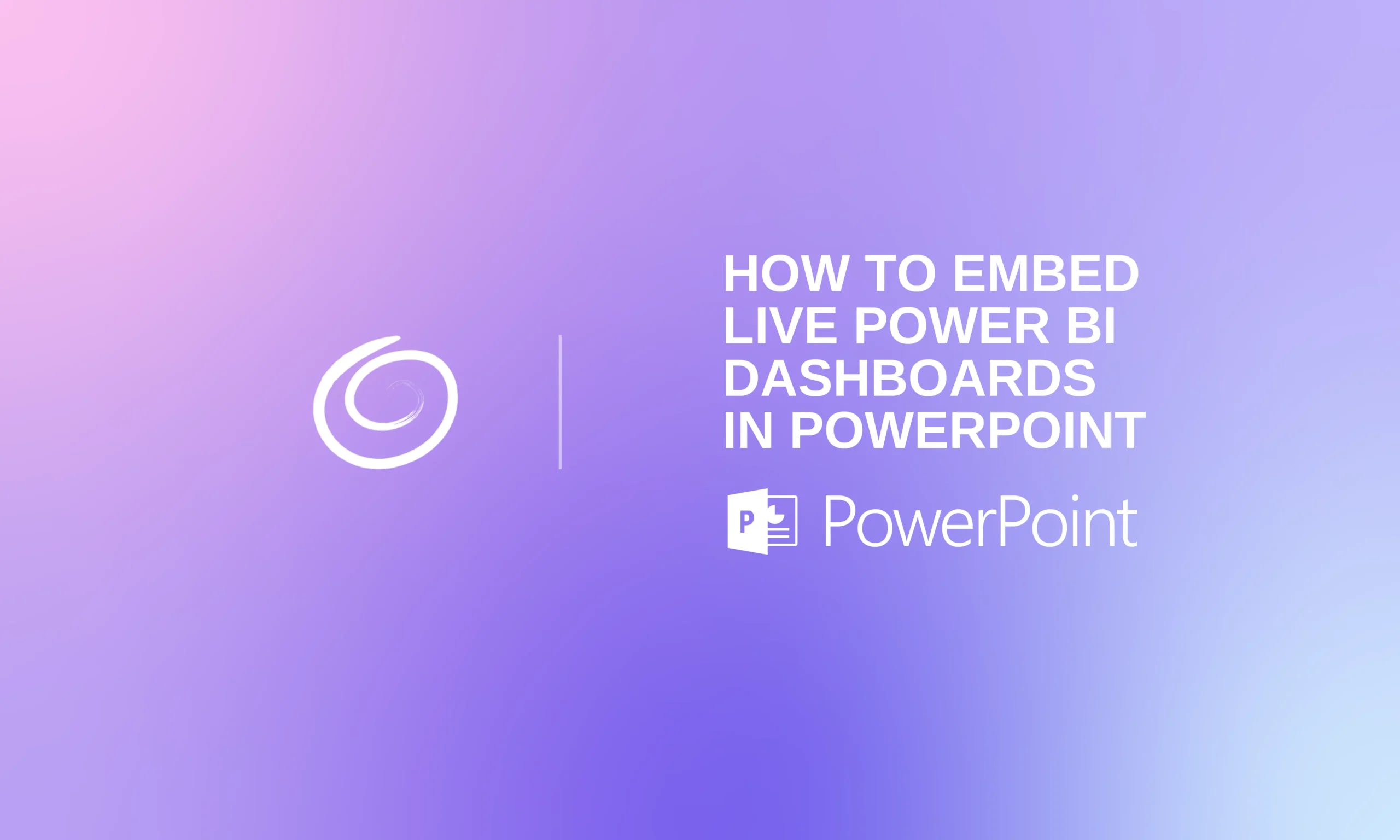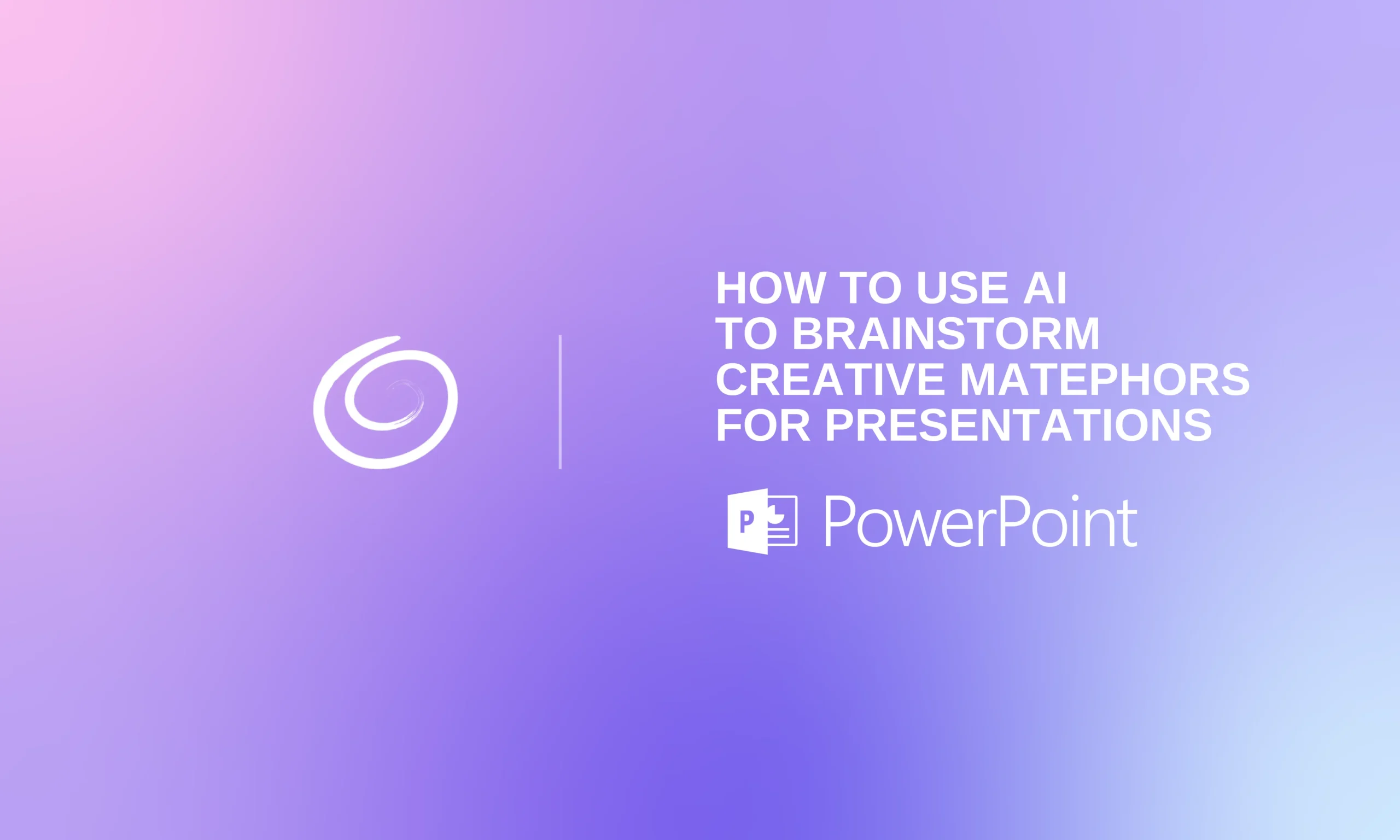Best Presentations AI Alternatives in 2026
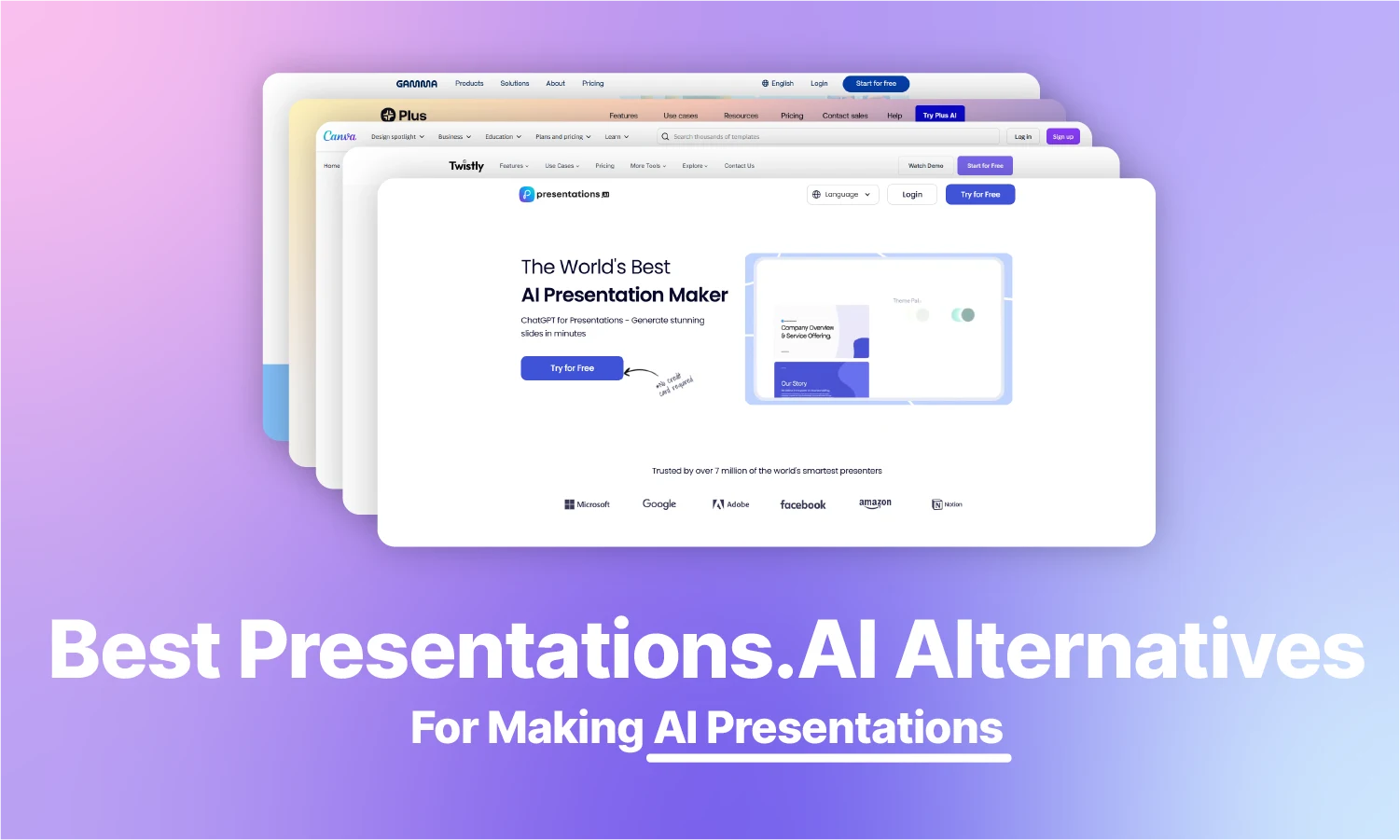
Presentations AI is not a bad presentation maker, but some alternatives can do a better job. We loved the design automation of Presentations.AI and its simple interface, but the complex layout and limited templates forced us to talk about the best Presentations AI alternatives.
The label “AI” does not make every tool smart enough to understand your commands and prompts. While using Presentations AI, you will realize that sometimes tools fail at understanding the perfectly explained prompts.
When your reputation is at stake, you cannot afford to make such mistakes. A presentation needs to be top-notch in every aspect. We will review the top alternatives to Presentations AI that can help you achieve the desired results.
Our Top Picks
Best Overall: Twistly – ↓ Jump to Twistly review
Best For Branding: Canva – ↓ Jump to Canva review
Best For Google Slides Users: PlusAI – ↓ Jump to PlusAI review
Best for Modern Design: Gamma AI – ↓ Jump to Gamma AI review
Best For Business Decks: Beautiful.AI – ↓ Jump to Beautiful AI review
If you aim to find the best Presentation AI alternative that works best for almost every presentation, try Twistly. Don’t forget to review this comparison table for a clear analysis of the available tools.
| Feature | Twistly | Canva | Plus AI | Gamma AI | Beautiful.ai |
|---|---|---|---|---|---|
| Verdict | Perfectly packed with AI features for presentations | Best for Branding | Best for Google Slides | Best for Modern Design | Best for Business Decks |
| Main Platform | Microsoft PowerPoint | Standalone Web App | Google Slides | Web-Based Creator | Standalone Web App |
| AI Integration | Native Add-in | Visual Design Suite | Workspace Add-on | Web-Native AI | Smart Layout Engine |
| PPT Compatibility | Full / Native | Not PPT-friendly | No Native Integration | No Native Integration | No Native Integration |
| AI Image Gen | Yes, and millions of free images from popular sites | Yes (Stock & AI) | No | Yes | Yes |
| Key Advantage | No app-switching, lives inside PowerPoint | Drag-and-drop visuals | Automation of tasks | Quick/Clean generation | Smart formatting |
| Ideal For | PSstudents, teachers, and common PowerPoint users | Existing Canva fans | Google Workspace | Casual presentations | Data-heavy business |
Overview of Presentations AI
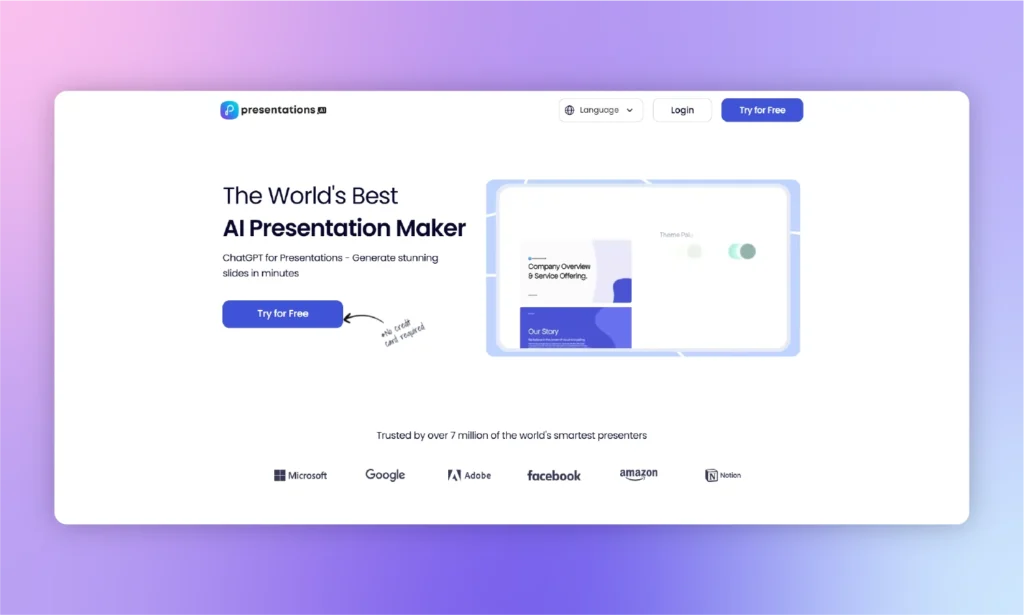
It is a cloud-based platform that offers multiple features to assist in presentation-making. Drag-and-drop features and easy design tools are great for making basic presentations. Content generation capabilities need improvement, but you can make it work with few changes.
You don’t need to download any software or app to use Presentations AI. Simply register at the site, and you can instantly start making presentations from topics, prompts, and other inputs, including files and texts.
Do you prefer using PowerPoint for presentations and want an AI tool that can enhance your experience? As Presentations AI is a standalone platform, files need to be exported to PowerPoint. For PowerPoint users, Presentations AI is not the right tool. The next section has an amazing Presentations AI alternative 2025 that is integrated with PowerPoint, files don’t need to be exported.
Features of Presentations AI
With a decent clientele, Presentations AI has emerged as a promising tool for presentations. Just like any other AI tool available in the market, Presentations AI also offers features for a target audience. Online sites might be good for someone who doesn’t need control over different elements of a professional presentation.
Templates in Presentations AI are quite impressive, but can you edit them according to your needs? Well, there are limitations in the editing of templates, and that’s where our recommended Presentations AI replacements prove to be more effective. Here are some features of Presentations AI that seem to attract new users:
- Create presentations from prompts and topics
- Automated design features to create slides
- Design templates for several presentations
- Export presentations made with Presentations AI to PowerPoint (some elements of the slides may not be compatible with PowerPoint)
- Share presentations and collaborate with other team members
Pros and cons of Presentations AI
An increasing number of readers interested in finding the best Presentations AI alternatives indicates that some challenges are there. For a clear view of the capabilities of any AI tool for presentations, you need to analyze the pros and cons of the tool.
What are the features of Presentations AI that users love, and what points need to be improved? Here is what we found about Presentations AI while testing it against different scenarios.
| 👍 Pros | 👎 Cons |
|---|---|
| Responsive presentation templates | Generic text content |
| Decent design customization | No AI-image generation for custom visuals |
| Easy team collaboration | Lack of support for PowerPoint |
5 best Presentations AI alternatives
Current users of Presentations.AI already realize the challenges faced while using this online AI tool for complex topics. For new users, the above section has made it clear why top alternatives for Presentations AI are important.
Now, the next hard phase is to pick the right tool like Presentations AI that offers more control and flexibility. Let’s start with the best alternative to Presentations AI, a tool that has revolutionized the AI presentation technology for every user.
Presentations AI Alternative #1: Twistly AI
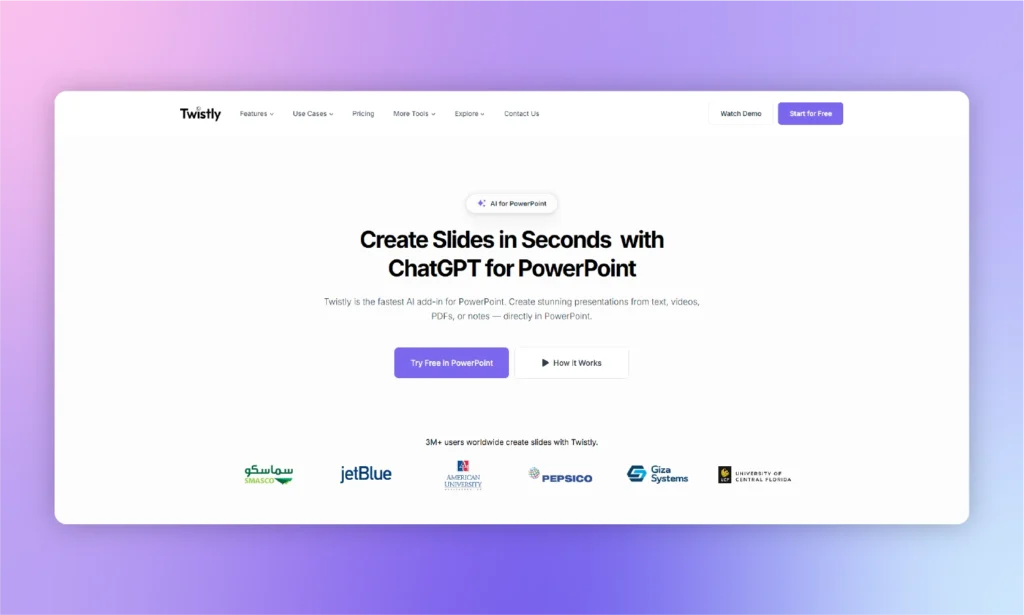
With more than 500 million active users and 30 million presentations made daily, PowerPoint is the most popular presentation maker. We always rank a tool as a Presentations AI alternative that can be used by most users.
Twistly AI is one of the most popular AI presentation makers with the most advanced AI, unlimited design customizations, and content generation capabilities. What is Twistly AI and how does it offer better features than other Presentations AI alternatives?
What is Twistly AI?
Twistly AI, or your ChatGPT for PowerPoint, is an add-in for PowerPoint. No additional tool or software is required to make presentations in PowerPoint with AI. Users can install this powerful AI add-in for PowerPoint from Microsoft AppSource, the official Twistly website, or from the add-in library within PowerPoint.
Custom ChatGPT for PowerPoint, Twistly, simply extends the existing features of PowerPoint with AI technology. Users can make changes to the slides with simple prompts or an AI tool inside Twistly.
Once Twistly is installed in your PowerPoint software, a dedicated pane will appear on the right side of the slide preview. This pane has everything that a user needs to create professional presentations within PowerPoint with Twistly AI.
What makes Twistly the best alternative?
Support for PowerPoint is one of the most important things a user expects from the best AI presentation maker. Twistly is the best alternative to Presentations AI for many good reasons, integration with PowerPoint being the most important one. Here are some features of Twistly that make it a top Presentations AI alternative in 2025.
1. Accurate AI content generation
Writing content for the slides is the hardest part of making presentations. Brainstorming can take hours to write a few lines only. With Twistly, there is no writer’s block and AI does the brainstorming for you. You get accurate, precise, and value-adding content for the topic.
2. Flexible number of slides
Most AI tools have a pre-defined number of slides for every presentation. In reality, not all topics require the same level of explanation. Twistly allows you to adjust the number of slides up to 31 slides or you can let the AI decide the optimal slide numbers for you.
3. Multi-language support
Do you need to make a presentation for an international audience? Twistly AI makes it easier for users to make presentations in different languages.
What’s different with Twistly when it comes to support for multiple languages? Users don’t need to make changes to the language settings of PowerPoint. Just select the language in the tool, and you will have the presentation in the desired language.
4. Fully customizable AI templates
I can download templates from the internet, why do I need AI templates from Twistly? Have you ever tried editing templates downloaded from online sites? It takes time and each element needs to be changed manually.
Attractive and professional AI templates are available in Twistly that are responsive to the context of the presentation and format automatically for visuals and content. For more flexibility, users can use the AI features of Twistly to edit and optimize templates.
5. AI image generation
Twistly fetches images and visuals from free stock image libraries like Pexels, Unsplash, Pixabay, and other resources. If you don’t find the relevant image for any slide, use the AI image creation tool inside Twistly.
This feature is rare to be found in any other Presentations AI alternative. Just type a prompt and Twistly will generate an AI image within seconds. With one click, you can add that image to your slides.
How to make presentations with Twistly?
You might be wondering whether using such an advanced and powerful AI tool will require a higher level of skills and understanding of the tool. Well, Twistly is designed for every type of user, from students and employees to instructors and professional designers.
If you have never used an AI tool before, using Twistly is still easier than said. Every single feature is easily accessible with no learning required. Here is the simple process to follow to create stunning presentations with Twistly.
- Open PowerPoint and launch Twistly, enter the topic, and choose the language and number of slides.
- Review the presentation outline and make changes if needed
- Select a template and wait for the magic to happen
- Make changes to the presentation or present to the audience
This simple process does not take more than a few minutes. New users can read detailed articles on how to create presentations with ChatGPT in the blog section. PowerPoint allows easy editing options or you can use AI features of Twistly to customize your presentation.
Pros and cons of Twistly
Why are our editors so confident about the benefits of using Twistly as the best Presentations AI alternative in 2025? Features of ChatGPT for PowerPoint should have convinced you till now.
Do you have any doubts about the features and possibilities of making slides with Twistly AI? Let the pros and cons of Twistly make you an informed decision.
| 👍 Pros | 👎 Cons |
|---|---|
| Fast presentation generation | Limited trial period |
| Accurate and precise content generation | No web version |
| Full PowerPoint integration | |
| Rich and flexible AI features |
Presentations AI Alternative #2: Canva
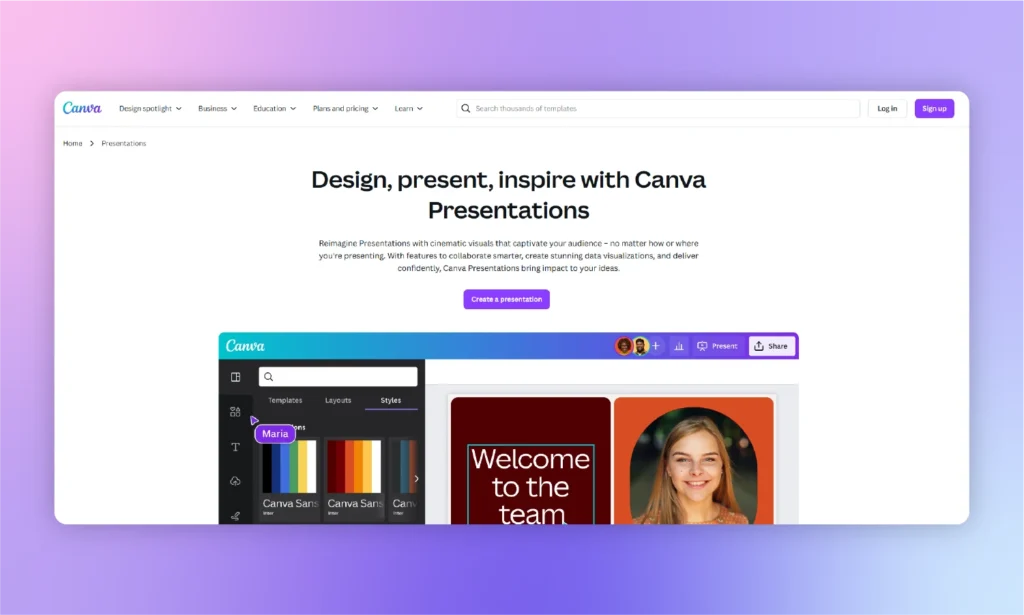
You have already found the best alternative to Presentations.AI but we want our readers to know about other tools. The more you read about other alternatives to Presentations AI, the more you realize why Twistly is better than other AI presentation makers.
Canva is another popular AI tool for making instant presentations. The design features of this tool are not like other alternatives. How does Canva assist you and what are the possible pros and cons of Canva for making presentations?
What is Canva?
Canva is a complete package of tools for graphic designers. You can create social media posts, banners, CVs, logos, presentations, and many other visual items with Canva. The AI presentation maker has recently been added to the suite. If you are interested in Canva for making presentations only, take a moment to evaluate other options before making any commitment.
Canva is only a good alternative to Presentations AI when you already have a paid membership of the tool. New users can consider tools like Twistly that integrate easily with PowerPoint. Drag and drop editing features make Canva an amazing visual aid, with basic functionality for presentation slides.
Pros and cons of Canva
Why is Canva a good Presentations AI alternative and what might disappoint you about Canva? Every user has certain expectations and requirements from an AI presentation tool. Here is what we found about the pros and cons of the Canva presentation tool.
| 👍 Pros | 👎 Cons |
|---|---|
| Easy to use and straightforward interface | Popular templates are overused |
| Different templates for a wide range of users | Canva-made presentations are not PowerPoint-friendly |
| Media integration is awesome | AI content needs major editing to make it relevant |
Presentations AI Alternative #3: Plus AI
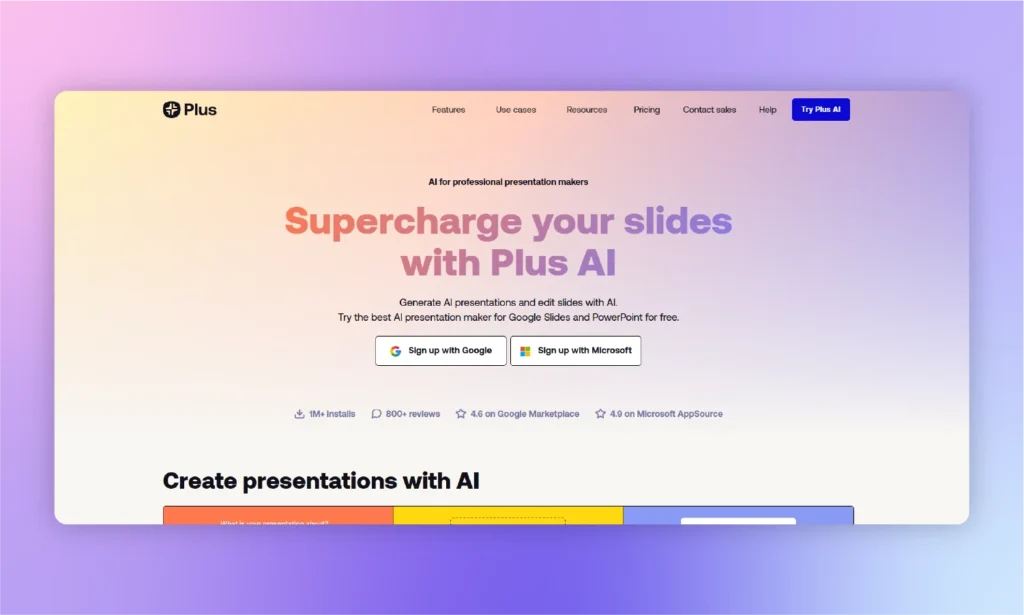
Do you want more Presentations AI alternatives in 2025 to make professional presentations? Well, Plus AI is another popular tool with some unique and practical features. Is this the kind of AI presentation tool that can meet all of your requirements? The answer might be a little bit complicated.
Do you want basic presentations with generic content and plain design? Plus AI is a good alternative to Presentations AI for you if the answer is yes.
Are you looking for an advanced alternative to Presentations AI that can help you cover complex topics with engaging content and visuals? If the answer is yes to this question then Twistly is the best alternative to Presentations AI.
What is Plus AI?
It is a cloud-based AI app that allows easy editing and creation of engaging presentations with AI. This website has dedicated support and features for Google Slides. For PowerPoint users, Plus AI is not of much help.
Features like easy collaboration and integration with Google Slides make Plus AI a popular tool among teams. Common users including students, employees, and marketers need more cross-platform compatibility, as offered by Twistly.
Plus AI is mainly focused on users who are good at professional use of Google Slides. Learning the ins and outs of Plus AI will take some time. Make sure not to waste the AI credits in the learning phase only.
Pros and cons of Plus AI
Is Plus AI a suitable tool for you? Can you make quality presentations with Plus AI as a beginner? Let these pros and cons of this AI tool help you choose the best alternative to Presentations AI.
| 👍 Pros | 👎 Cons |
|---|---|
| Automation of basic tasks saves time | Does not support PowerPoint integration |
| Professional design templates | Learning advanced features takes time |
| Easy Google Slides integration | Data safety features pose serious concerns |
Presentations AI Alternative #4: Gamma
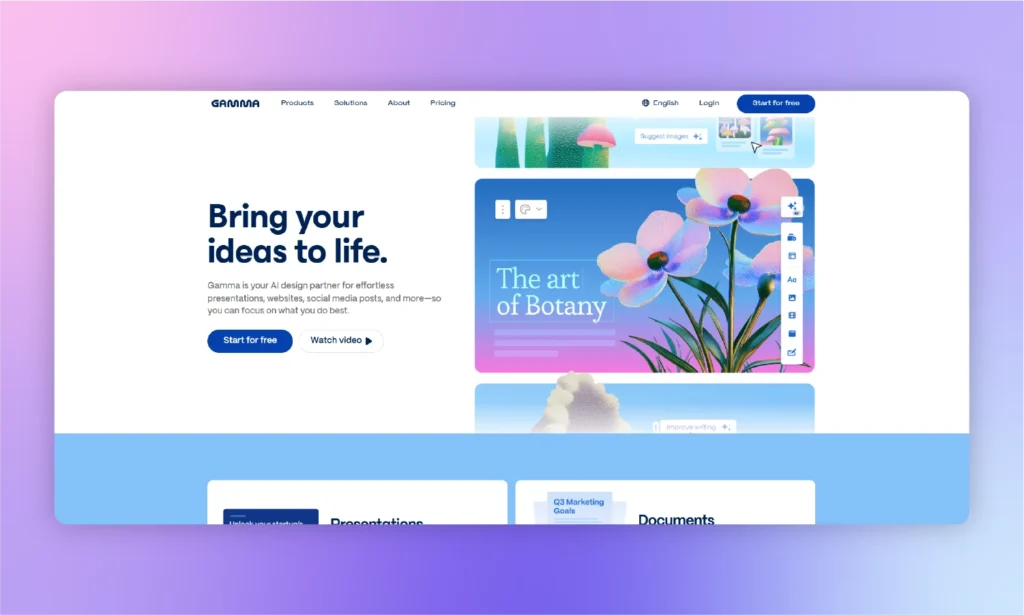
At the 4th number, we have Gamma as one of the best Presentations AI alternatives in 2025. For some users, Gamma might be a perfect tool. This idea remains intact unless you have to prepare complicated presentations with lots of visuals and supporting materials.
Gamma offers a consistent style and formatting for all slides across a presentation. There is no such feature that we can specifically introduce as the best feature but overall, Gamma is a good alternative to Presentations AI.
What is Gamma?
Gamma is not just for making presentations but it also supports documents and website creation tools. What’s wrong with multi-purpose AI tools like Gamma? You might be thinking that more features mean better quality results. Well, more features come at higher prices and you are probably paying for the features that you will never use.
Too many additional tools make it possible for the users to stick to the presentation features only. Other tools keep interrupting the flow and it takes more time to get the desired results.
Landing pages, documents, and presentations can be generated with Gamma. Basic AI content generation features are also available. When you need a clean and easy-to-use AI presentation maker for PowerPoint, Twistly seems like the only answer.
Pros and cons of Gamma
For teams, Gamma is a complete suite of tools but for someone who needs just a dedicated, simple, and powerful AI tool for presentations, Gamma is overwhelming. Here is what you need to know about the benefits and disadvantages of using Gamma for presentations.
| 👍 Pros | 👎 Cons |
|---|---|
| Quick and clean presentation generation | Limited design customization |
| Powerful tools and features | No PowerPoint integration |
| Consistent design throughout the presentation |
Presentations AI Alternative #5: Beautiful.AI
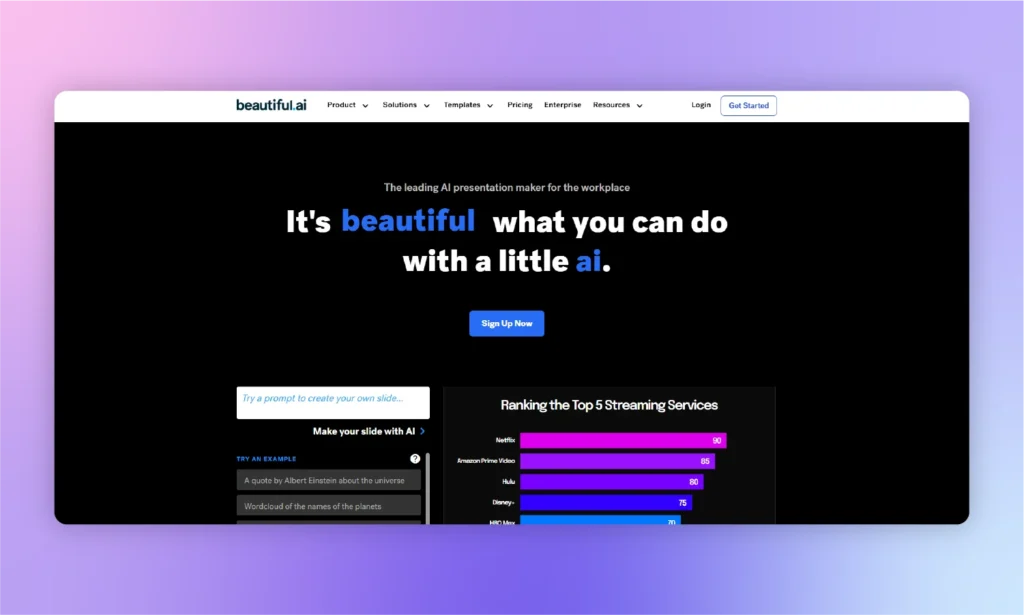
As the name suggests, Beautiful AI is one of the top alternatives to Presentations AI when you need aesthetically appealing presentations. If you want quality content with relevant text, visuals, and graphics, you probably already know that Twistly is something that you cannot afford to miss.
What is Beautiful.AI?
Whether you want to create a new presentation from scratch or want to edit the existing slides, Beautiful AI is a good alternative to Presentations AI. Don’t realize the content generated by Beautiful AI or any other AI tool blindly, there might be some edits required.
Making presentations with Beautiful AI is not as easy as other tools on our list but it is one of the popular alternatives to presentations AI. Give it a try if you want a simple tool with some basic yet decent tools, powered by AI.
Pros and cons of Beautiful AI
Real-time collaboration tools are not the need of every user but having this feature makes life easier for team members. When you are running out of time, design features of Beautiful AI can save your day but the quality of content may need fine-tuning.
| 👍 Pros | 👎 Cons |
|---|---|
| The speed of editing features is impressive | Text generation is limited and require editing |
| Great range of templates | No PowerPoint integration |
| Smart layouts for easy formatting | The refund policy does not favor users |
So, what’s the best alternative to Presentations AI?
Now comes the final verdict: what’s the best alternative to Presentations AI? What’s your answer after reading all these reviews? Which tools seem to be offering the most efficient and accurate results?
Our team chose Twistly AI as the best Presentations AI alternative based on the available features, support, and efficiency. The final decision depends on the requirements of every user.
Start Making AI Presentations in Seconds
Instant Access
Begin exploring Twistly’s full suite of features immediately
No Commitments
No credit card required, and you can cancel anytime
Dedicated Support
Our team is here to assist you every step of the way during your trial.