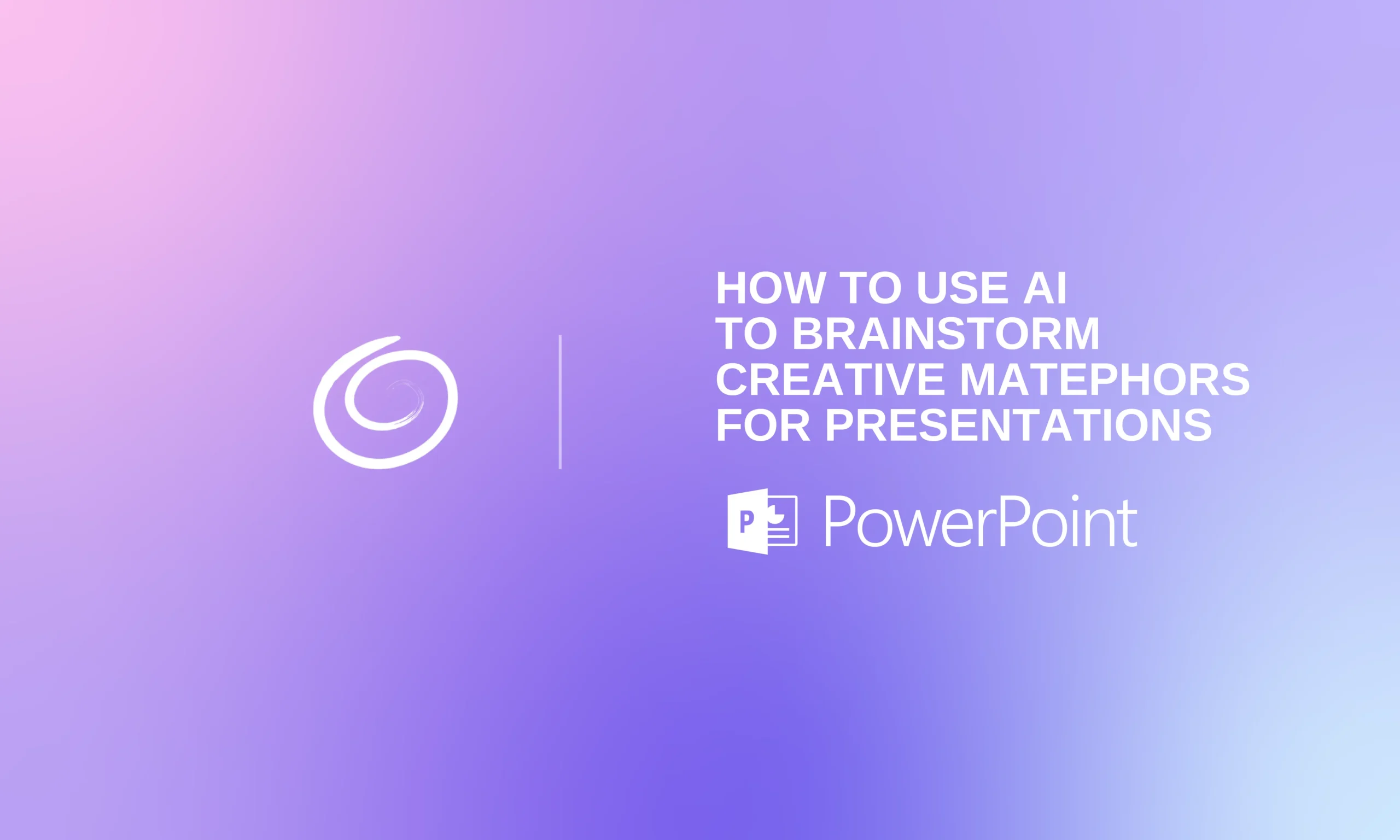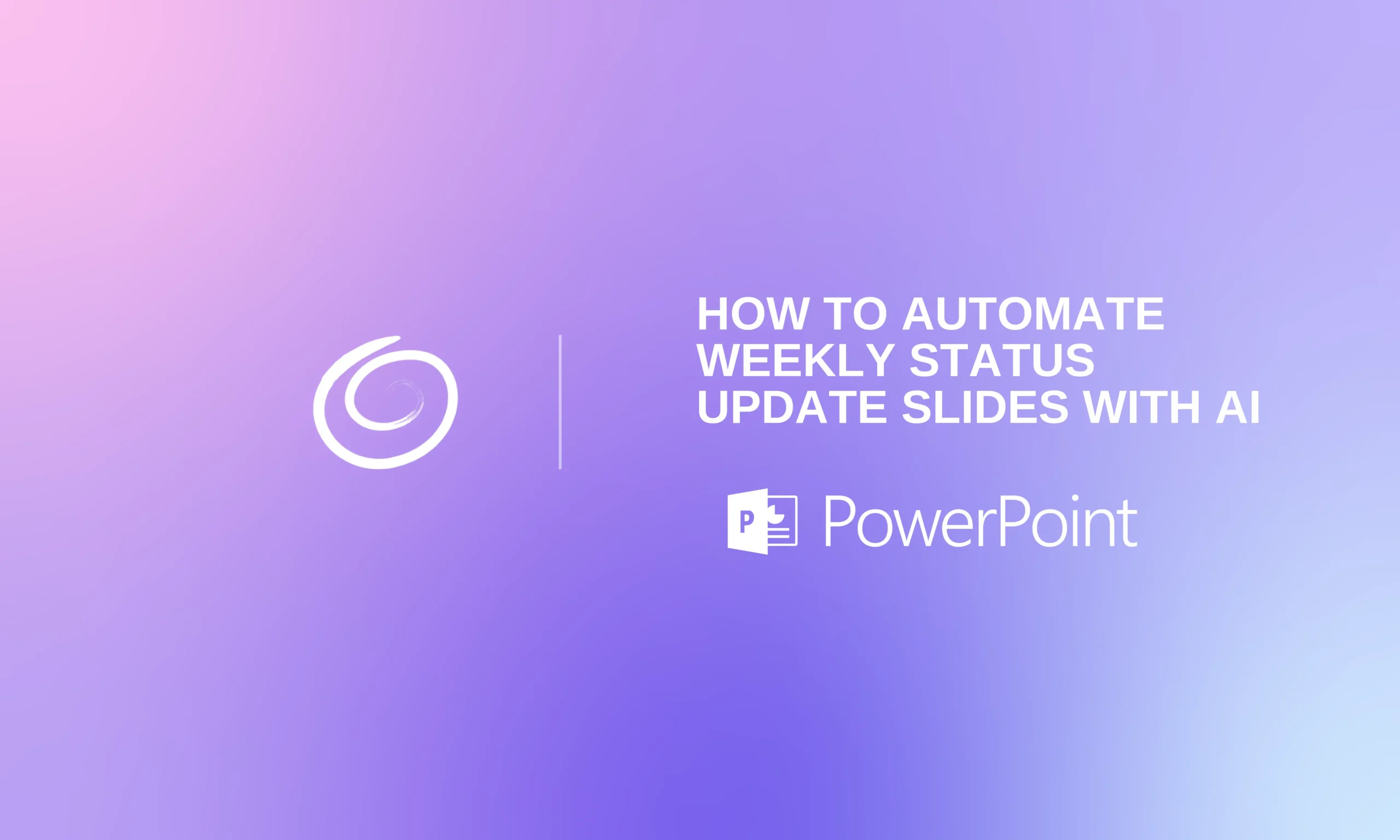4 Best Prezi Alternatives in 2026
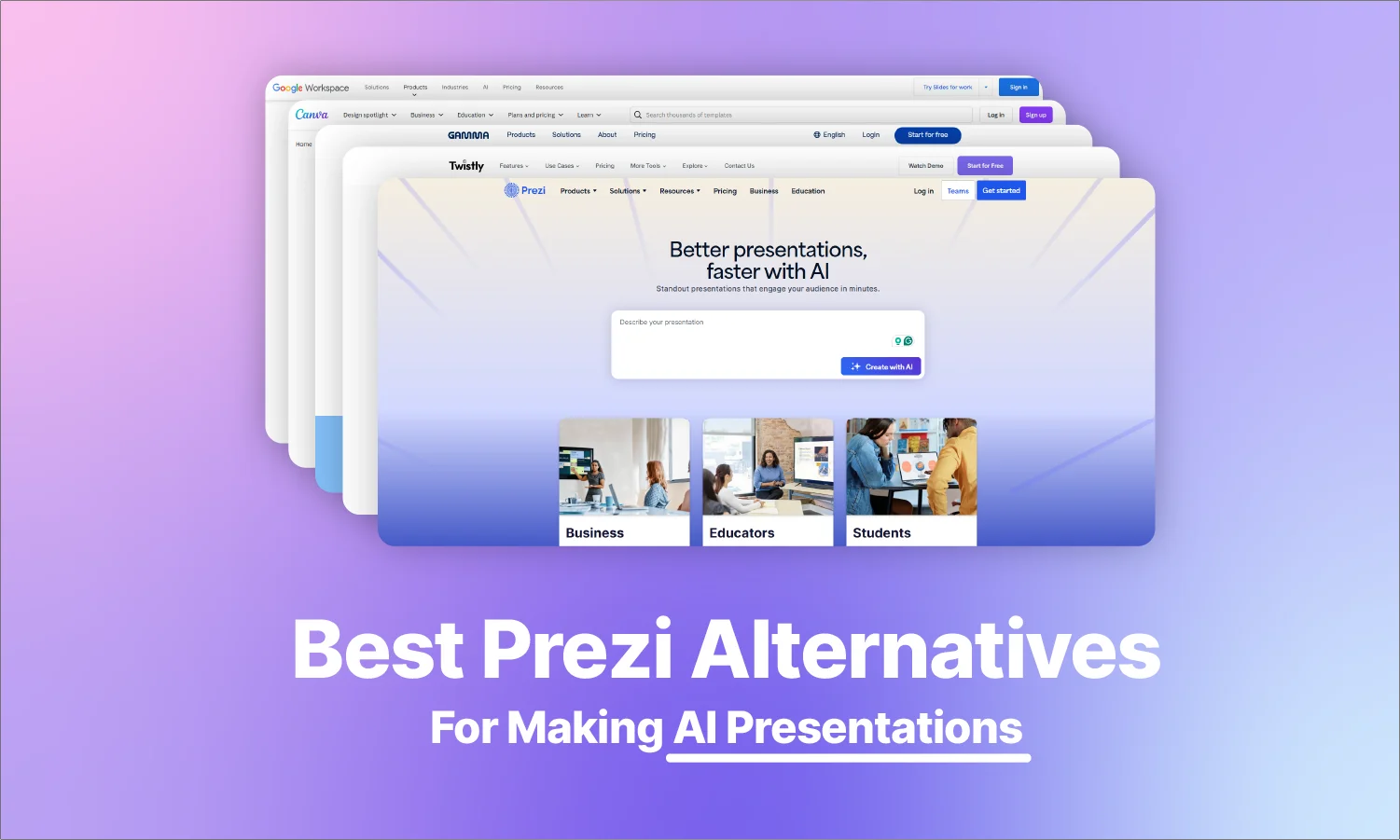
In the modern digital world, accuracy and efficiency are two major factors driving success in any field. Whether you are a student or a corporate employee, presenting ideas and thoughts is an important part of your life.
Presentations are too common these days, but even in 2026, making a presentation with PowerPoint and similar tools can take a few hours. Time is a luxury that not everyone can afford. Users want better and automated tools that can create stunning presentations with AI.
Prezi is a popular presentation-making tool with some decent capabilities and features. Despite being in the market for a long time, this tool poses some limitations that might frustrate some users. What is Prezi, and what are the top Prezi alternatives in 2026?
Our Top Picks
Best Overall: Twistly – ↓ Jump to Twistly review
Best For Simplicity: Gamma – ↓ Jump to Gamma AI review
Best For Features: Canva Presentations – ↓ Jump to Canva Presentations review
Best For Teams: Google Slides – ↓ Jump to Google Slides review
With Prezi requiring manual placement of different design and formatting elements, other alternatives offer smooth and automated design features. Which is the best Prezi alternative this year? Let this comparison table help you make the right choice.
| Feature | Twistly | Gamma | Canva Presentations | Google Slides |
|---|---|---|---|---|
| Final Words | Best for all PowerPoint users | Best for Simplicity | Best for Features/Templates | Best for Teams |
| Main Platform | Microsoft PowerPoint | Standalone Web App | Standalone Design App | Google Workspace |
| AI Integration | Native Add-in for PowerPoint | Web-Native AI | Limited (Design focused) | None (Manual only) |
| Learning Curve | Low (Uses PPT tools) | Low | Moderate | Very Low |
| Content Creation | AI writes & designs | AI-generated drafts | Manual text input | Manual text input |
| Visual Elements | Charts, Graphs, & Shapes | Focused on images | High-end graphic design | Basic transitions/shapes |
| Key Advantage | No new software to learn | Quick, clean web decks | Largest Template library | 100% Free & Collaborative |
| Ideal For | Professionals & Business | Casual/Fast builders | Creative & social media | Collaborative students/teams |
What is Prezi?
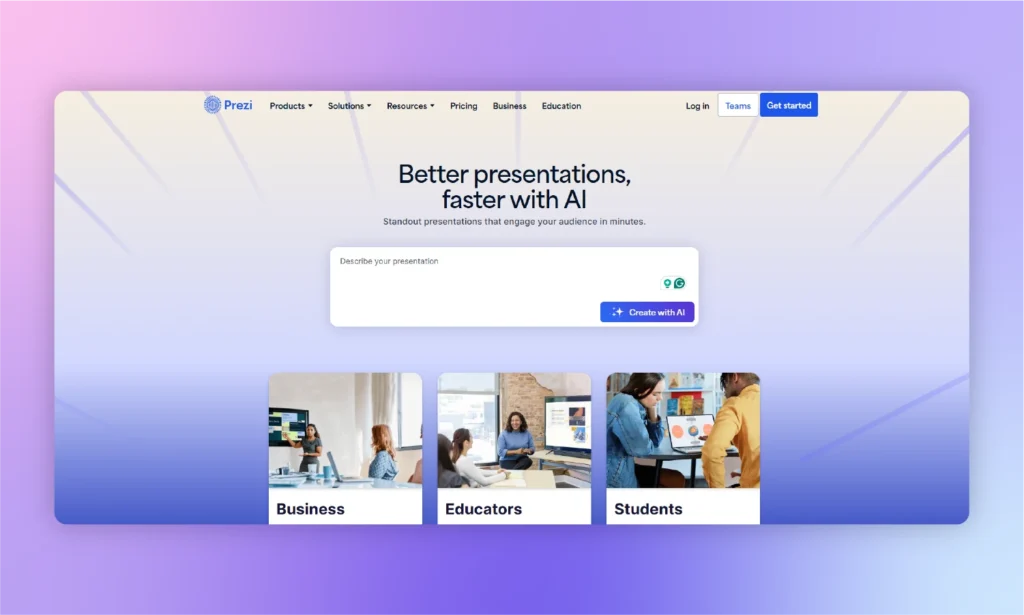
Prezi is a complete online presentation-making solution. If you are a fan of PowerPoint and want to stick to it .PPTX files, this tool is not for you and you probably need a better Prezi alternative.
This AI-enabled presentation maker has a unique presentation style, instead of running a slideshow slide by slide, Prezi uses the zoom-in and zoom-out type style to display slides. For a business-oriented meeting with executives, this may be too much.
What is Prezi ideal for?
Despite being an advanced presentation tool, Prezi seems to target a specific segment of users from the marketing and entertainment industry. There are too many visual elements and transitions, and the value of content and effective message delivery seems ignored.
If your presentation requires visual elements, attractive images, and catchy transitions, Prezi might be suitable for you. For a student, employee, business person, or even a common user, understanding the tool and its features without proper training seems impossible.
Pros and cons of Prezi
When it comes to using AI for anything, users expect the tool to make their lives easier and not complicated. The interface needs to be simple if Prezi developers want beginners to try their tool.
| 👍 Pros | 👎 Cons |
|---|---|
| Simple interface | Steeper learning curve |
| Great for visual thinkers | Limited offline functionality |
| Real-time collaborations |
Prezi Alternative #1: Twistly AI
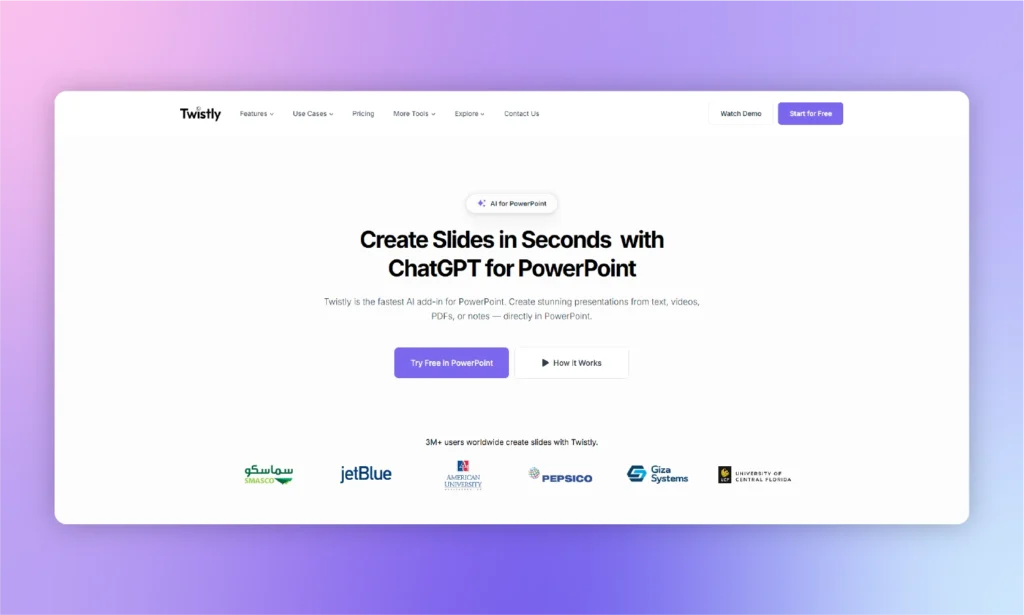
Most organizations, schools, and offices use PowerPoint slides for presentations. PowerPoint is way more powerful and flexible than any other online presentation maker. The only thing that PowerPoint lacks is the support for AI.
What is Twistly?
Twistly is one of the best Prezi alternatives as it does not require any additional software. It is an add-in for PowerPoint and turns your software into an AI-powered presentation maker. This is a highly recommended Prezi alternative because both new and old-school users can benefit from this add-in.
With no learning involved, you can start making presentations with Twistly AI immediately. This works just like ChatGPT for PowerPoint. It creates content, designs slides, and adds images and visuals automatically.
How to use Twistly?
We proudly rank Twistly add-in for PowerPoint as the best Prezi alternative because the interface is easy to understand. If you know how to open PowerPoint, that’s all you need to know to use the full potential of Twistly.
You can install ChatGPT for PowerPoint for free as it is available via the official Twistly site, on Microsoft AppSource, and the ChatGPT add-in library. Here are the simple steps you need to follow to make a stunning presentation in PowerPoint using AI with Twistly.
Step 1: Open PowerPoint and launch Twistly
Open PowerPoint, click the Twistly icon from the add-in section on the right of the top ribbon on the Home page. Choose whether to create a presentation from the topic, prompt, or any file.
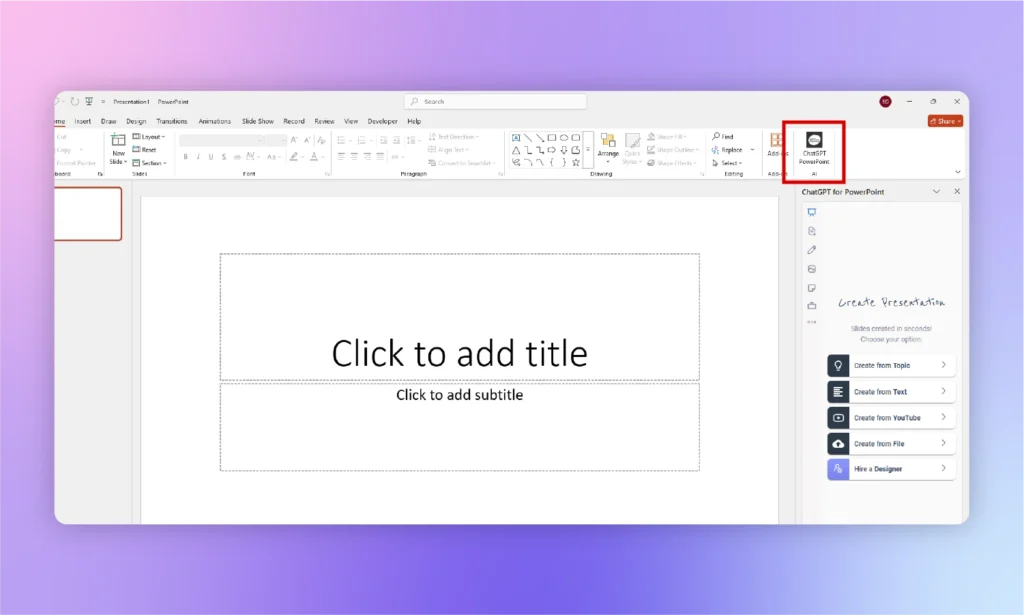
Step 2: Enter the topic or upload the file
Enter the topic or prompt for the presentation. If you have a file with text and information, upload the file and click Continue.
Choose the language for the presentation and select a number of slides for the presentation. You can make presentations in different languages.
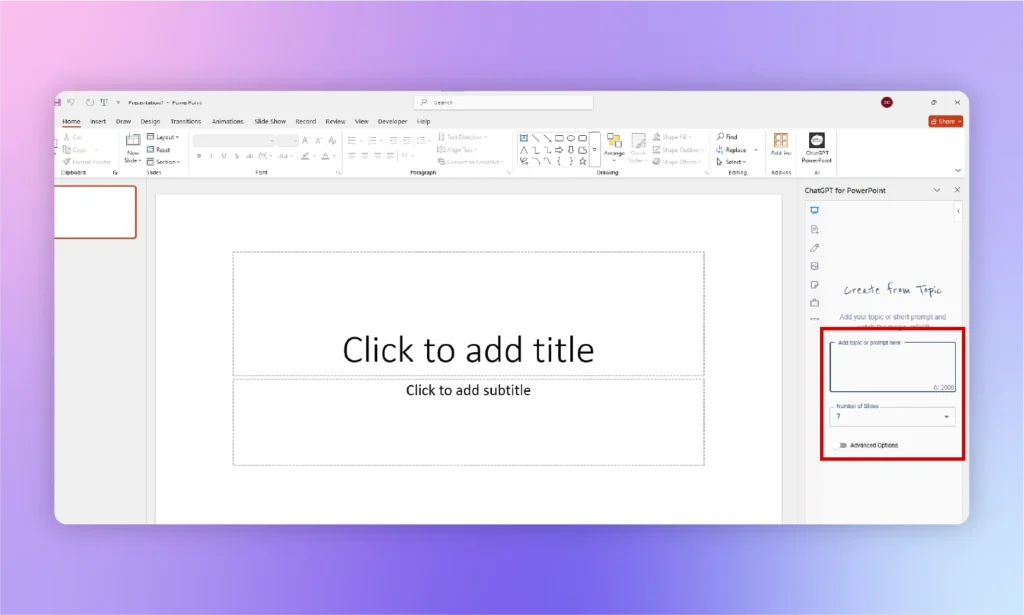
Step 3: Review outline
Twistly will create an outline of the slides that you can modify by rearranging, deleting, or adding slides. If everything is fine, click Continue.
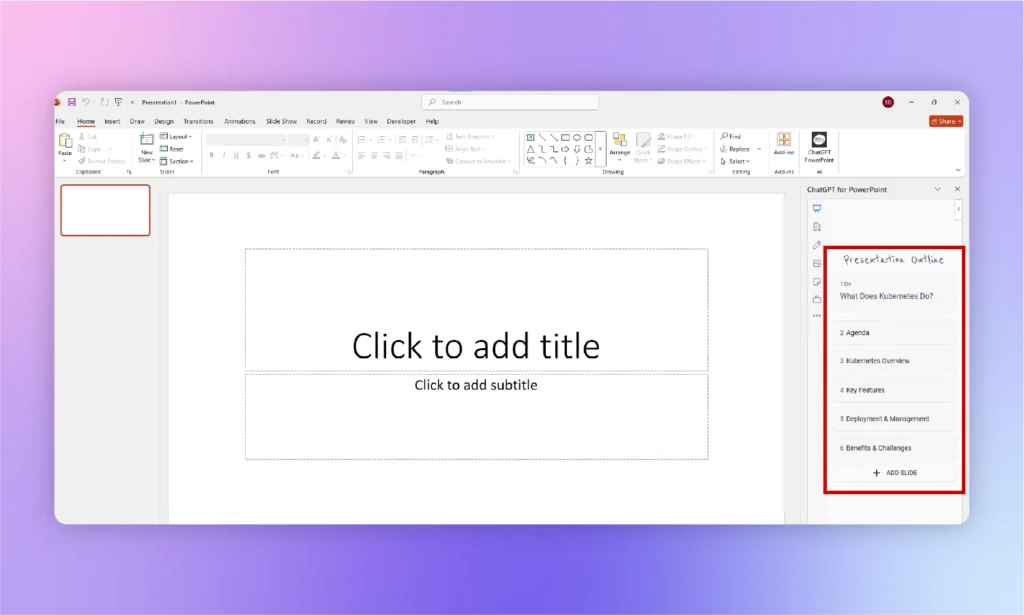
Step 4: Select presentation template
Twistly has some AI PowerPoint templates that users can choose based on their requirements. These are flexible themes, fully customizable in PowerPoint.
Select any theme and Twistly will automatically optimize it with relevant images, visuals, and formatting.
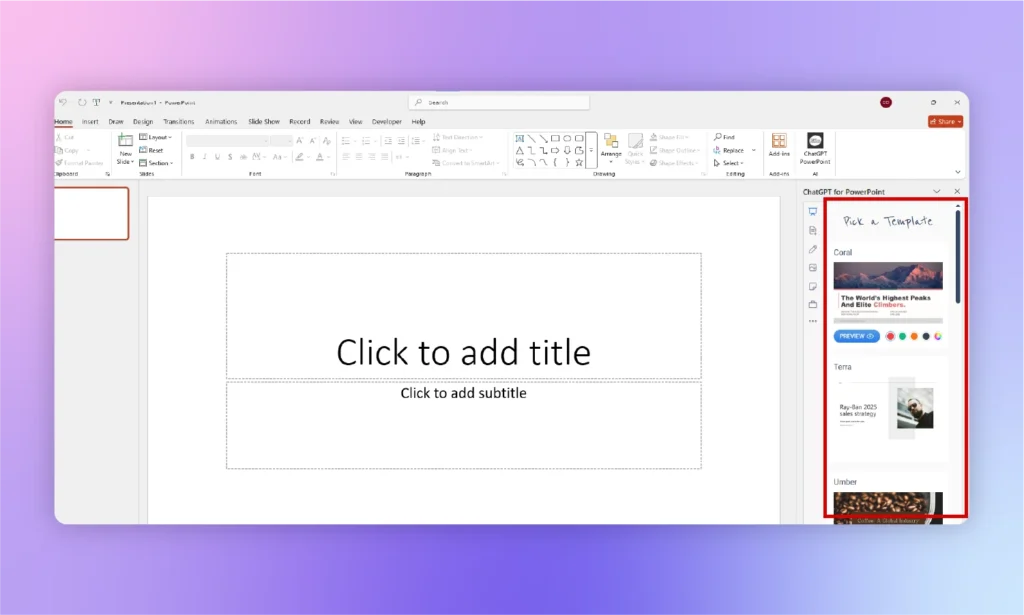
Step 5: Your presentation is ready
Wait for a few moments while Twistly formats the slides, and your final presentation will be ready within a minute or two.
Now, you have the power of AI with Twistly and other powerful tools of PowerPoint to edit, optimize, and format slides. There are endless opportunities to make your slides more engaging, visually appealing, and attractive with AI prompts or PowerPoint features.
What is Twistly ideal for?
Twistly targets a wide range of users, ranging from students, employees, instructors, and marketers to executives and common users. With no prior knowledge of PowerPoint, design, and content writing, even a beginner can make a professional presentation with Twistly.
Pros and cons of Twistly AI
When you look for Prezi alternatives, you prefer tools that are flexible, powerful, and have AI functionalities. Here are potential benefits and a few challenges that you might want to consider before using Twistly as the free Prezi alternative.
| 👍 Pros | 👎 Cons |
|---|---|
| Free plan allows real-time experience | Available only inside PowerPoint |
| Simple but powerful features | Requires internet for AI prompts |
| Highly accurate output |
Prezi Alternative #2: Gamma
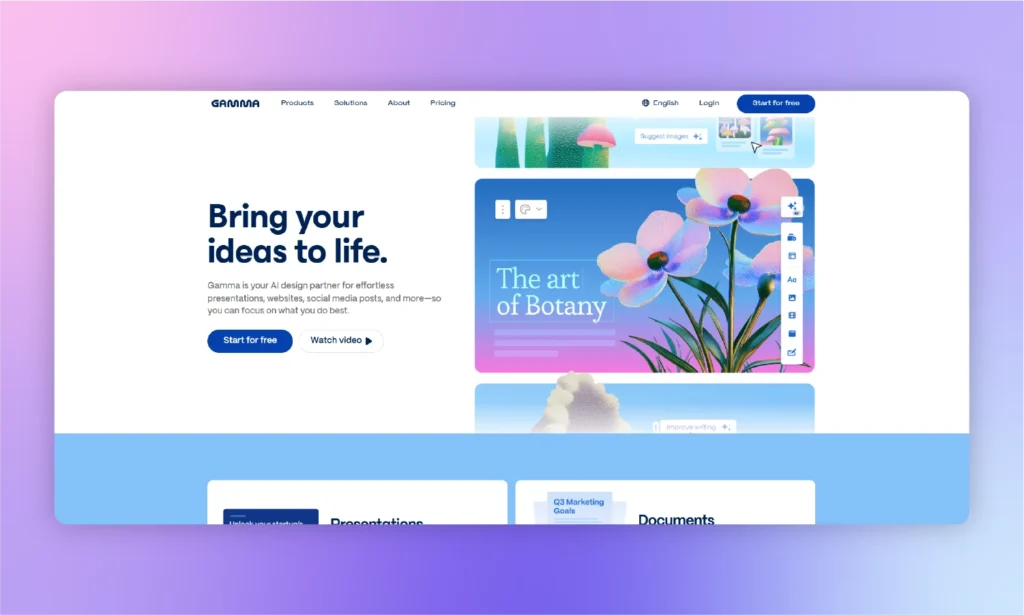
Here is another AI presentation maker that works independently, PowerPoint lovers will have to above Prezi alternative. Just like any other AI presentation maker online tool, Gamma is also known for stunning images and catchy transitions.
If you have tried many other Prezi online AI presentation alternatives, Gamma and some other tools have similar interfaces and the same properties. Changing the layout and creating an appealing presentation takes a few minutes only with Gamma.
How to use Gamma?
The easy-to-use interface of Gamma makes it one of the best Prezi alternatives but the overall theme and workflow of this presentation maker is Twistly-inspired. Although features and support for AI capabilities are limited it will get the job done for normal presentations.
Here are simple steps to follow if you want to make presentations with Gamma. If your organization or event management requires you to use. PPTX format or PowerPoint presentation, you will have to go through some additional changes after making your presentation.
- Open the Gamma app, generate a presentation from a topic, URL, or text
- Enter your prompt, review, and confirm the outline
- Choose a theme that suits your topic
- Wait while Gamma generates your presentation
What is Gamma AI ideal for?
Gamma is a great Prezi alternative but it is not something that professionals would like to use for presenting complex topics. In sales and business meetings, different visual elements like charts, timelines, and graphs are required.
Gamma mainly focuses on images and templates, ignoring the importance of shapes and visual elements. The user interface is simple and quite interactive, but this AI presentation maker is suitable for presenting simple and common ideas only.
Pros and cons of Gamma
Gamma is a good Prezi alternative only if you need generic content. For more complex topics and detailed presentations, Twistly performs way better than any other alternative on this list.
Here are some possible benefits and challenges reported by most Gamma users for presentation making.
| 👍 Pros | 👎 Cons |
|---|---|
| Speed and ease of use | Shallow and generic content |
| Modern and clean interface | Only a few repetitive templates |
| Good for collaborations between team members | Quite expensive |
Prezi Alternative #3: Canva Presentations
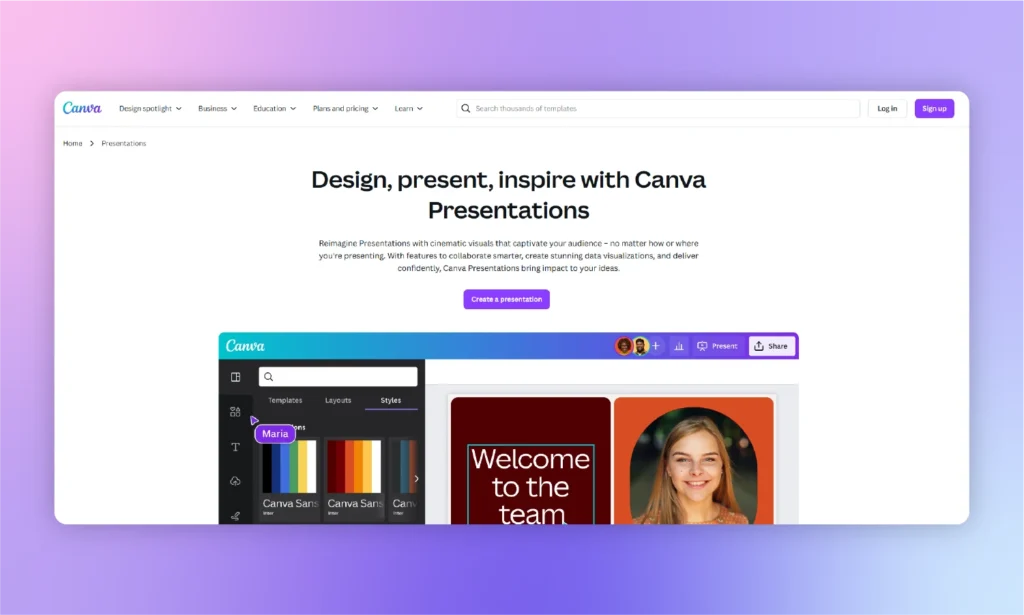
If you have ever edited images and graphics online, you probably know that Canva is a powerful editing software. With some powerful image editing tools, Canva is an amazing free alternative to Adobe Photoshop and similar image editing and graphic manipulation tools.
Canva has introduced an AI presentation maker feature, too. While browsing through the Canva presentation maker, you will realize that the AI presentation feature is just a side product of Canva.
Developers have not properly enriched this system with advanced features and capabilities. Most of the features are related to image editing only and somehow made them work for presentations.
How to use Canva presentations?
If you expect a Prezi alternative that can make a complete presentation without any manual input, Canva is not for you. Image editing features are cool but you will have to edit elements manually, write content, and optimize slides.
Keep in mind that you still need content for the presentation and Canva will provide easy image editing only for the presentation. Once your content is ready, follow these steps to create a presentation with Canva.
- Open Canva, choose the Presentation option and choose any theme that you like
- Apply the entire template or choose any specific slides that you want to customize
- Start editing slides, input text, use other elements
- It will take some time, you can add or remove many elements
- Download or share your presentation made with Canva
What is Canva presentations ideal for?
Canva presentation maker tool is a good Prezi alternative if you are good at image editing and designing. Most users don’t have the skills required to use the full potential of Canva. Most graphic designers use Canva to create their portfolio presentations.
For business meetings and educational content-based presentations, you will find less space for text and more images. Visual elements are prominently displayed but important information and insights don’t get much attention in presentations made with Canva.
Pros and cons of Canva Presentations
The only good thing about Canva is the wide range of templates for presentations. As compared to other Prezi alternatives, Canva has the most presentation templates.
It is actually not AI-based because only the editing feature is impressive. Everything else is manually done while using Canva. If you still want to choose Canva to make presentations, here are some pros and cons of Canva.
| 👍 Pros | 👎 Cons |
|---|---|
| Beginner friendly | No content-writing feature |
| Hundreds of presentation templates | Most templates are available for paid users only |
| Powerful image-editing tools | Requires legit image-editing skills |
Prezi Alternative #4: Google Slides
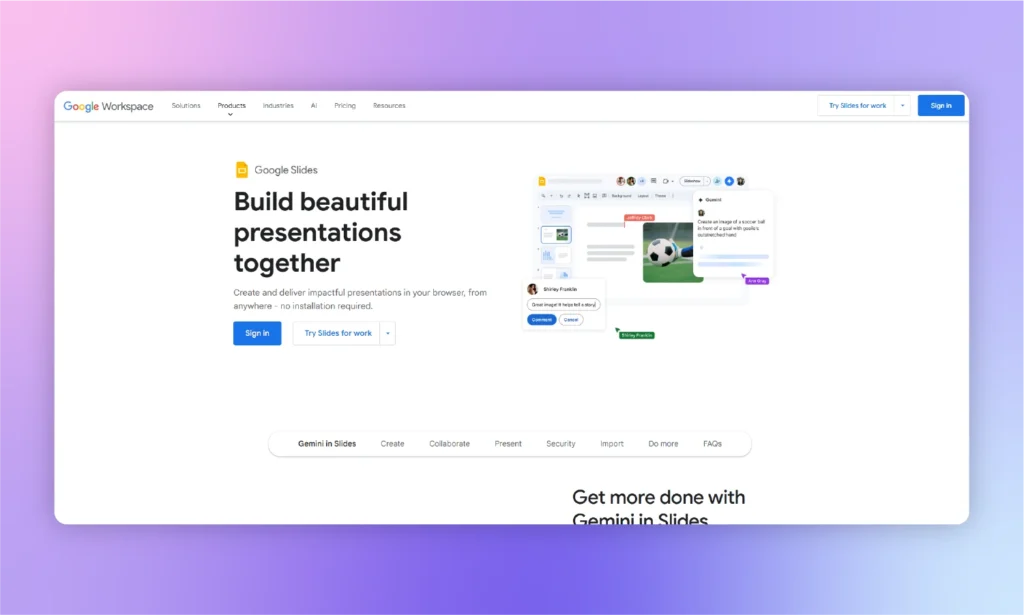
Powered by some amazing features, Google Slides is an awesome Prezi alternative for free users. Google Slides is similar to PowerPoint but with limited features. You can make, edit, and present slides but when it comes to AI support, Google Slides does not offer many benefits.
Cloud-based technology of Google Slides offers easy access to readily available templates. Apart from available templates, you can also convert any PowerPoint presentation to Google Slides and vice versa. Users need to have the content ready to create presentations with Google Slides.
Professionals like to use Google Slides due to easy collaborative tools but recently, PowerPoint has also introduced similar features for online teams. If you have to choose between PowerPoint and Google Slides as the best Prezi alternative, PowerPoint seems the winner due to AI integration by Twistly.
How to use Google Slides?
Getting started with Google Slides is easy. The interface is similar to PowerPoint. Regular users of PowerPoint will have no issue using Google Slides. You can either start with a blank slide, use built-in templates, or download any presentation template from online stores and then edit it as per your presentation topic.
For Prezi’s free alternative, Google Slides is an amazing tool but it cannot beat the flexibility of PowerPoint. With the combined power of ChatGPT for PowerPoint, Twistly proves to be the absolute best alternative to Prezi.
What is Google Slides ideal for?
Common users who like the features of PowerPoint but want to keep it simple and basic. Easy navigation of Google Slides makes it easier for beginners to make basic and advanced presentations. If you are working as part of the team, sharing regular updates with other members is really easy.
Students can also benefit from Google Slides a lot because instructors can give remarks and other students can also contribute to the presentation. Apart from the lack of AI support, Google Slides is an amazing Prezi alternative for making presentations.
Pros and cons of Google Slides
Real-time collaboration features, easy availability, and a simple interface make Google Slides a popular alternative among beginners and experts. Free does not mean you will get every premium feature without any effort.
Where Twistly writes content for you, adds images, and generates complete presentations with AI, Google Slides requires you to perform every little task manually. Here are some challenges faced by Google Slides, and some perks too.
| 👍 Pros | 👎 Cons |
|---|---|
| Completely free | Animations, transitions, and theme options are limited |
| Real-time collaboration with other team members | No support for AI content creation and editing |
| Cross-platform compatibility | Requires a fast internet connection |
So, what’s the best Prezi alternative?
We have reviewed the top Prezi Presentation alternatives. Some of these tools are powered by AI and some offer basic easy presentation-making features. For a common user, PowerPoint is the most trusted tool for making presentations.
In different settings, PowerPoint presentations are the most accepted format so if we rank these alternatives on the basis of wide acceptance and AI capabilities, Twistly is the absolute winner.
With every tool offering some unique challenges and benefits, Twistly empowers common users with full automation of presentations with AI. From generating content to making full presentations, Twistly uses the most advanced AI engines. Content is not only engaging, but up-to-date and engaging too.
Get Twistly as a Prezi alternative
Twistly is available for free for new users for a limited time. Moving from Prezi or any other presentation tool requires trust and Twistly developers don’t require any initial financial commitment.
Once you are confident that Twistly is the best Prezi alternative for presentations, you can upgrade to the premium version for a reasonable price. Start making amazing presentations with Twistly and elevate your presentation skills instantly.
Start Making AI Presentations in Seconds
Instant Access
Begin exploring Twistly’s full suite of features immediately
No Commitments
No credit card required, and you can cancel anytime
Dedicated Support
Our team is here to assist you every step of the way during your trial.