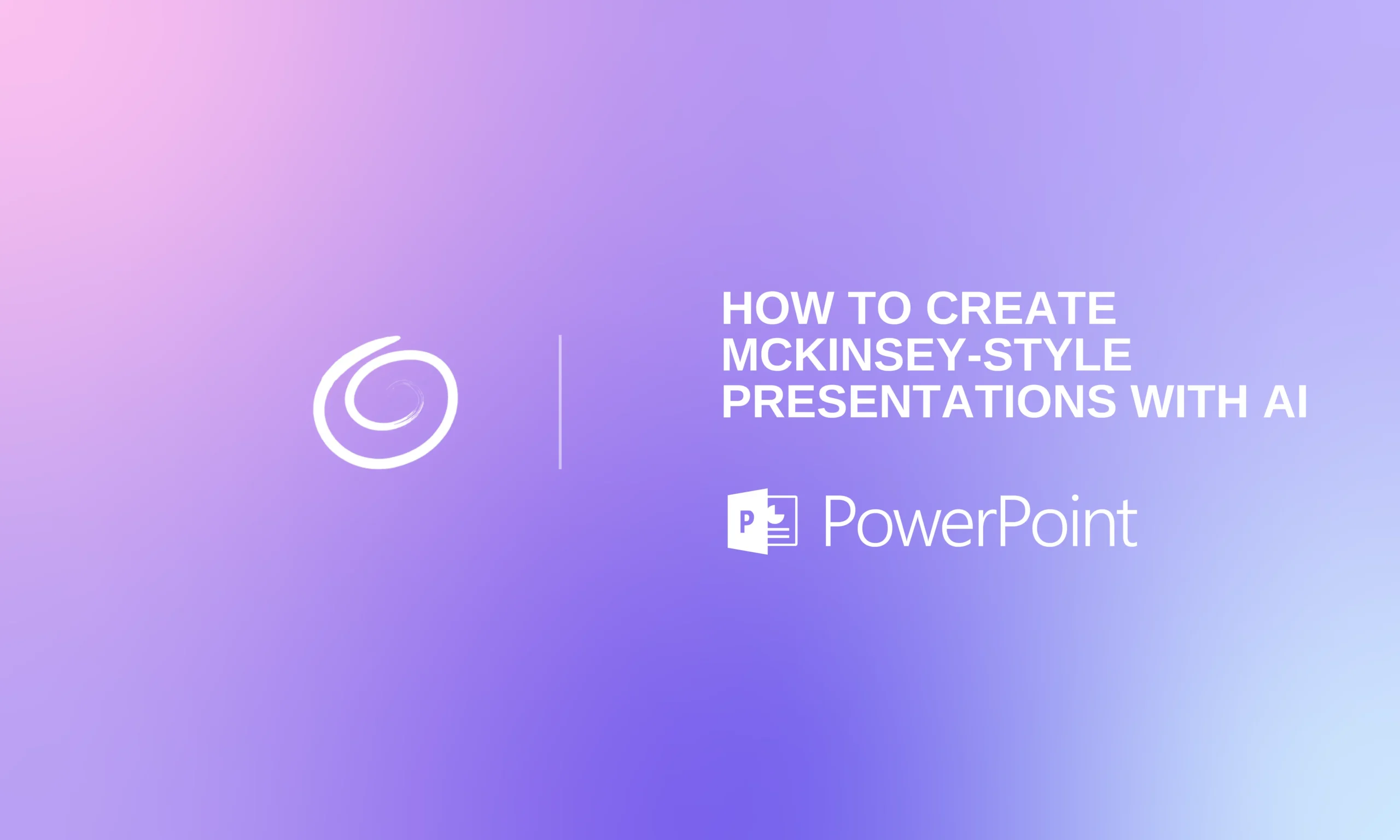Creative Ways to Start a PowerPoint Presentation

You have almost 30-60 seconds at most to grab the attention of your audience. If you lose this window, the rest of the time, they might not pay attention to what you have to say or sell. But there are some proven creative ways to start a PowerPoint presentation for maximum engagement.
A presenter can make or break the presentation in the first 30 seconds. A strong start to the presentation helps with setting the tone and pace. If you think that participants don’t pay attention to your speech or presentation, follow these creative ways to start a PowerPoint presentation.
How to Grab the Attention of the Audience?
Making a good presentation is hard, but grabbing the attention of the audience is even harder. You have to give them strong reasons to listen to you. The first few slides are the most important part of the presentation.
Start with a story, share an incident that the audience can relate to, or ask questions that participants would like to answer. Compelling visuals or interesting statistics can also be useful.
There are unlimited ways to attract attention, and all of these methods work best when applied within the very first minute of the PowerPoint presentation.
Why is the Start of a Presentation Important?
New presenters use the first few minutes for an introduction only. Smart presenters understand the importance of opening windows. You need to use this opening time to trigger a sense of curiosity and interest. You can say something that most people find interesting.
Imagine your presentation is about the benefits of your product, toothpaste. Use the first few moments to explain the cost of a tooth replacement or any other expense related to teeth care. This way, figures and expenses can easily draw the attention of the audience.
Creative Ways to Start a Presentation
You understand the importance of the first minute, and now you want to use this time in the most effective ways. Well, our experts share practical tips at Twistly Blog to improve the experience of our readers.

Here are some creative ways to start a PowerPoint presentation, and these universal tips can be applied to any type of presentation or event.
1. Use a contrarian approach.
When starting a presentation, state a universally accepted statement and then contradict it. Participants will be curious to listen to your point of view regarding the statement. This is a tricky approach because you need to avoid using any religious or political statements.
You can say that AI can make better presentations than professional designers. Almost everyone thinks that AI cannot replace human creativity. Such statements can easily draw their attention toward your PowerPoint presentation.
2. Ask Personal Questions
You can choose a few random participants and ask them to share their favorite AI tools that are part of their daily life. You are not asking them to answer any complicated questions. Almost everyone would love to hear about AI tools that can be part of their daily lives, too.
3. Start with a Catchy Phrase
The ideal approach is to use famous quotes or sayings from known personalities that are popular in your field. This way, you can add value to the topic and instantly attract the interested people who want actual value from your presentation.
4. Use a Bold Number, Stat, or Fact
The first slide can have an interesting and bold fact or number that most users don’t know about. You can say something like “Only 20% of PowerPoint users know how to generate slides in less than 90 seconds.”
Participants will be excited to know about the tool that can create a PowerPoint presentation in less than 90 seconds. Well, you might also be curious to know about such an AI presentation maker. Twistly is the AI add-in for PowerPoint that can help you generate complete presentations in less than 90 seconds.
5. Start with a Compelling Visual
Instead of using long paragraphs to explain or support your argument, add a compelling and interesting visual to your first slides. Once your audience is attentive, you can start elaborating on the topic with other aspects and content.
6. Manipulate the Power of Silence
Imagine your name was announced as the next presenter, and once you are at the stage, you stood silently for almost 30 seconds. This awkward silence will make the audience curious and attentive. People will start thinking whether you are too good at this stuff or if you don’t know anything about the topic.
With this technique, you need to make sure that the first few points are rock solid. Now that all participants are focused on your slides, use their attention effectively.
How to make Attractive Slides for Great Presentations?
We have explained tips and creative ways to start a PowerPoint presentation, but many users still don’t know how to make attractive presentations. A professional designer might have the skills and experience to make great slides, but a new user might get confused with the complicated tools of PowerPoint.
With Twistly, anyone can make great slides for any type of presentation without any manual designing and editing. This may seem unreal, but the Twistly add-in has made it possible with the use of advanced AI models.

Twistly is just like ChatGPT for PowerPoint that can write content, add images, optimize slides, and design a complete presentation within seconds. All you have to do is provide the topic or data, and then select the template for your presentation.
Final Words
Creative ways to start a PowerPoint presentation can have a huge effect on the outcome. Be confident and offer real value in PPT. If you are facing any type of issue with PowerPoint presentations due to a lack of skill and experience, download Twistly now and start your free trial today.
Start Making AI Presentations in Seconds
Instant Access
Begin exploring Twistly’s full suite of features immediately
No Commitments
No credit card required, and you can cancel anytime
Dedicated Support
Our team is here to assist you every step of the way during your trial.