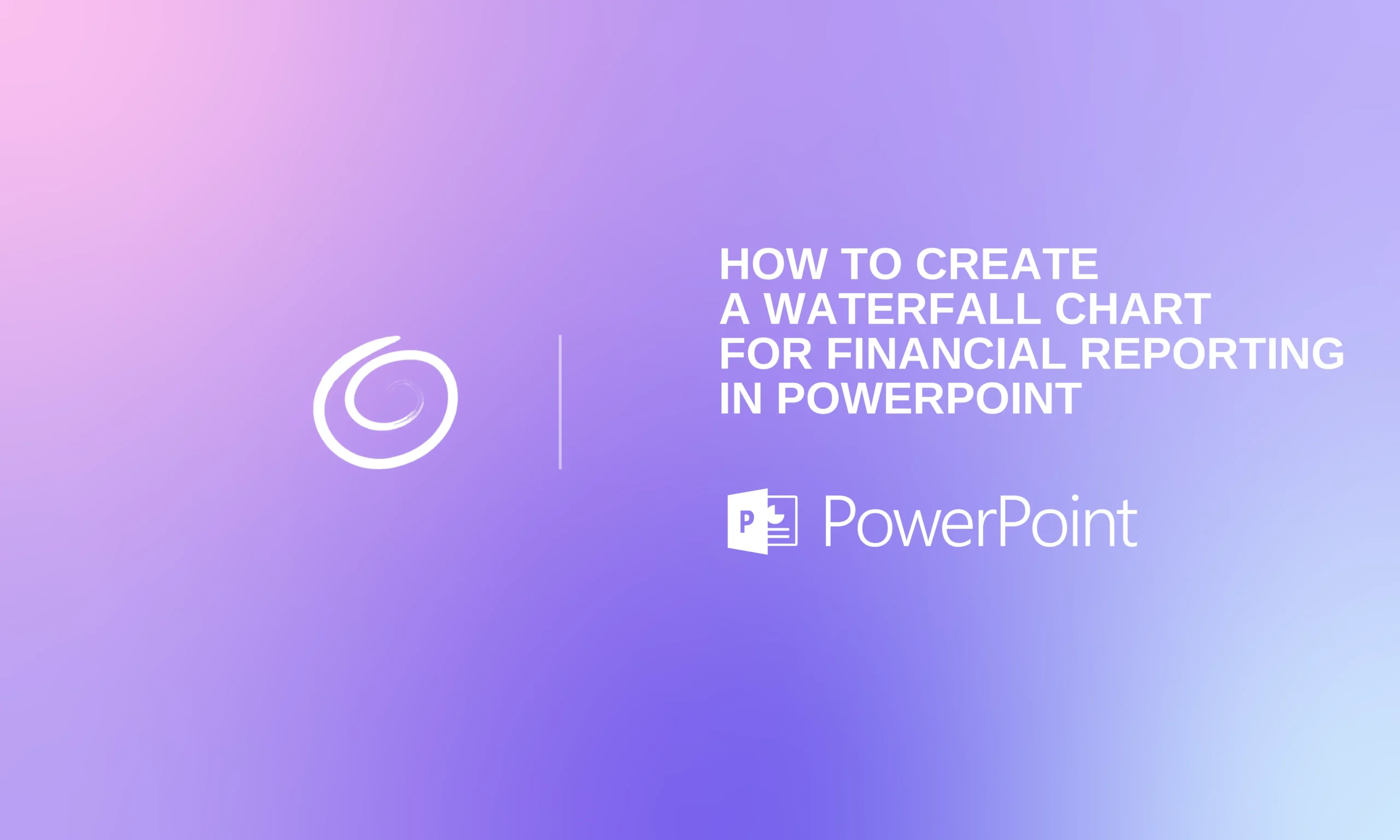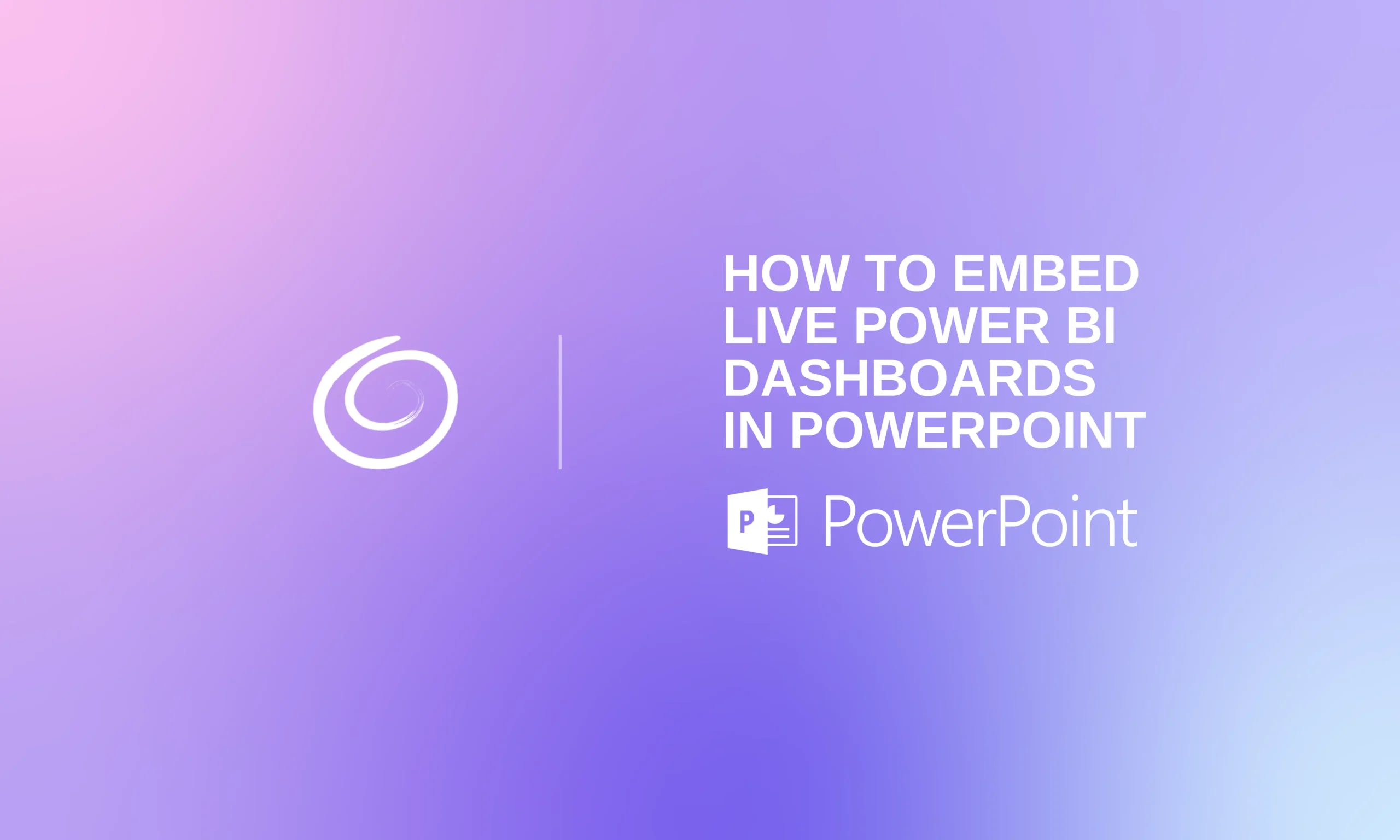How to Calm Down Before a Presentation?

Fear of public speaking is a real thing, and if you are feeling nervous before stepping onto the stage, you are not alone. This form of anxiety can be overcome by following different strategies and tips shared by famous speakers and presenters. How to calm down before a presentation and how to appear more confident?
Even the most successful coaches and TED Talk experts also go through the same phases of anxiety and nervousness just like you. Whether it’s your first time on the stage for a presentation or you present more frequently, certain tips can help you seize the opportunity and impress the audience.
What is Fear of Public Speaking?
You are good at communicating, have strong knowledge of the topic, but you are afraid of speaking in front of a big audience. Why does it happen, and how do you calm down before a presentation?
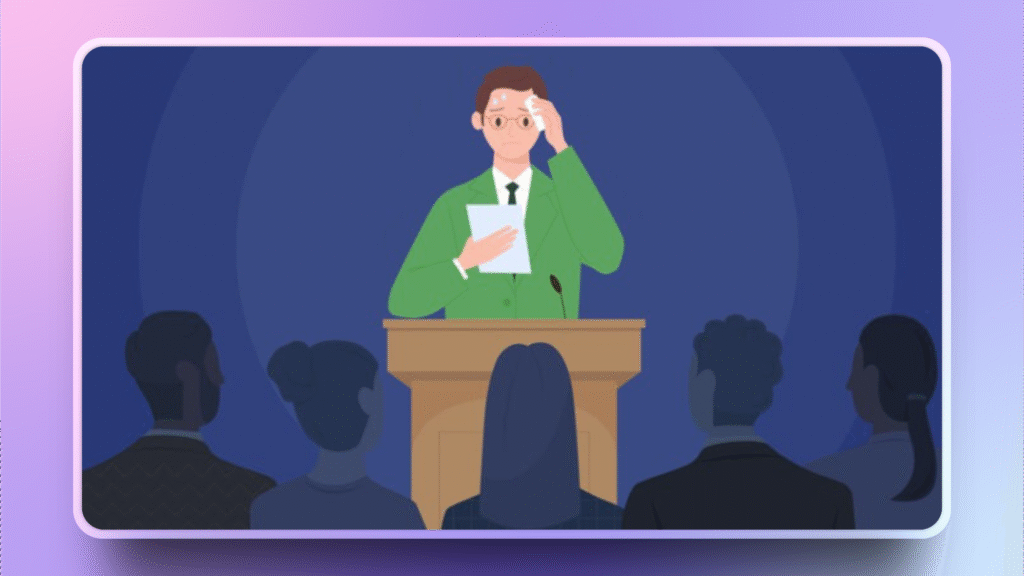
Fear of public speaking, known as glossophobia, is a social anxiety disorder that causes intense fear and anxiety when speaking in front of others. Here are some common psychological factors that trigger fear of public speaking in most of us:
- Fear of judgement
- Low self-esteem and confidence
- Fear of failure
- Past negative and bad experiences
- Social anxiety
- Lack of preparedness and knowledge
There are different factors that can make you nervous about speaking on the stage. This is a natural response from your mind, but with determination and practice, you can overcome this fear and appear more confident and authoritative on stage.
Tips to Calm Down Before a Presentation
Your important presentation is due in the next few hours, and you are still unsure if you can do it. First of all, take a long breath and think of this presentation as a task, not a life-threatening test.
Even if you don’t impress the audience, then what? You are here to give your best, and you will perform better when you have self-confidence and trust in your skills.
Now, here are some practical tips for you to calm down before a presentation and overcome social anxiety and fear of public speaking.
1. Prepare your Slides Thoroughly
You cannot expect to beat anxiety if you are not well-prepared and don’t have the right and supporting materials for your presentation. Making last-minute slides should not be your style.
Take your time to collect data and design attractive slides. Once done, rehearse your slides so that you can effectively manage time and the content.
Note: How to Make Last-Minute Slides?
For some valid reasons, if you must make last-minute slides and you still want to impress the audience, try Twistly for PowerPoint. This is an AI add-in for PowerPoint that allows you to make a complete presentation in PowerPoint with just a few clicks or AI prompts.
Making a professional presentation with up to 35 slides does not take more than 90 seconds. From design to content and images, everything is taken care of by AI. Twistly is just a custom ChatGPT for making awesome presentations.
Create PowerPoint
Slides with AI
Build AI-powered presentations from
any prompt, doc, or video
2. Practice Deep Breathing
Shallow and fast breathing is a sign of nervousness and anxiety. Deep breathing can instantly help you overcome fear. Try breathing through your nose and then hold for a few seconds. Exhale slowly through your mouth while focusing on your breathing.
Repeat the same for a few minutes, and you will see instant improvement in your breathing. Breathing exercises can help a lot to overcome any type of anxiety and mental pressure.
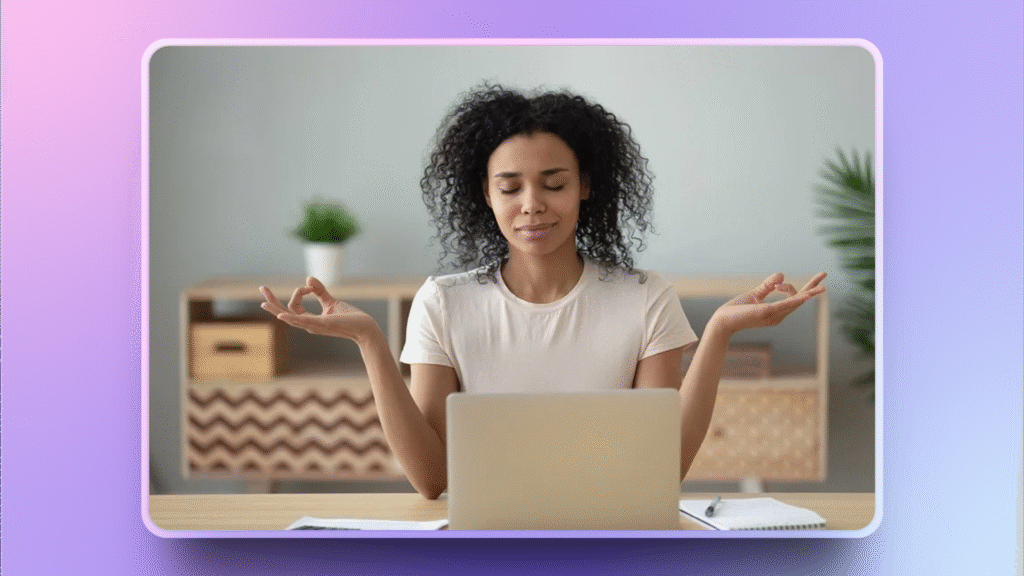
3. Get Organized
Take some time to get your thoughts and resources organized. Contact the management so they can easily arrange the hardware and other tools for a smooth presentation. Most of the events have the right tools and accessories to play slides made with PowerPoint.
If you have used any other random tool for slides, let the management know and see if they have the right tool or player for the slides.
Don’t they have the required program for your slides? Take a moment to generate new and fresh attractive slides with Twistly, which is widely accepted.
4. Challenge Specific Worries
Sometimes fears are larger than the actual threats. You need to pinpoint your worries. Are you afraid of a lack of knowledge, or do you think the dull design of your slides will bore the audience?
Once you have found the actual worries, dealing with them becomes easier. Most of the worries and challenges related to slides and presentation design can be easily resolved with Twistly.
5. See yourself as an Expert
Being on stage means that the audience thinks of you as an expert on this topic. You cannot keep up this impression of being an expert on the topic if you have self-doubts. Once you are on stage, you are an expert, and you genuinely need to believe this.
Let your style and body language support your arguments and pace slowly across the stage. Add facts and data from other valid resources to strengthen your arguments.
Transform Your Thoughts into Attractive Slides
You come from a non-technical background, and making attractive slides seems like a challenge to you. From now on, lack of PowerPoint skills won’t make you nervous because we have the perfect solution to make attractive slides in PowerPoint with AI.
Install the Twistly add-in to your PowerPoint software, and you will be able to make a complete presentation or slides with just natural language prompts and topics. Without the manual editing, designing, or writing, Twistly can make attractive slides for you within seconds.
Download Twistly for free and start making amazing slides so that you have enough time to polish your communication skills and overcome your fear of public speaking.
Final Words
Calming down before a presentation is about preparation, mindset, and self-awareness. Follow these relaxing techniques to become a presenter.
While working on your personal development skills, don’t ignore the importance of good presentation designs and slides. Elevate your PowerPoint and overall presentation experience with custom ChatGPT for PowerPoint, Twistly.
Start Making AI Presentations in Seconds
Instant Access
Begin exploring Twistly’s full suite of features immediately
No Commitments
No credit card required, and you can cancel anytime
Dedicated Support
Our team is here to assist you every step of the way during your trial.