ChatGPT para PowerPoint

Twistly © 2026
ChatGPT para PowerPoint
Con IA que te ayuda a convertir tus ideas en contenido fácil para tus diapositivas, nuestra guía de prompts maximiza tu creatividad.
Instrucciones preparadas
Las plantillas fáciles de usar dan un toque profesional a tus presentaciones con sólo mover la varita (¡o el cursor!).
Explorar plantillas

02/16/2026
Mastering the best PowerPoint keyboard shortcuts can make you a presentation expert in no time. Every deck master knows that keyboard shortcuts are the faster way to perform tasks than using a mouse. An action that may take a few clicks and scrolling with the mouse can be done with two keystrokes. Why do professionals…
Seguir leyendo

02/13/2026
PowerPoint es la herramienta de presentación más popular, en la que confían y utilizan millones de usuarios. ¿Significa esto que PowerPoint está libre de errores y problemas? No, muchos usuarios se han enfrentado a un problema similar, indicando “PowerPoint ha encontrado un problema con el contenido del nombre de archivo. PowerPoint puede intentar reparar la presentación”. Cómo solucionar el problema de ” PowerPoint encontró...
Seguir leyendo
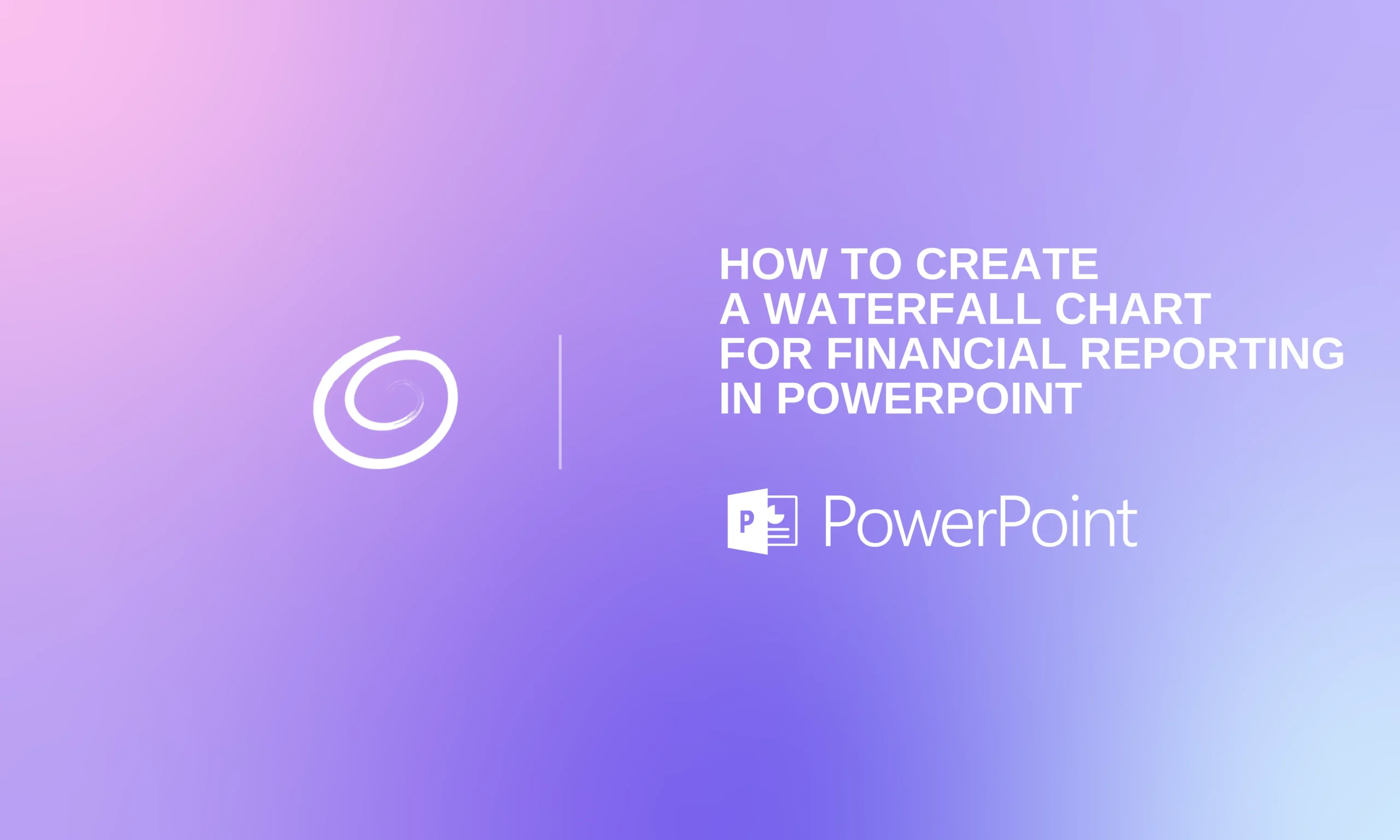
02/12/2026
En los informes financieros, los gráficos de cascada son una importante herramienta visual. Los gráficos de cascada se utilizan para indicar cómo el valor inicial se ve afectado por los valores positivos y negativos de los datos. Estos tipos de gráficos se utilizan para desgloses de costes, análisis de beneficios, crecimiento de ingresos y desviaciones presupuestarias. Puede crear fácilmente un gráfico de cascada para...
Seguir leyendo

Producto
Compara
Condiciones generales
No disponible en móviles
Prueba Twistly en el escritorio
Te enviaremos por correo electrónico el enlace de instalación MÁS un paquete gratuito de 5 presentaciones para poner en marcha sus diapositivas.
Para una mejor experiencia, utilizamos cookies para almacenar y acceder a la información del dispositivo. El consentimiento nos permite procesar datos como el comportamiento de navegación o identificadores únicos. No consentir, puede afectar a ciertas características y funciones.