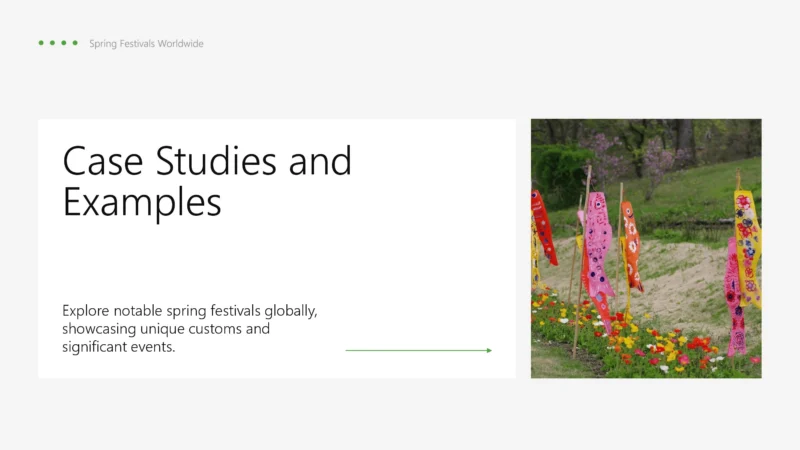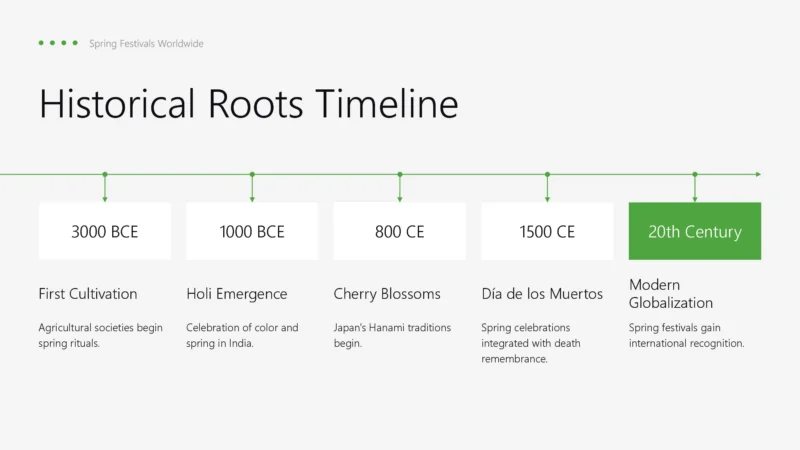Primavera Plantilla PowerPoint
Primavera plantilla de PowerPoint con diseños frescos adecuados para la naturaleza, estacional, o presentaciones educativas.
La plantilla PowerPoint Primavera está diseñada con diseños frescos y vibrantes que reflejan la energía de la estación. Ideal para temas relacionados con la naturaleza, lecciones educativas o eventos estacionales, esta plantilla combina una estructura profesional con elementos visuales ligeros y coloridos. Tanto si está preparando una clase como una actualización empresarial o una presentación comunitaria, el diseño garantiza que su contenido sea claro y visualmente atractivo. Fácil de modificar y diseñada teniendo en cuenta la coherencia, esta plantilla proporciona el marco perfecto para la comunicación con temática primaveral.
Características:
- Totalmente editable y fácil de modificar
- Diseños de diapositivas flexibles para diferentes necesidades
- Estilo brillante y de temporada en todos los toboganes
- Exportación lista para PPT
- Tipografía y diseño profesionales
- Adecuado para educación, negocios o eventos
- Licencia comercial completa incluida
La plantilla PowerPoint Primavera está diseñada con diseños frescos y vibrantes que reflejan la energía de la estación. Ideal para temas relacionados con la naturaleza, lecciones educativas o eventos estacionales, esta plantilla combina una estructura profesional con elementos visuales ligeros y coloridos. Tanto si está preparando una clase como una actualización empresarial o una presentación comunitaria, el diseño garantiza que su contenido sea claro y visualmente atractivo. Fácil de modificar y diseñada teniendo en cuenta la coherencia, esta plantilla proporciona el marco perfecto para la comunicación con temática primaveral.
Características:
- Totalmente editable y fácil de modificar
- Diseños de diapositivas flexibles para diferentes necesidades
- Estilo brillante y de temporada en todos los toboganes
- Exportación lista para PPT
- Tipografía y diseño profesionales
- Adecuado para educación, negocios o eventos
- Licencia comercial completa incluida
Cómo empezar
1
Haga clic en “Utilizar esta plantilla”.”
Haga clic en el botón “Utilice esta plantilla” botón. La página Twistly se iniciará automáticamente dentro de PowerPoint.
2
Proporcione su contenido
Introduzca su presentación tema o cargue el texto o archivo que desea transformar en diapositivas.
3
Elija la plantilla adecuada
Seleccione la plantilla que mejor se adapte a sus necesidades en la galería de plantillas y, a continuación, haga clic en Genere.
4
Obtenga sus diapositivas en segundos
Sus hermosas diapositivas, con un diseño profesional, estarán listas al instante, perfectamente adaptadas a su tema y a la plantilla que haya seleccionado.
Vea cómo funciona
Vea cómo utilizar esta plantilla en PowerPoint