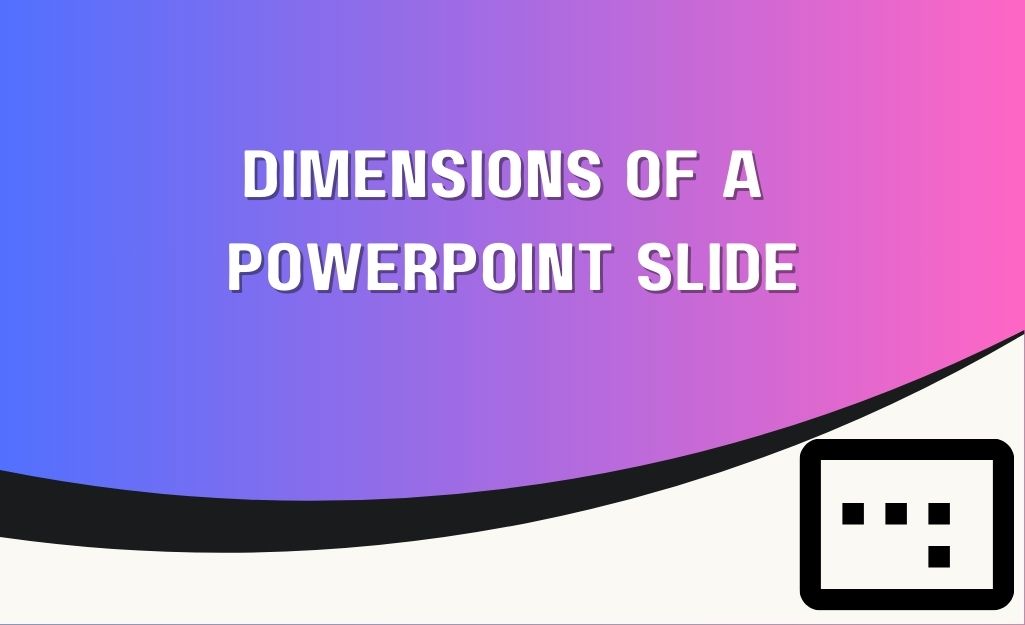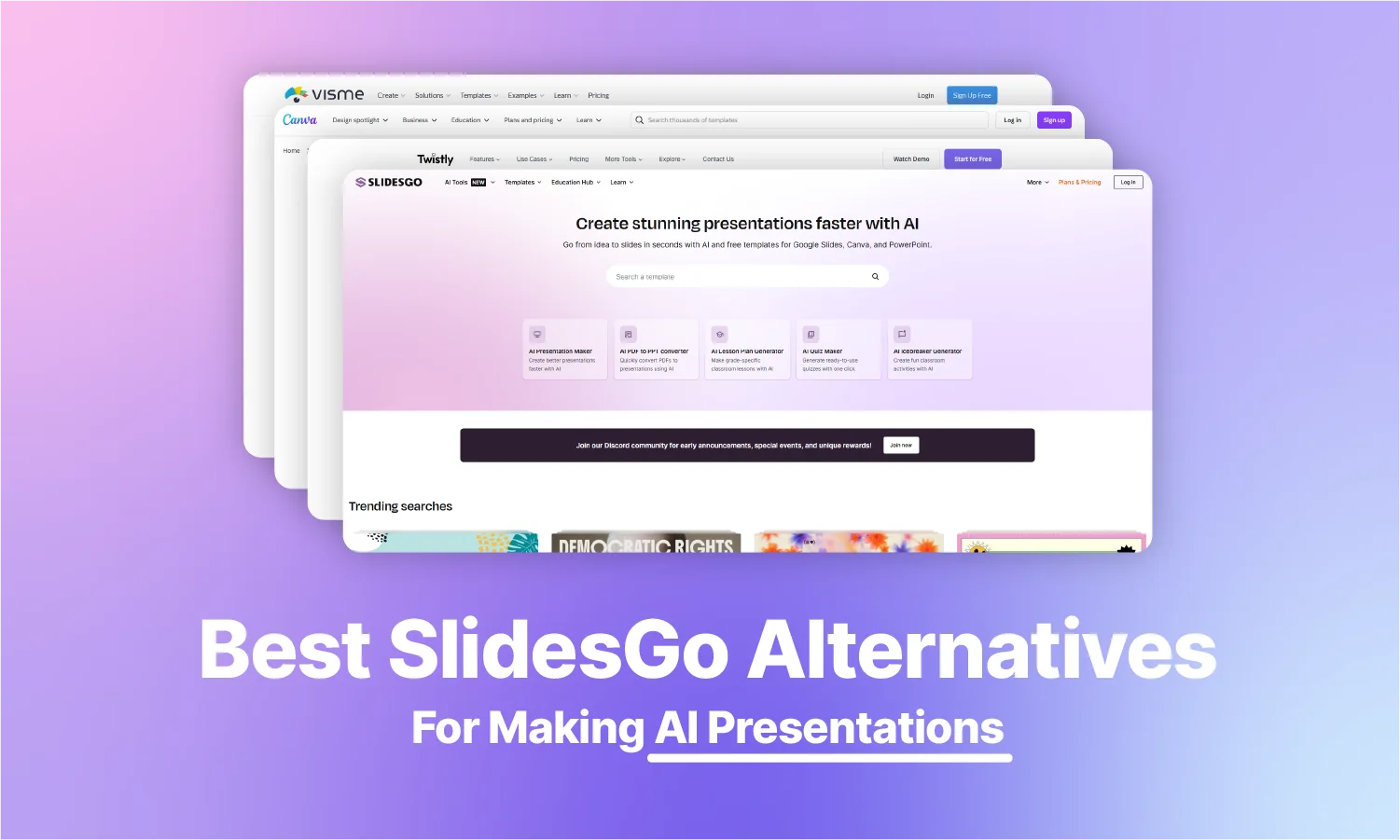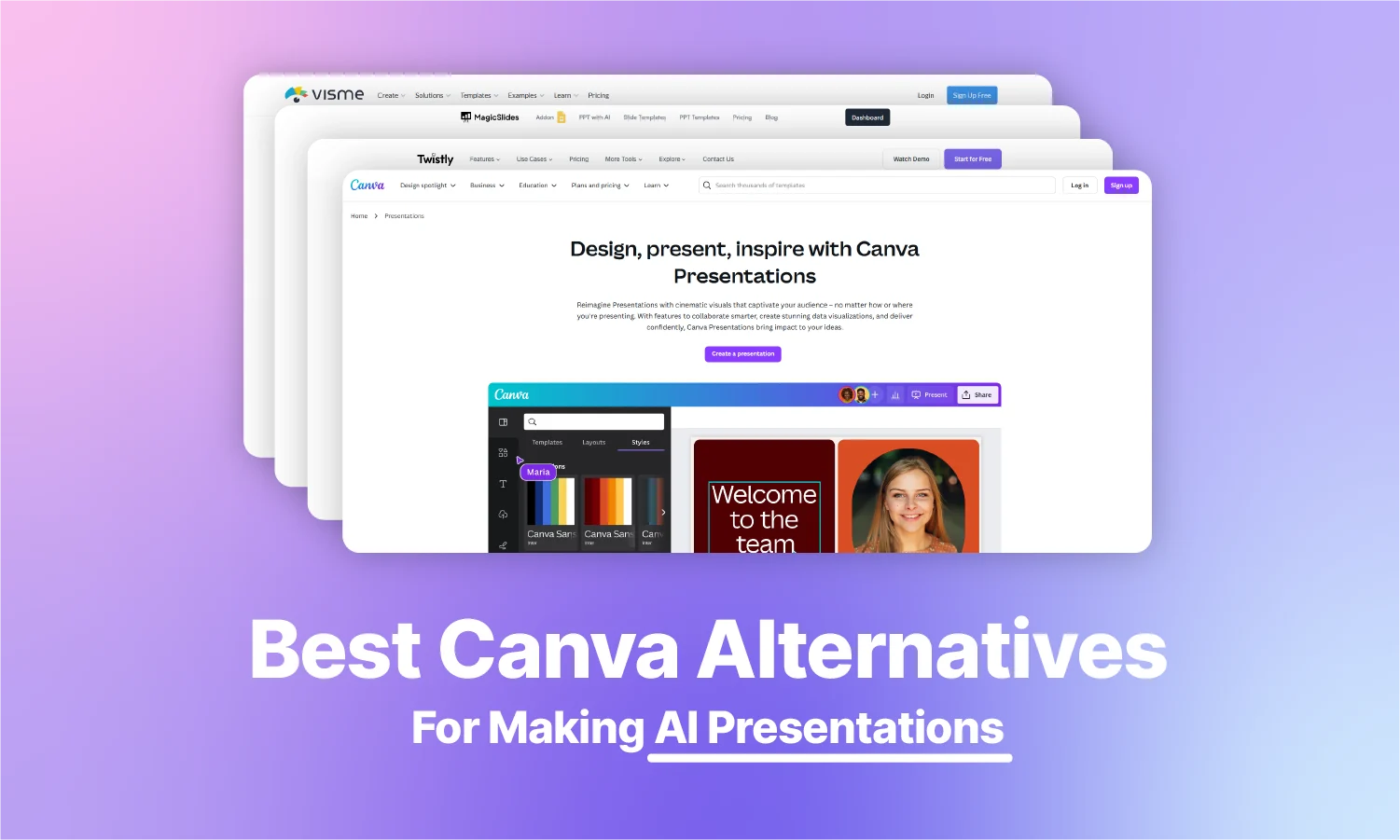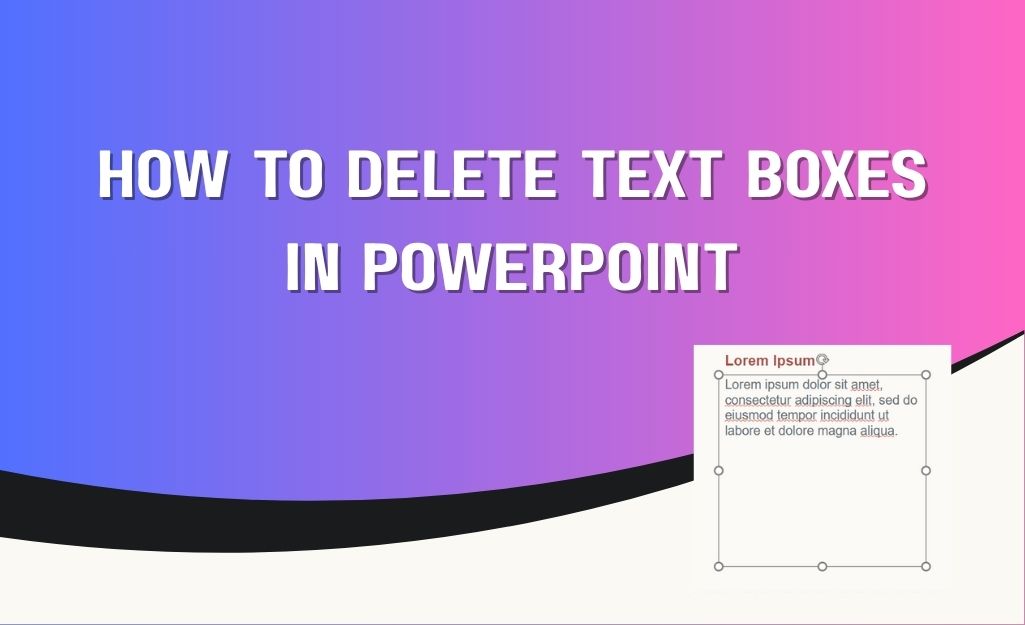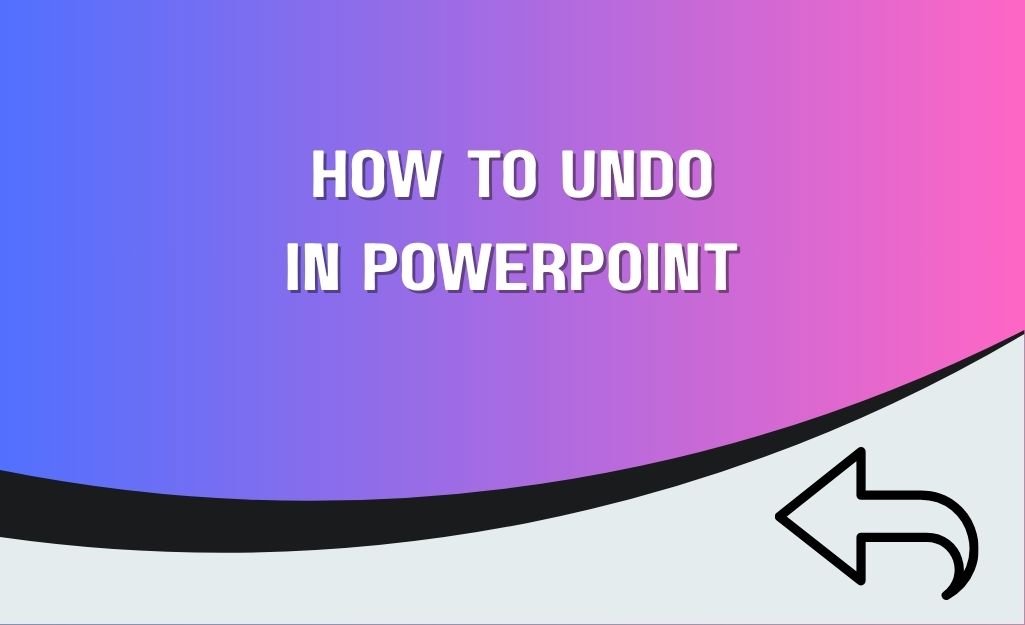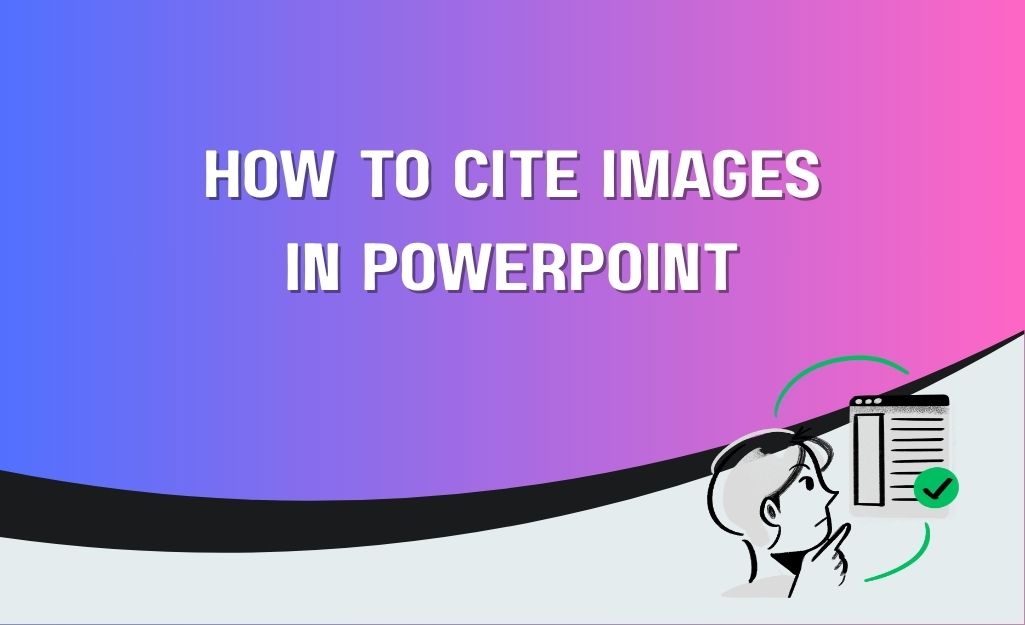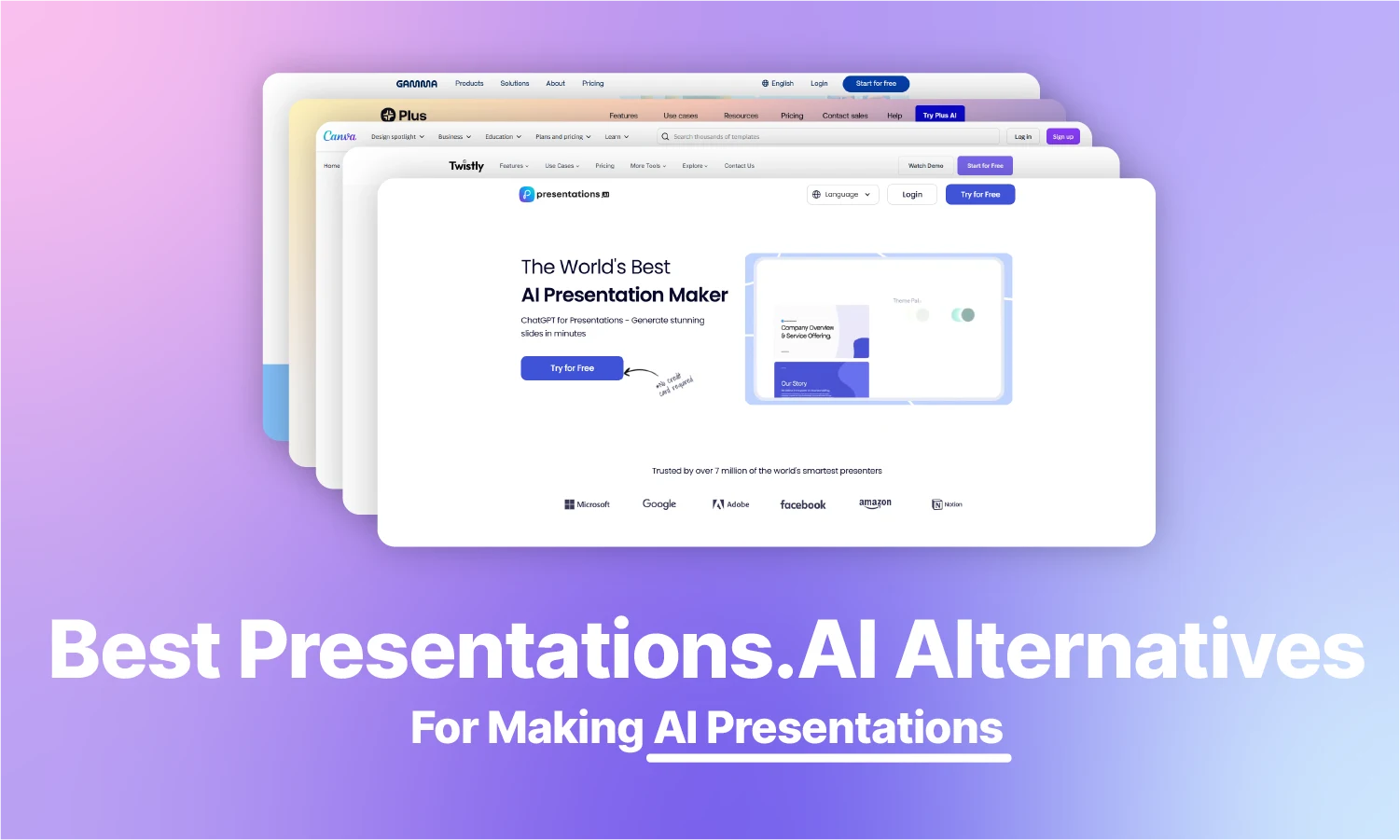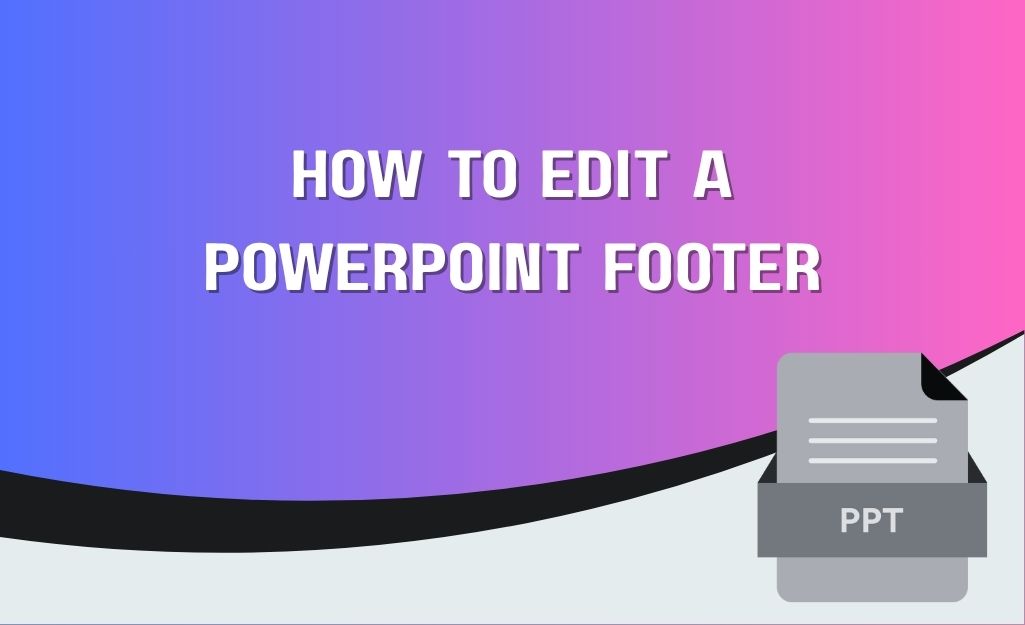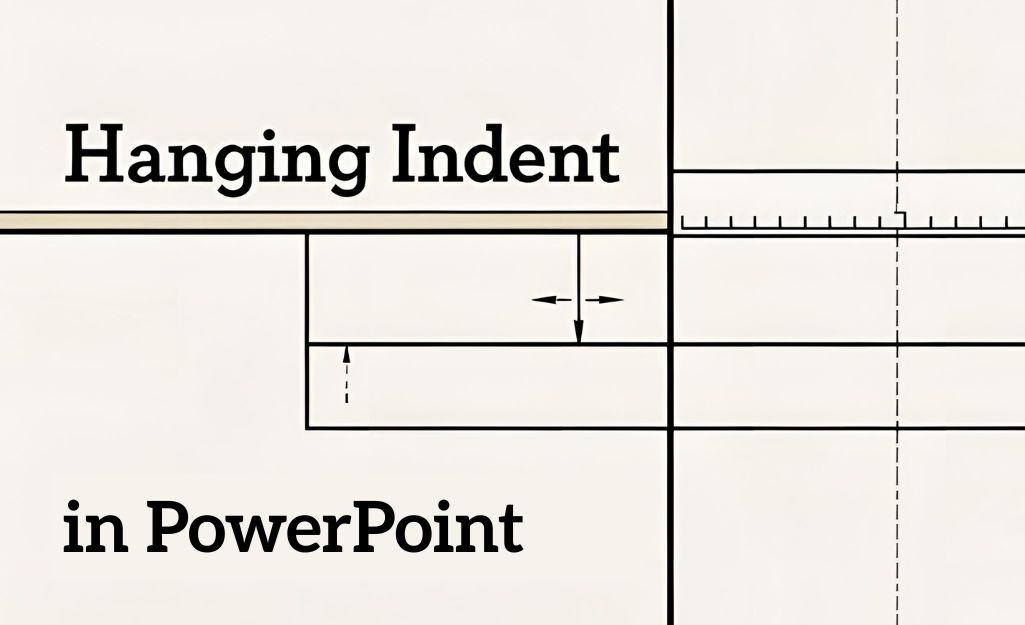How to Choose the Right Template for a Presentation?
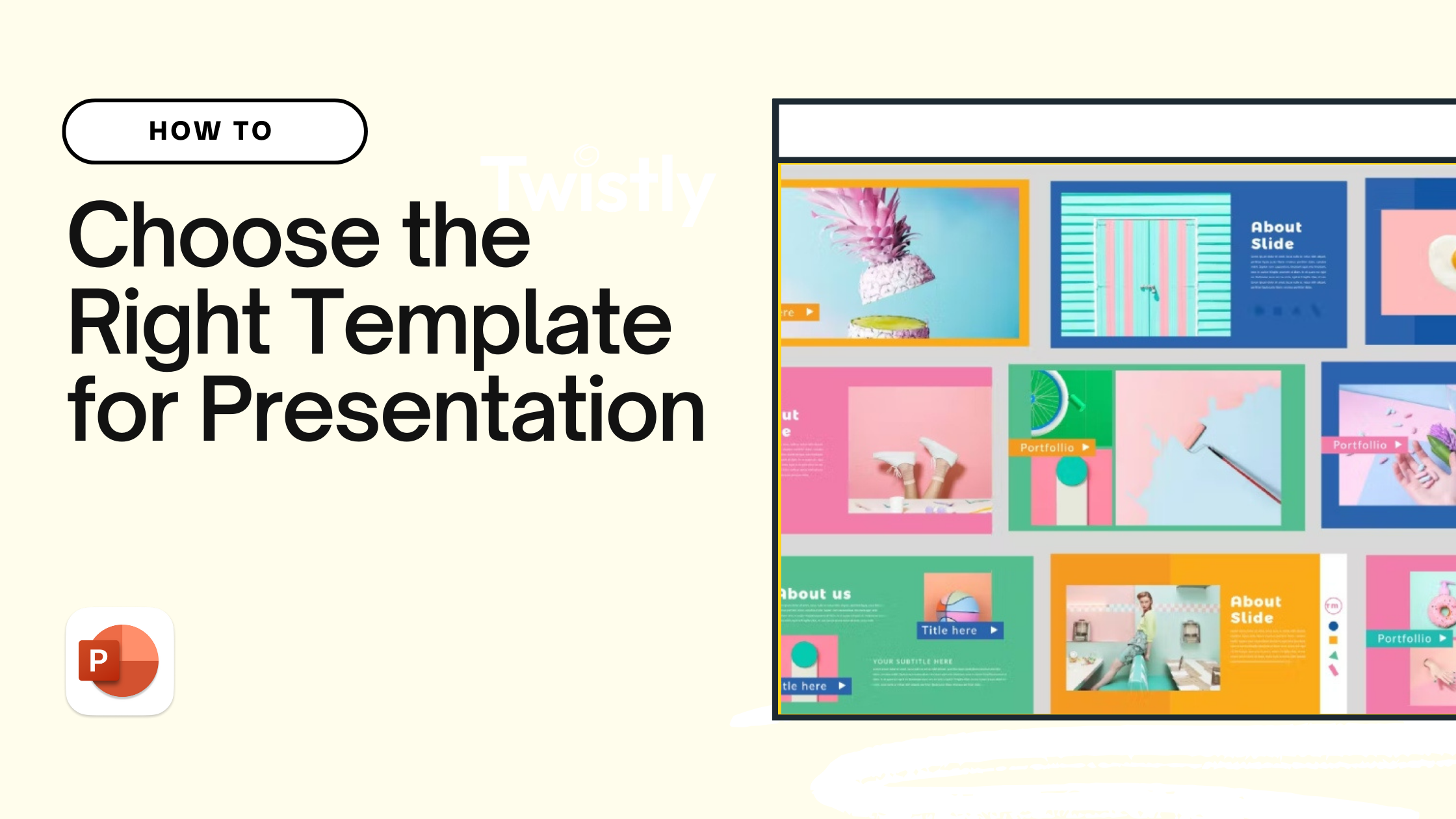
Using the right PowerPoint template is important for an engaging presentation. The perfect template should convey your message and idea in the most immersive way. What PPT template is the best, and how do you choose the right template for a presentation? With thousands of free and paid templates available, it can be hard for anyone to pick the best.
The quality of the PowerPoint template design greatly impacts the success of your presentation. If the template is not optimized for the target audience, user engagement will be difficult.
Although you can start making a presentation from scratch on a blank slide, that will take time. A faster way to make presentations is to get the right editable template. There is a faster way to generate presentations with AI; we will discuss that secret method at the end.
Overview of PowerPoint Templates
A PowerPoint template consists of pre-designed slides that are editable in the software. These slides offer a visual style and optimized structure for your presentation. Users can easily edit the template elements according to their custom requirements.
A PowerPoint presentation template is like a blueprint that has readily available colors, fonts, layouts, and effects. PowerPoint offers a few popular templates, which users can create or download from online stores.
Importance of PowerPoint Templates
Should you buy online premium PPT templates? Are these premium templates worth it? Well, depending on the nature of your presentation and audience, getting a premium template may be a good investment. Here is why choosing the right template for a presentation is important:
- Save time and effort with a ready-made and editable layout
- Ensure the same design and style consistency across all slides in a presentation
- Enhance the visual appeal of the presentation with professionally designed slides
- Use custom fonts, colors, and shapes to support your brand image
- Communicate effectively by conveying your message more accurately
- Speed up the process of making a professional presentation
Now, the harder part is choosing the right template. Templates available within the PowerPoint software might be enough for casual class projects and office meetings. However, it’s good to get AI PowerPoint templates that are unique and easy to edit for important events.
Tips to Choose the Right Template for Presentation
The first thing you should focus on is an appropriate presentation design. AI has revolutionized the communication niche, and AI presentation makers are now available. But here are some common tips that apply to almost any type of presentation.
1- Analyze your Audience
Your audience is the most important aspect of the presentation. Are you going to present in a formal setting? What is the knowledge level of the viewers about the topic of the presentation? Will they view the slides, or will they have access to the presentation for future analysis?
Understanding the audience can help you choose the right template. For business meetings and presentations, you can opt for conservative and sophisticated designs. You can choose a captivating and bold presentation template if the gathering is informal.

2- Appropriate Layout of the Template
The layout of the slides is a very important factor, as your content, visuals, images, and other elements should be easily readable by the audience. Not every layout will optimize the placement of the content.
Does the layout of the slides improve the readability of the content? Is it the best format to deliver my message and information? You can also make changes to the existing layout of the PowerPoint template.
3- Design should Fit Your Style
A presentation template should reflect the overall brand image. It is also important to choose a template based on your personal preferences. Some users prefer bold and stylish templates, while others prefer minimal and elegant designs. These factors greatly influence the final choice of the presentation template.
4- Easily Editable Template
Even with the most professional and unique presentation template, you need to make some basic edits and changes to make your message more convincing. If the template is easy to edit, you will have no issue making changes.
Sometimes, a small change in one element can mess up the whole format. Editing takes more time for such designs. A responsive design will make editing easier and look great on screens of all sizes.
Use AI PowerPoint Templates
Finding the right template that meets all the points mentioned might be hard. What if we could offer some premium templates you can customize with a few clicks?
Yes, Twistly AI PowerPoint templates can only be edited and customized by entering the topic. Once you have provided the topic, prompt, or information, Twistly will automatically optimize and format the AI template for your presentation.
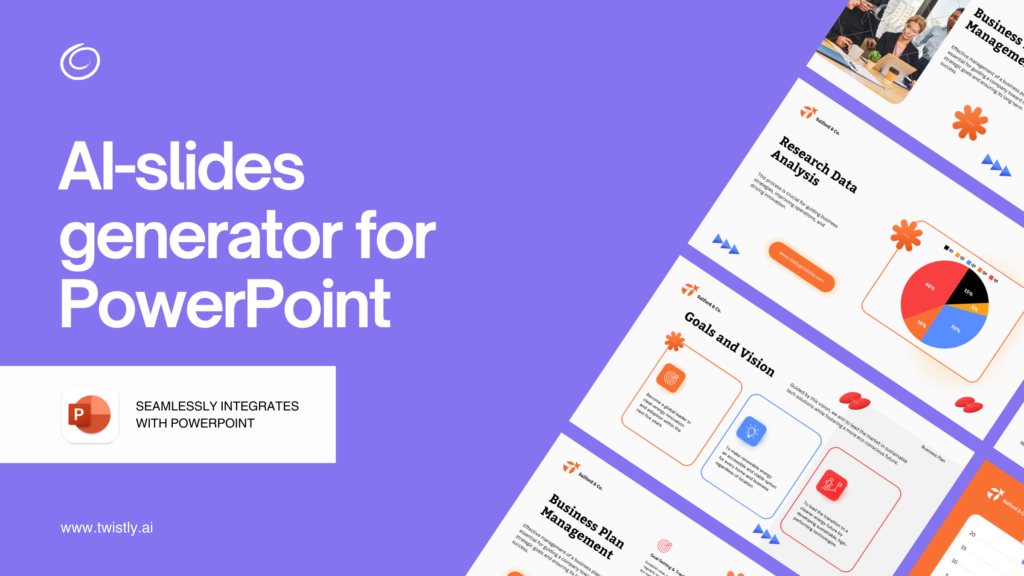
Make Presentations with Twistly
Twistly is an AI add-in for PowerPoint that allows users to make professional PPTs with ChatGPT. The work is simple; even a new user can easily generate professional PPTs within minutes. Once you have provided the topic, Twistly asks you to pick any template from the library you like.
After that, Twistly formats the templates with engaging content and relevant images. AI will do everything on the backend if tables, shapes, and other visuals are required to make slides more engaging.
Focus on bigger ideas. Leave AI to us.
ChatGPT for Excel – where your data meets our AI intelligence.
Try for free
Conclusion
Don’t worry about choosing the right template for your presentation anymore, as Twistly AI offers premium templates for free. Premium subscribers can create unlimited presentations with AI using templates that enhance user experience and engagement. Subscribe to the Twisty add-in or try this AI presentation maker for free.
Frequently asked questions
Start Making AI Presentations in Seconds
Instant Access
Begin exploring Twistly’s full suite of features immediately
No Commitments
No credit card required, and you can cancel anytime
Dedicated Support
Our team is here to assist you every step of the way during your trial.