ChatGPT for PowerPoint
Twistly © 2025
ChatGPT for PowerPoint

Features a classic black-and-white theme providing a sharp statement.

Inspired by the beauty of the sea, featuring calming blues and soft aquas.

Showcases a bold dark theme enhanced by eye-catching graphics.

Designed for those who appreciate the beauty of earthy aesthetics.
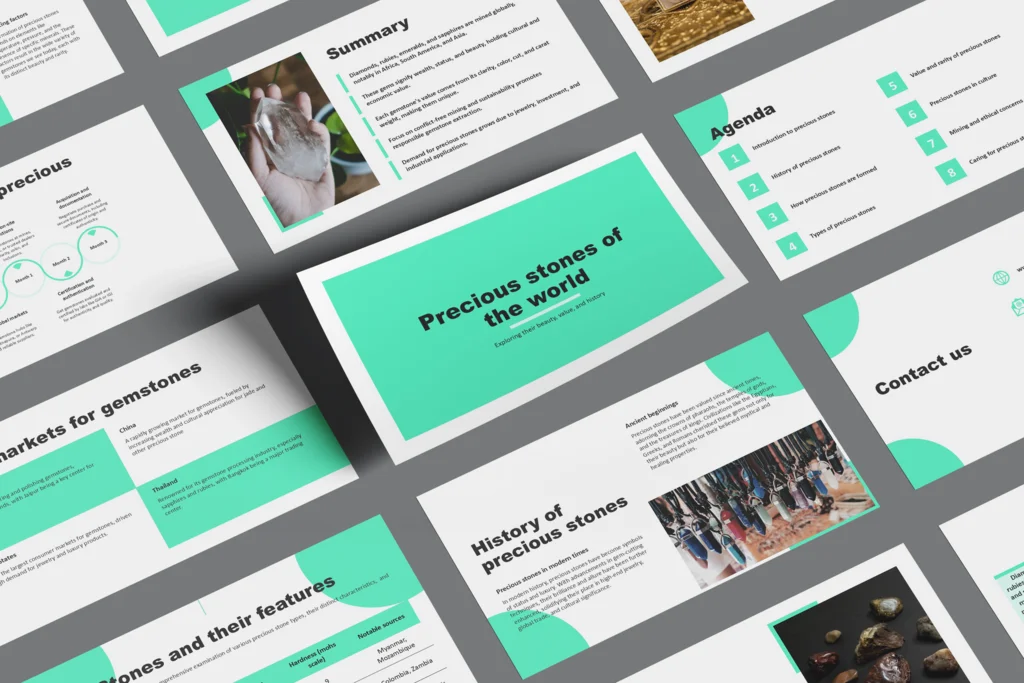
Features a lively green palette that brings energy to your presentations.
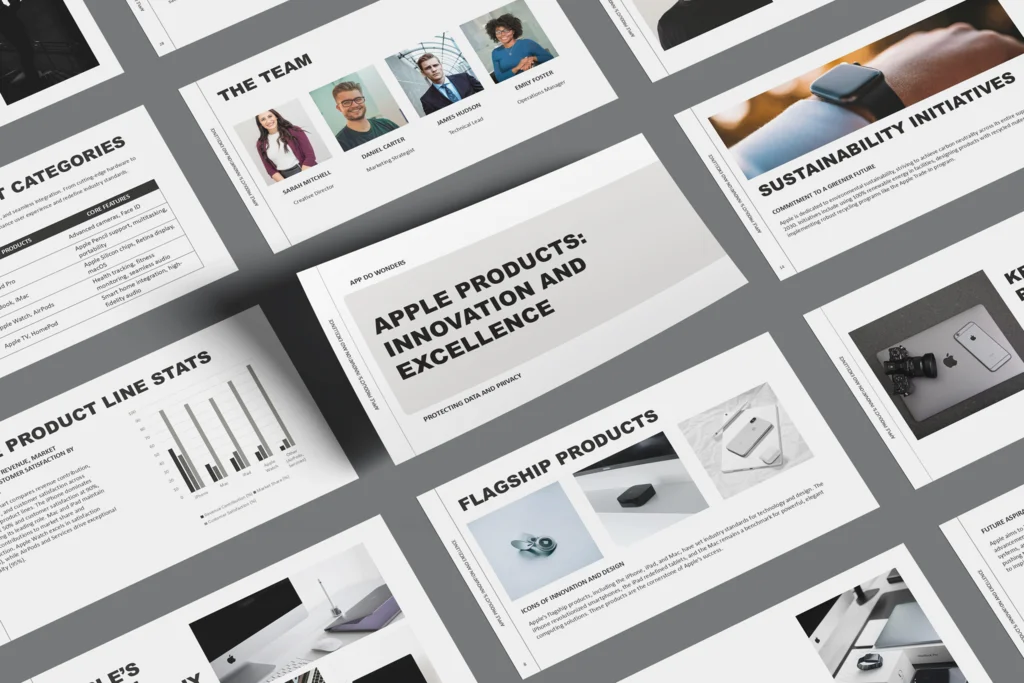
Perfect for modern presentations that prioritize clarity and simplicity.

Design that captures attention and ignites passion across your audiences.

Bright and cheerful design inspired by the warm hues of the citrine gemstone.

Ideal for any presentation where clarity and content is essential.
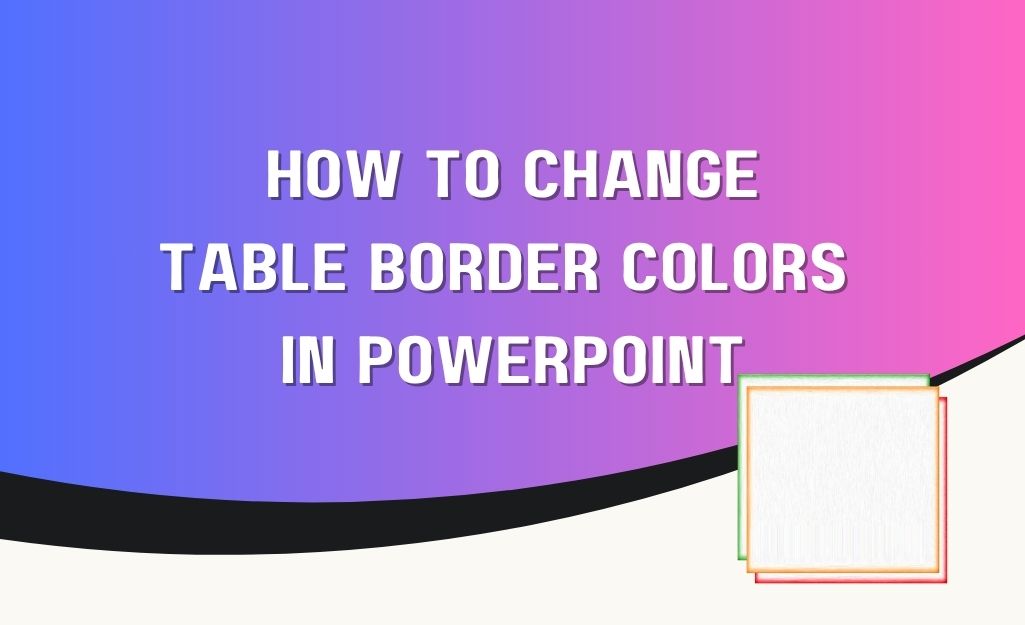
07/29/2025
Tables in PowerPoint are useful, but they don’t always look great out of the box. The default borders are usually gray, a little thin and not always the best match for the rest of your slide. The good news is, it’s easy to change the border color to make your tables look more polished or aligned…
Read More

07/28/2025
Transitions are those effects between slides that create a dissolving, fading or pushing effect as the PowerPoint goes from one slide to the next. They certainly have their place, but when they’re overused, inconsistent or set up in a deck you didn’t create, they can slow down your pacing or distract your audience. In some…
Read More

07/28/2025
Want to make your PowerPoint move beyond the linear, “click‑through” slide deck? Linking slides gives you navigational flexibility. It’s useful for all kinds of scenarios or for simply skipping ahead without losing flow. We’ll show you how to link a slide to another slide in your PowerPoint presentation, and once you know how, we bet you’ll…
Read More
Research
Product
Compare
Terms & policies
For best experience, we use cookies to store and access device information. Consenting allows us to process data like browsing behavior or unique IDs. Not consenting, may affect certain features and functions.