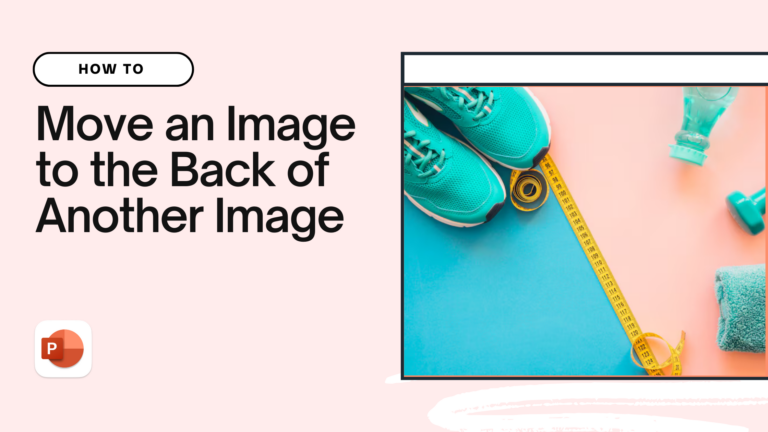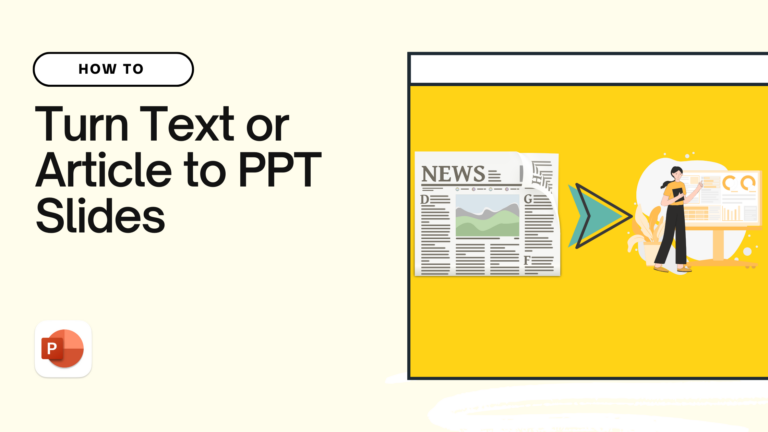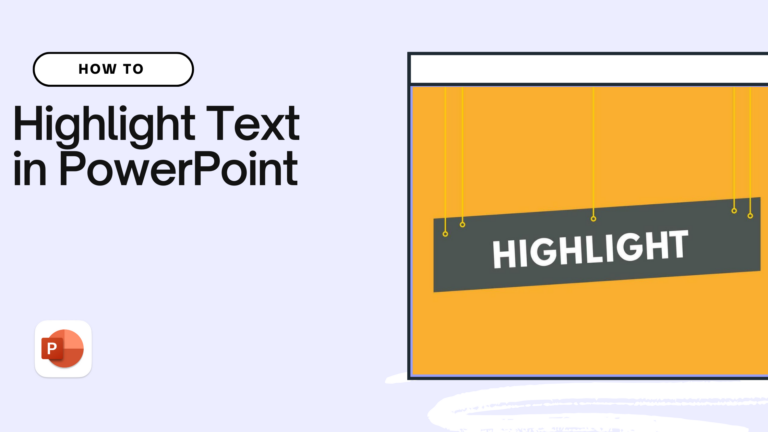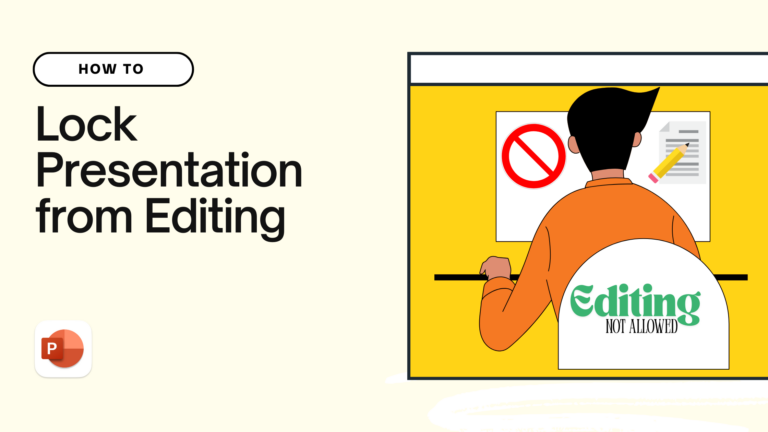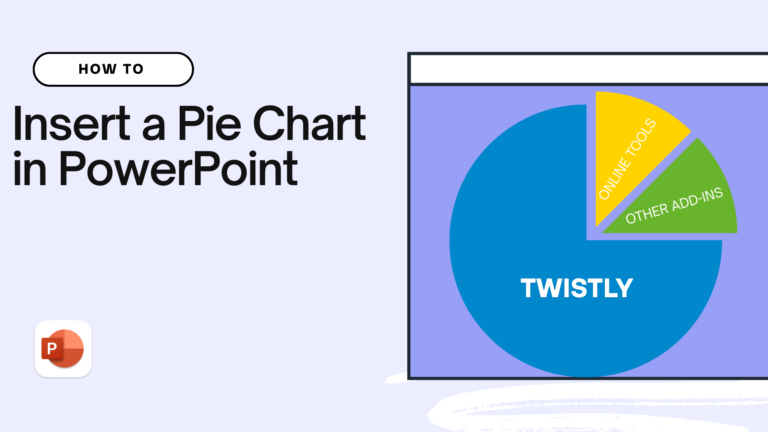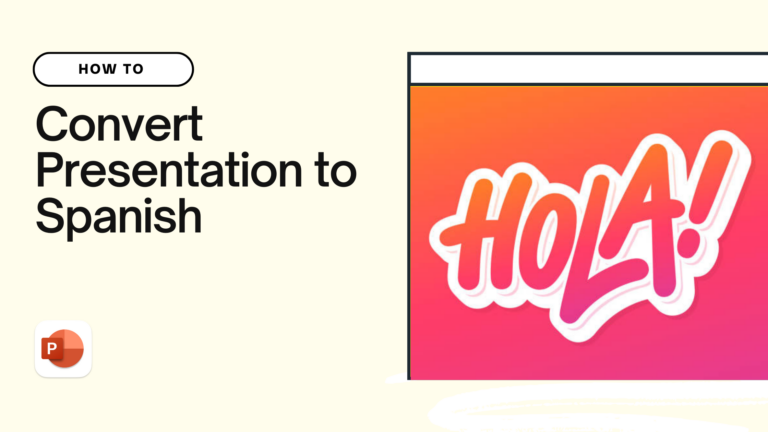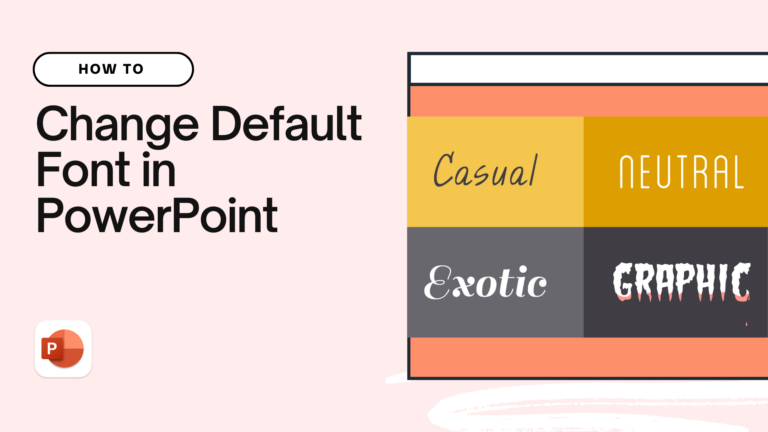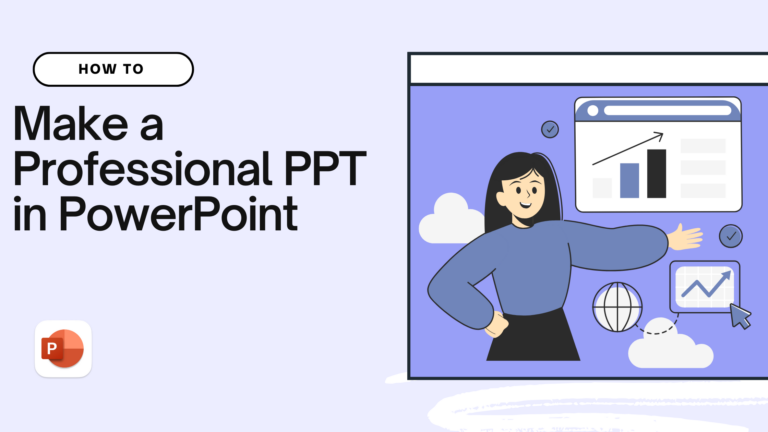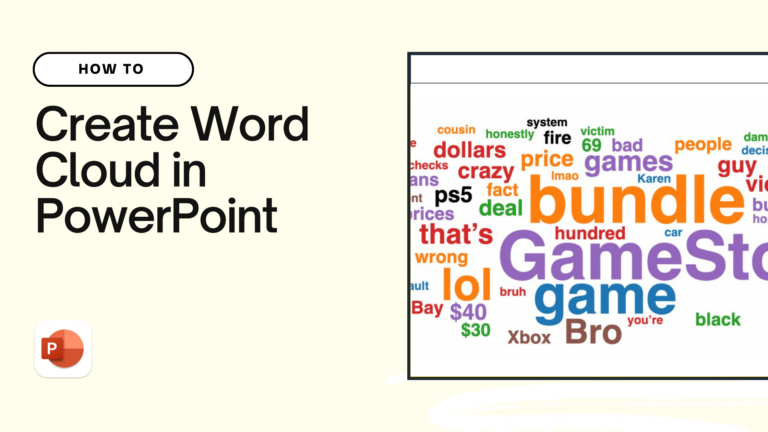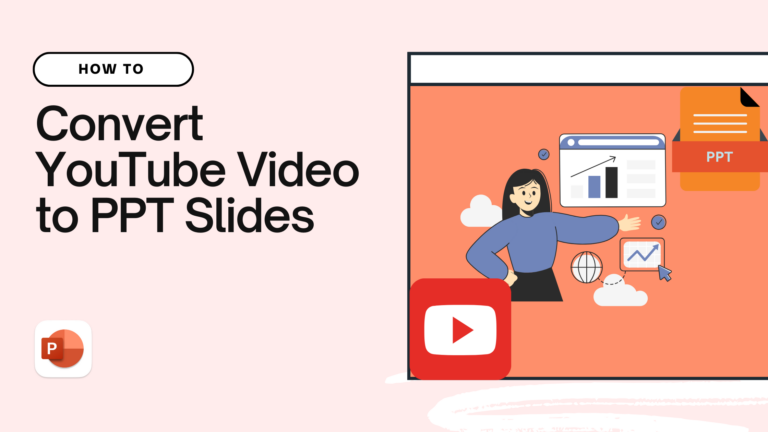How to Move an Image to the Back of Another Image?
The hardest part of making a professional presentation is arranging and editing photos and media. A PPT looks boring without media, attractive photos, and other shapes. But when you try to spice up the presentation, you face challenges with slide designs and formatting. For two images, how to move an image to the back of…