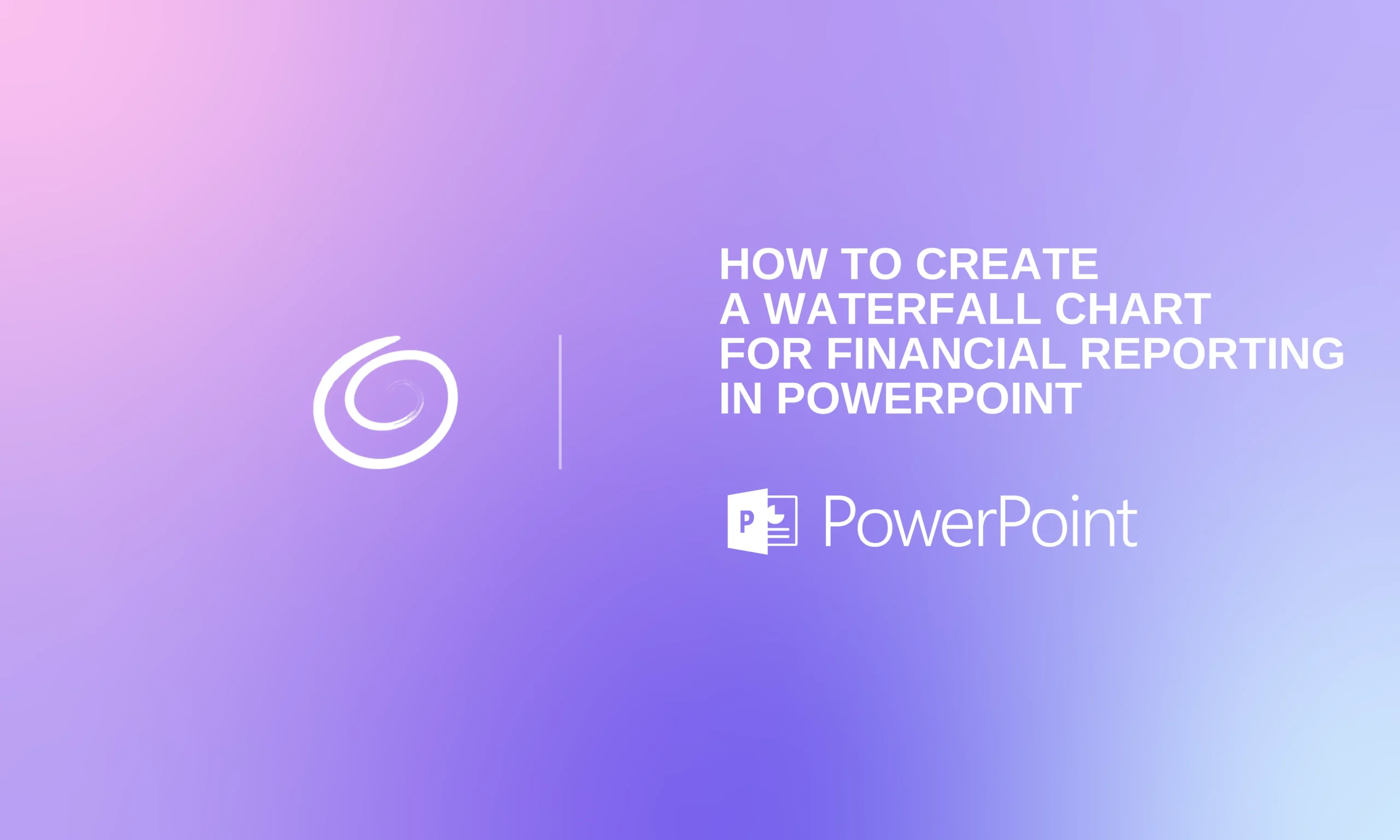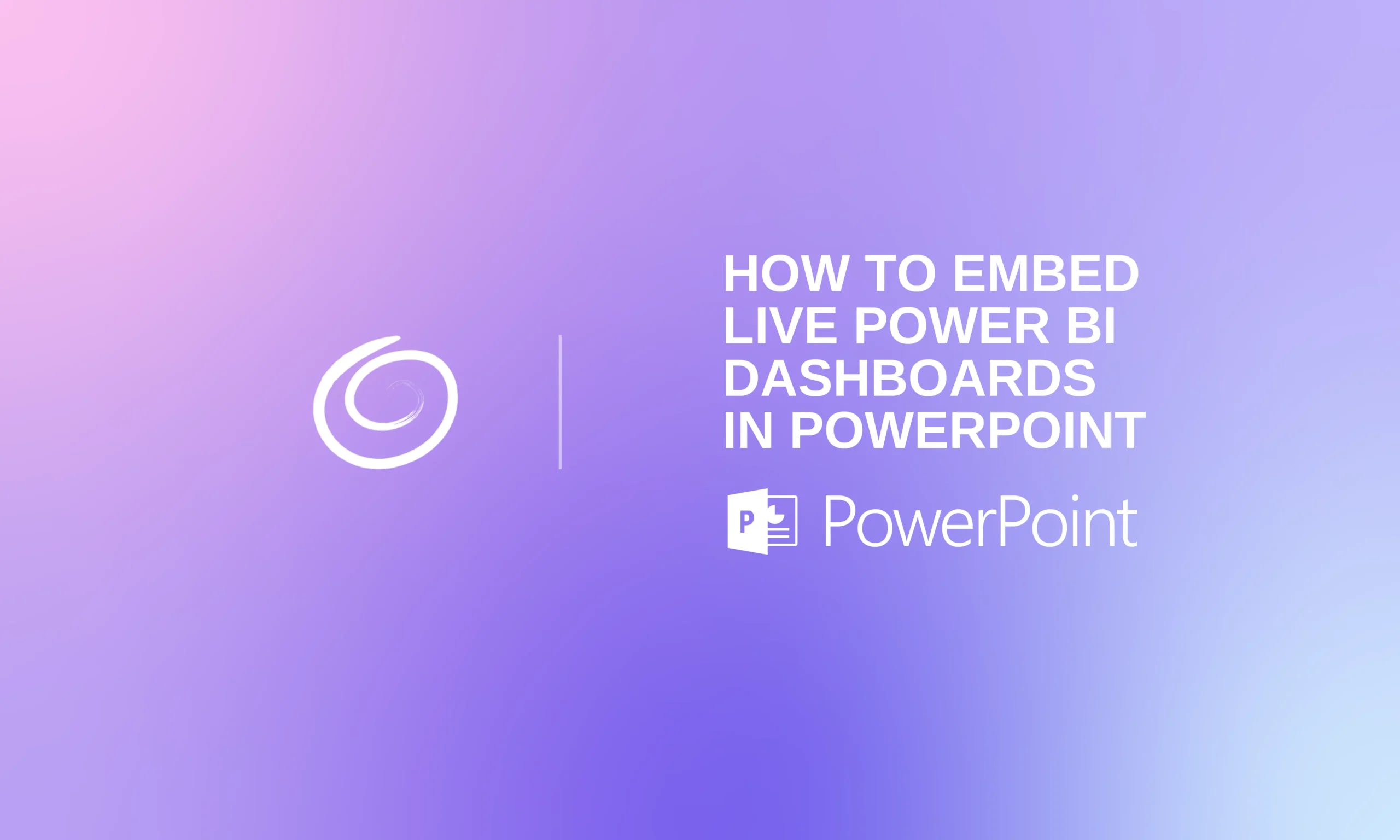How to Use Storytelling for More Engaging PowerPoint Presentations
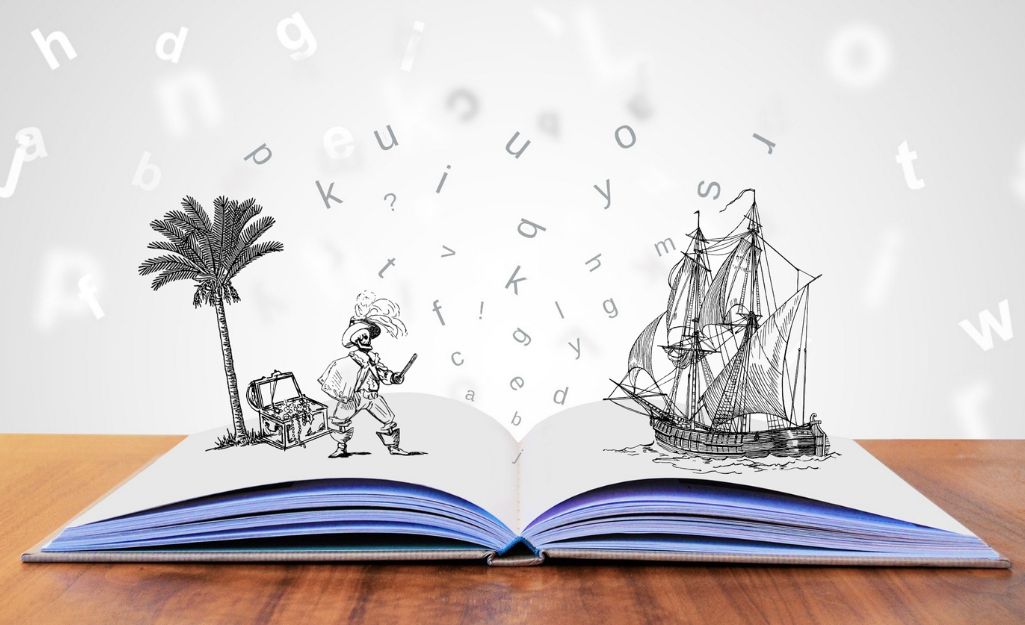
The difference between a forgettable slideshow and a powerful presentation is storytelling. And if you’re sitting there wondering how you’re going to turn your 16-slide presentation on the Kanban project management methodology into something more resembling The Last of Us then you’re missing the point.
The goal isn’t to turn your PowerPoint presentation into a hit TV show or video game. It’s to use the method of storytelling to enhance clarity, retention and persuasion… all things that the process of storytelling naturally does. If it still sounds daunting, don’t worry. This whole article is meant to help you with that process and give you some tips.
Why Storytelling Matters in Presentations
But first, let’s talk a little bit more about why storytelling matters in presentations and the impact it can have on the quality of your presentation. Indeed, there is both a psychological and educational basis for storytelling. People simply process narratives better than data points.
Surely, you’ve noticed that people react more to emotion than to raw data. It happens when deciding who to vote for, making health decisions, making friends, choosing your next job and so many other areas in life. Your PowerPoint presentation certainly isn’t the exception.
The benefits of using storytelling in your presentation include the following.
- Emotional engagement
- Simplify complexity
- Improve memory and message retention
- Drive action
Let’s use the quick example of a dry and dull quarterly earnings report. Financial folks may be inclined to focus on the numbers, and although they are a significant part of the story, just sharing the numbers themselves doesn’t tell a story. However, if you can take those numbers and paint a picture for your audience so they can understand the impact those numbers have, then you are delivering a more memorable presentation.
For instance, instead of simply showing a bar graph that shows sales increasing from Q1 to Q2, you can show the same numbers while explaining how the additional earnings compare to increases from past years or dive into even more detail to explain how those earnings might impact company growth. Here’s a more concrete example… Instead of saying “sales were up 12%” you might try saying “our team faced challenges in converting leads in Q1 but we shifted our approach mid-quarter to turn the trend around, resulting in a 12% sales increase by March.”
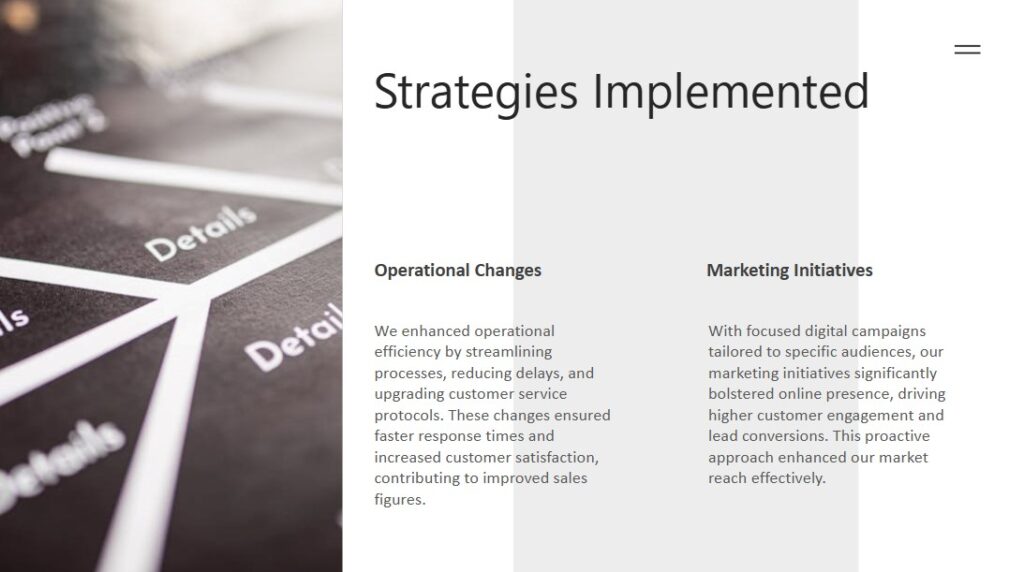
What is the Art of Storytelling in a PowerPoint?
If you’re not familiar with the structure of a story, it essentially has three sections.
- The Beginning (context/problem)
- The Middle (conflict/challenges)
- The End (resolution/outcome/call to action)
Every impactful story will have those elements, and your presentation is no different. If you want it to be memorable and impactful, it should contain that kind of structure. Now, it might not retain that structure throughout the entire presentation, but you can use that structure for individual slides or data points to tell a story.
The point is to avoid info dumps. Reveal your information progressively, just like an author might in a story. Using the 12% sales increase example from above, consider what caused the sales increase, why an increase was desirable, how the increase will impact future work, etc.
Another thing many stories have is chapters. If you’ve read a book, you’ll know that the chapters aren’t typically labeled Chapter 1, Chapter 2 and so on. They have a hook or a headline with an overarching theme. In the context of a PowerPoint presentation, those headlines might be something like “Customers Were Frustrated” or “We Took a Risk.”
Storytelling Frameworks for Your Presentation
Of course, stories can be more complex than the formula we mentioned above. Here are a few variations that can be useful depending on what your presentation is about, how much time you have to present and who you are presenting your slides to.
Problem – Solution
- State the problem
- Explain the implications
- Present the solution
Example:
- Slide 1: “50% of our users drop off after onboarding.”
- Slide 2: “This impacts revenue and growth.”
- Slide 3: “Our new onboarding system cut churn by 30%.”
Before – After – Bridge (BAB)
- Before – What do things look like currently?
- After – What does the ideal future look like?
- Bridge – How do we get there?
Example:
- Before: “Our hiring process was inconsistent and slow.”
- After: “We now hire top candidates in 10 days.”
- Bridge: “We implemented more structured interviews and use AI for screening.”
Data – Insight – Action
- Show the data
- Reveal a surprising insight
- Recommend an action
Example:
- “Only 18% of our traffic converts”
- “Mobile users bounce two times faster than desktop users.”
- “Redesign the mobile interface to make it a better experience.”
The McKinsey Presentation Framework
One of the more respected and widely emulated presentation frameworks is the McKinsey presentation framework. This is also commonly known as the Pyramid Principle, popularized by McKinsey & Company. Put simply, it is a structured communication technique that prioritizes clarity, logic and top-down messaging. In a way, it’s a form or storytelling.
The Pyramid Principe organizes ideas so that they are instantly understandable, making it a great approach when presenting to executives or other busy decision makers. This method, however, is different from your typical story in that it takes the typical storytelling structure and flips it on its head. It starts with the conclusion first and supports it with data, arguments, etc.
There are three levels to this pyramid-like approach.
- Top (conclusion/key message) — Your main point, recommendation of takeaway.
- Middle (key supporting arguments) — What are the top 2-4 reasons or categories that support your main idea?
- Base (data and evidence) — What facts, charts, anecdotes or analysis back up your supporting points?
[Read more: How to Make a PowerPoint Presentation for Investors]
We mentioned above that storytelling uses emotion to influence people, and that is still true. But you may come across scenarios where there is simply no time for the context required to establish that kind of story. In those instances, using a form of storytelling similar to the McKinsey framework can be helpful.
As you can see, storytelling can be essential to making your presentations persuasive and memorable. And you can also see that it isn’t as rigid as it might initially seem. There is a standard way to tell a story, and you can use the to get started, but really there are several ways you can structure a story to get your point across.
Once you have your outline, feel free to use our PowerPoint add-in that uses ChatGPT to create slides for you in an instant… you can get five free ones on us!
Start Making AI Presentations in Seconds
Instant Access
Begin exploring Twistly’s full suite of features immediately
No Commitments
No credit card required, and you can cancel anytime
Dedicated Support
Our team is here to assist you every step of the way during your trial.