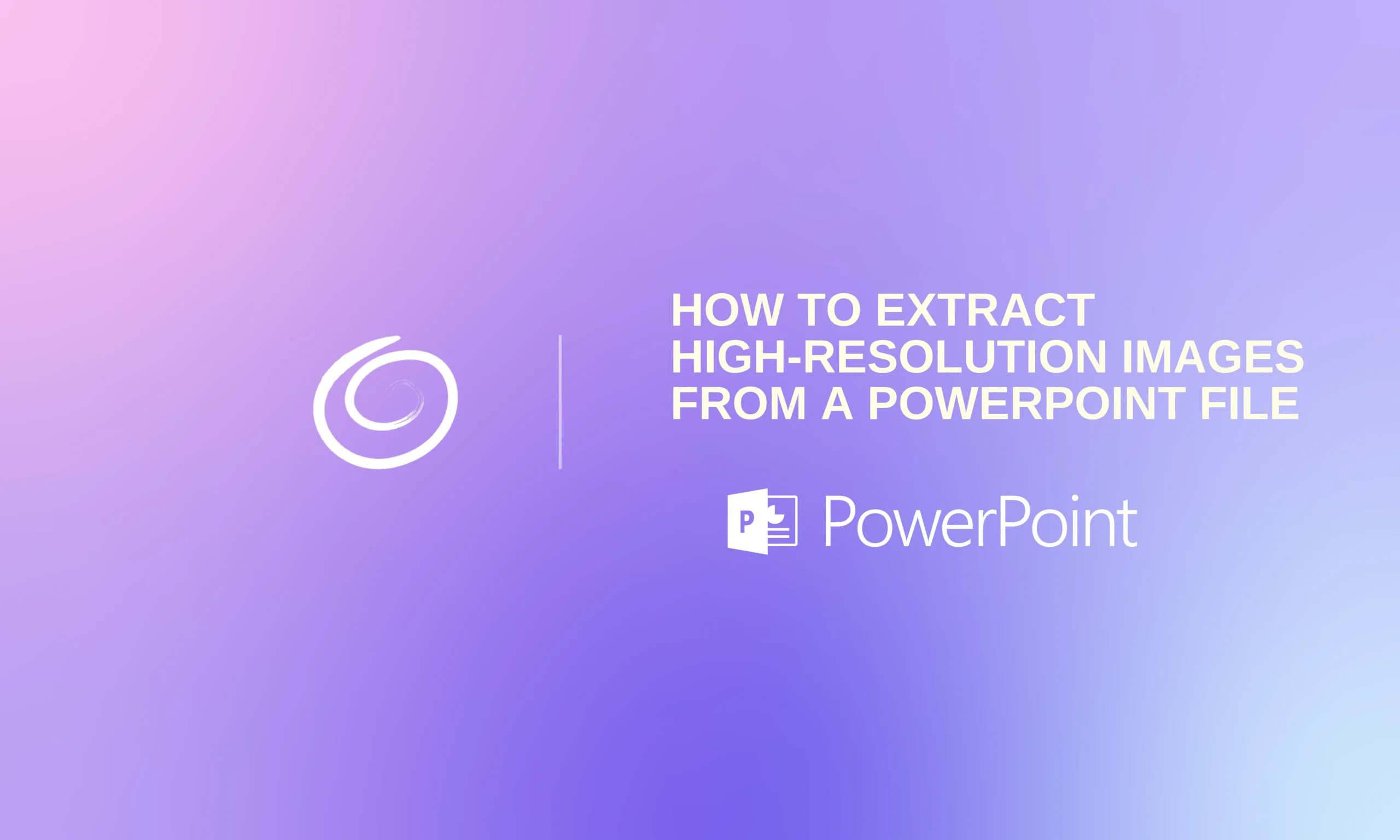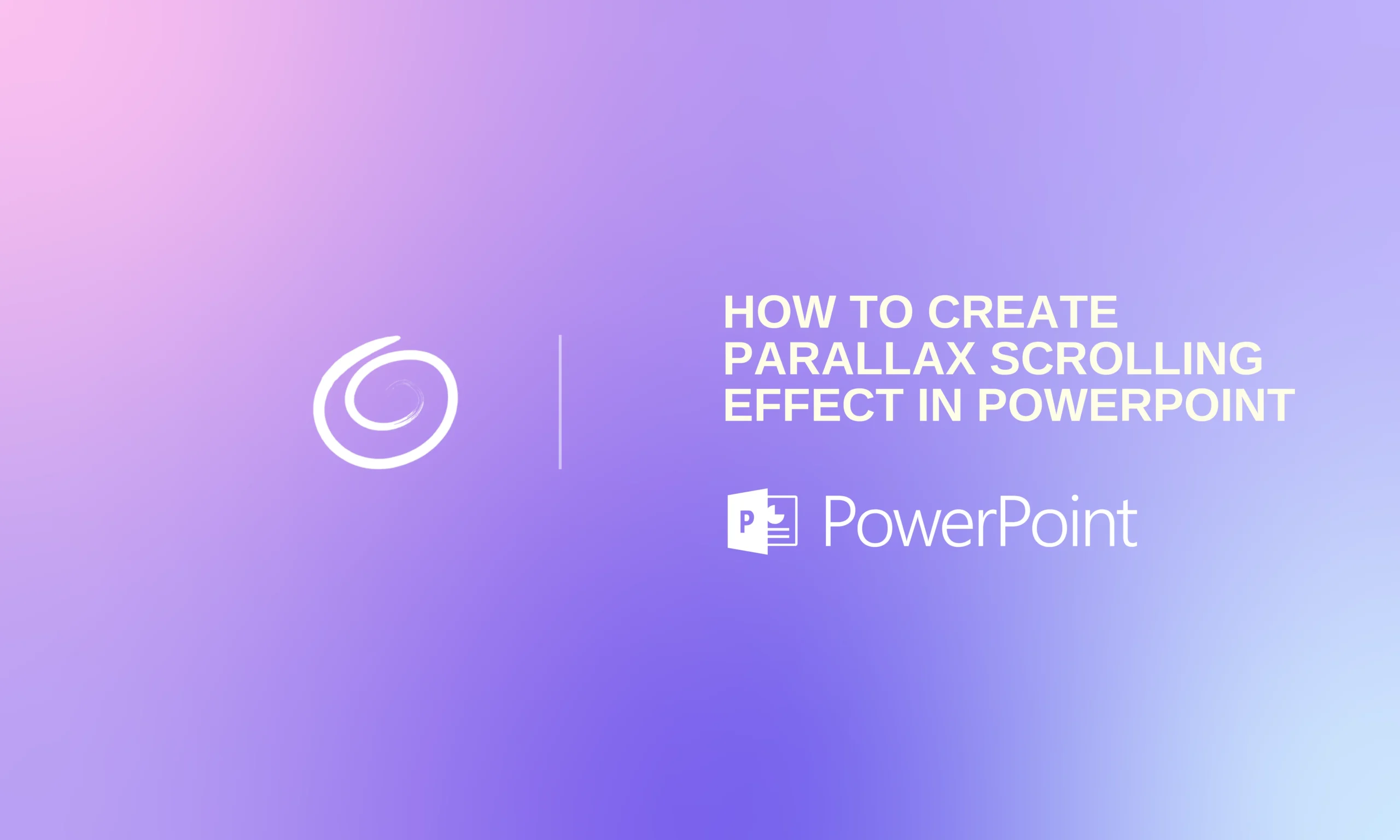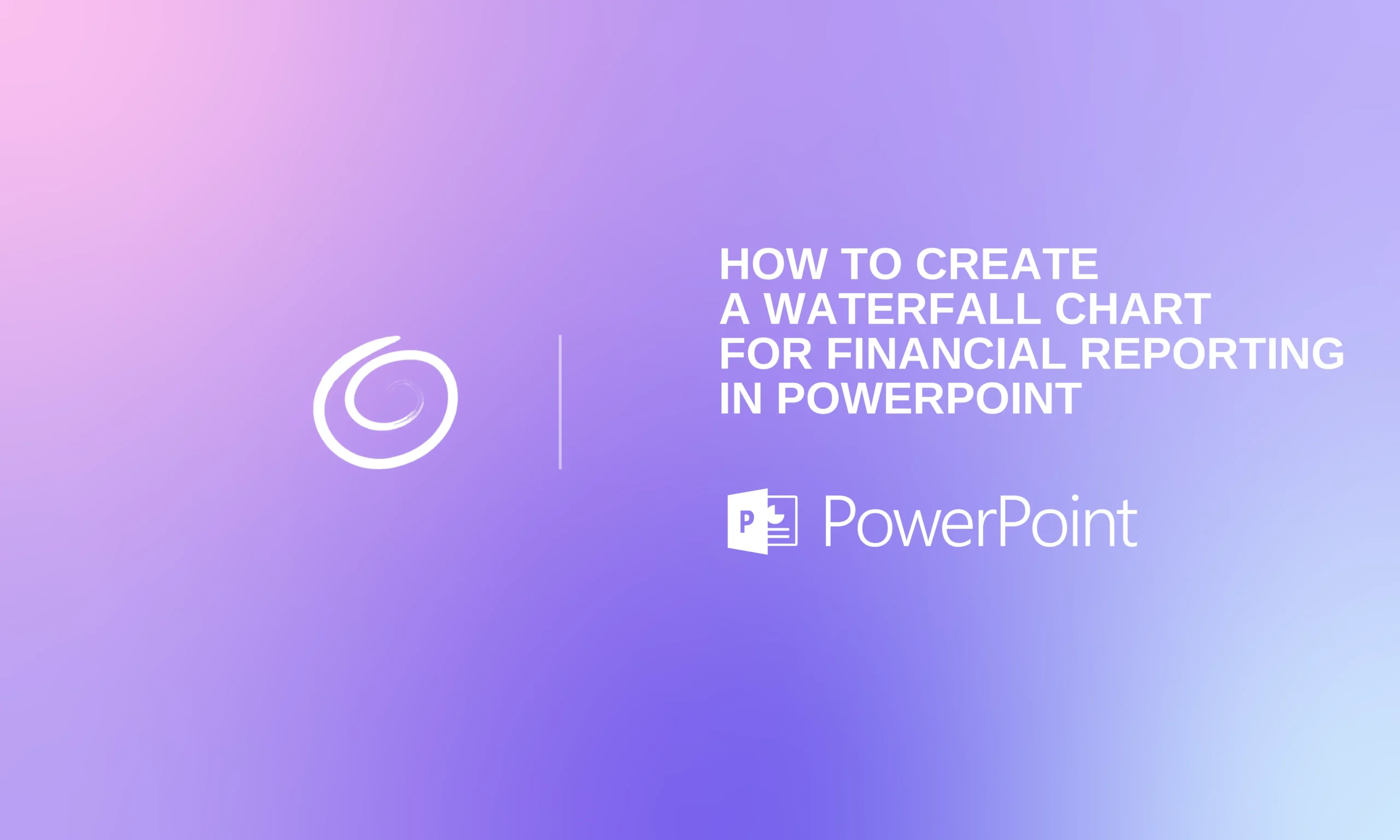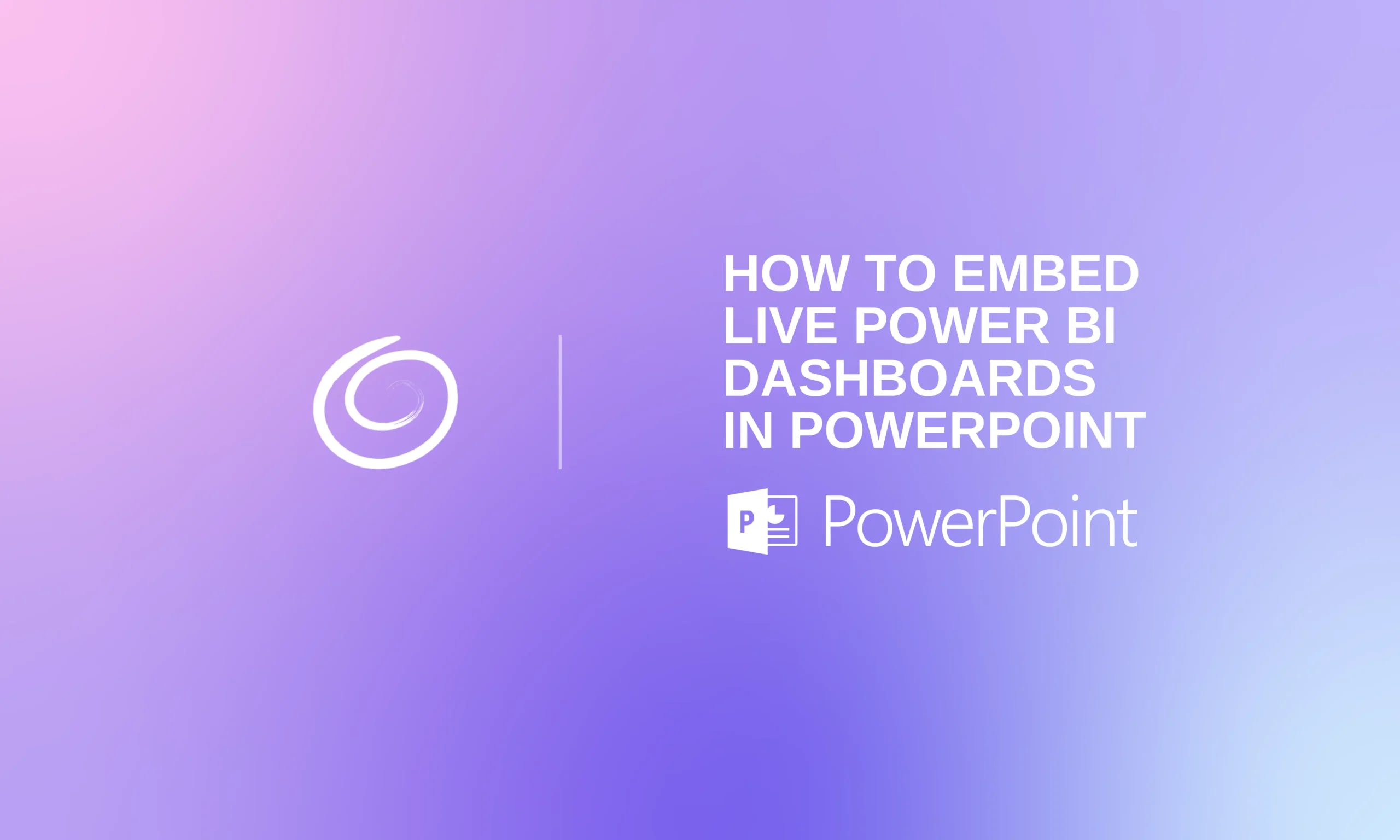How to Create an Employee Training Presentation With Help From AI

A new team member can be an exciting time for both the new employee and the team they are joining. Of course, before they can dive into the work, there is usually a significant period of employee training that takes place.
Do you have an existing training manual for new employees at your workplace or for your specific team? If you don’t, you should think about creating one. If you have one already, could it be improved? We all know that new employee training can be brutally dull, so chances are that any exciting training presentations or manuals you have in place could use some spicing up. And that’s OK… We’ll show you how you can use AI to generate a training PowerPoint presentation or manual.
How to Write an Employee Training Manual
The first step is to consider exactly how you should go about creating an employee training manual. While using AI tools or ChatGPT can help, you’ll want to go into it with some idea of the information to be included and the structure. Again, AI can help with this, but nobody knows your company and your team better than you do.
Let’s look at the four areas you should consider when creating a training manual for your new employees.
Define the Purpose and Audience
First, consider the goal of your presentation. What do you want a new employee to take away from it? Depending on your answer to this question, you may want to consider creating one comprehensive training guide or breaking it up into multiple.
For example, you might find it valuable to have a presentation for company onboarding, detailing the history of the company, what the company does, what its values are, etc. Then, you might want to have a separate presentation that focuses on job-specific training, including role responsibilities, team members or departments they can expect to work with, resources, etc.
You might also consider the experience level of the person joining the team. After all, if you use the same training guide for all employees, it may not have the same level of usefulness for employees of various levels.
Structure the Training Guide
Next, consider how you want to structure the training manual. There is no definitive “right way” to structure it, as it will depend on your individual company or team. But you might want to consider incorporating the following structure as a baseline.
Introduction: Explain the training guide’s purpose and how it should be used.
Company Overview: A history of the company, its mission, its structure and its values.
Job Roles: Detail the job expectations and performance standards. This might also be a good place to go into detail about the job roles of others in the same department.
Policies and Procedure: You don’t have to cover every single policy the company has, but include some of the big ones, such as attendance, communication, security and ethics. You can also include HR details such as paid time off and other benefits here.
Tools and Technology: Explain the tools the employee will use and IT support contacts.
Step-by-Step Training Instructions: This might make sense as its own separate training presentation, but here you’ll want to include information about common job responsibilities and how they can be performed. This is where you get into the day-to-day work.
Make It Engaging
Don’t overload employees with too much information. When presenting text, keep it short and concise, using bullet points and simple language wherever possible.
To help communicate information in an engaging way, you can use visuals like infographics or videos. We all know that nobody wants to read through a ton of boring training details or hear someone drone on about company values. Visuals can be a much more exciting way to present this information and get it to stick.
At the end of each section, you might even consider having short quizzes or games if there are multiple employees going through training together. It’s a good way to break up the training, keep people focused and keep their interest.
Test and Update Regularly
This last part isn’t something you will actually include in the training manual or presentation itself, but it is something that should be part of your overall training process. You’ll want to get feedback on the training from your new employees in order to better serve them in the future.
Encourage open feedback on the training and how it met their needs. Explore any confusion they encountered during the process. With this information, you can then make revisions to your training guides or processes to improve them for the future. After all, the best training guides are the ones that are constantly evolving to meet the needs of the employees.
AI Training Manual Generator
As we promised, AI can help a lot when it comes to putting all of this information together. You’ll want to provide some of the details though, so your first step should be going through the sections above and putting any information you think is important into a Word doc. After all, AI won’t know the specific tools or processes you use, your internal values, etc.
But once you have the information in place, AI can help you organize it into an engaging training guide. While having your training guide in a Word or PDF format is fine, you might also consider putting it into a PowerPoint. Why? Well, it offers the following benefits:
- Visual engagement through images, charts or infographics
- Animations and transitions that can help emphasize key points
- Videos and GIFs can be embedded into slides
- Better ability to present and discuss
- Easier to break down sections into digestible formats
- Easier updating compared to a PDF
- You can always export slides as a PDF while keeping a PowerPoint version for making future edits
Therefore, we suggest using an AI slide generator like the ChatGPT for PowerPoint add-in for creating your training manuals and other guides. We aren’t saying that because we built it… honestly! Try it for free, and if you don’t like it, we would still recommend using another PowerPoint generator out there to create your training manuals.
When you do try our ChatGPT for PowerPoint add-in, you can create your training slides in a wide variety of ways. Most likely, you’ll find it useful to upload a Word doc or copy over text with your training details for conversion into PowerPoint slides. But if you already have training guides in PDF format, you can upload those as well to have them instantly turned into a PowerPoint presentation. Or, just start from scratch with a simple prompt explaining what you’re looking for and make your edits from there.
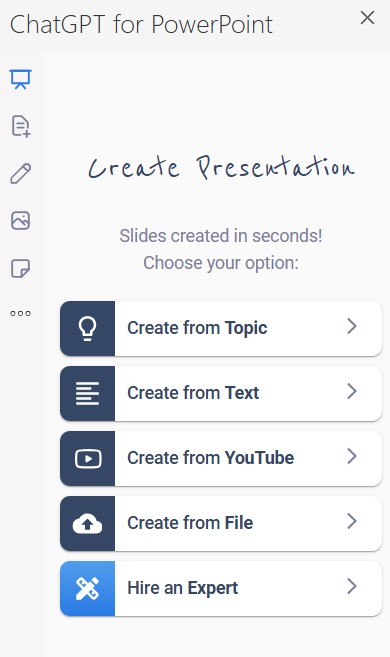
Start Making AI Presentations in Seconds
Instant Access
Begin exploring Twistly’s full suite of features immediately
No Commitments
No credit card required, and you can cancel anytime
Dedicated Support
Our team is here to assist you every step of the way during your trial.